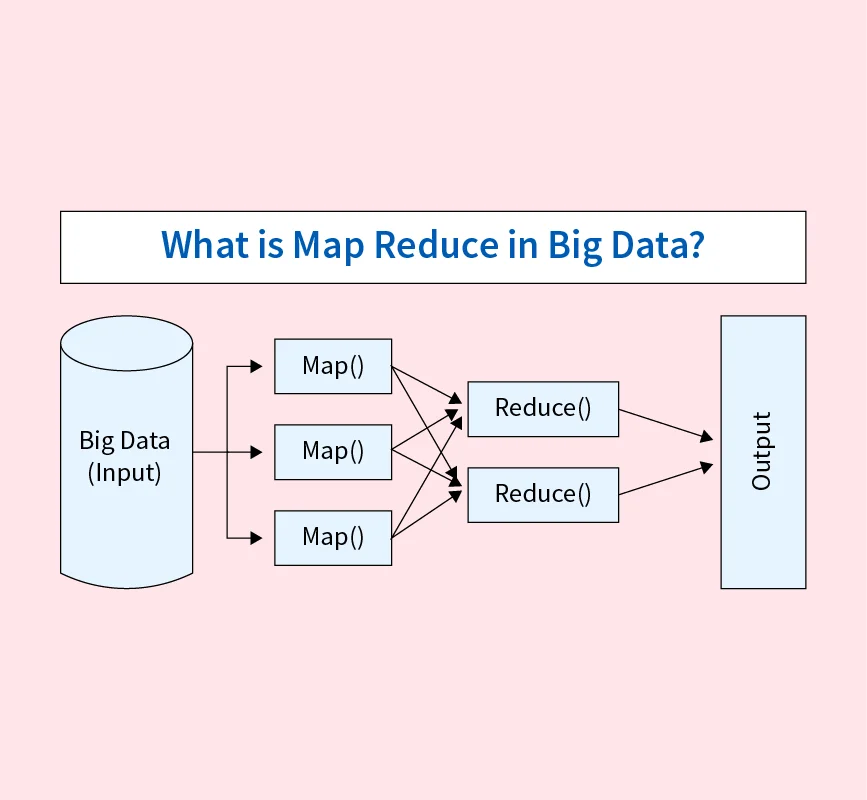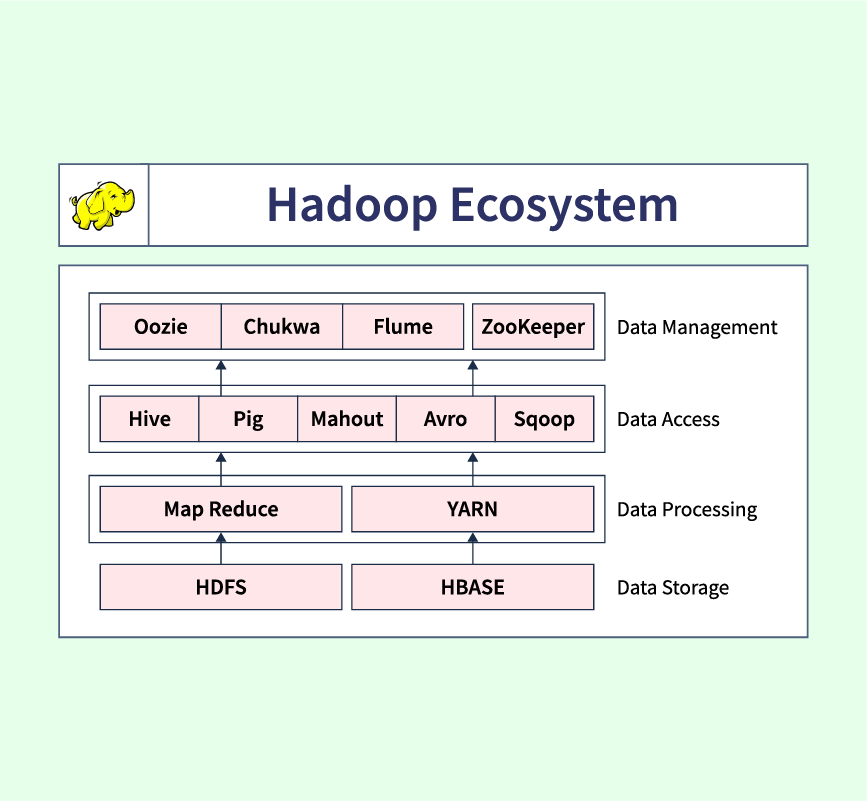Data visualization is a powerful tool for making complex data easier to understand and interpret. It allows individuals and organizations to translate raw data into visual formats such as charts, graphs, and maps, which help in making data-driven decisions. With the increasing volume of data, effective visualization techniques are essential for presenting insights in a concise and engaging way. This guide explores the various types of data visualizations, explaining their uses and applications. By the end of this article, readers will gain a solid understanding of different visualization types and how to choose the most effective one for their data.
What is Data Visualization?
Data visualization is the graphical representation of data using visual elements such as charts, graphs, and maps. Its purpose is to simplify complex data sets, making them more accessible and easier to understand. By presenting data visually, patterns, trends, and insights become more apparent, enabling quicker comprehension. Data visualization is essential for decision-making across various industries, including business, healthcare, and education, where quick interpretation of large volumes of data is crucial. It aids in identifying relationships, uncovering hidden patterns, and spotting anomalies that may be hard to detect in raw data. Moreover, it enhances communication by turning abstract data into visual formats that are engaging and easy to digest. In business, for example, data visualization helps stakeholders make informed decisions based on the visual presentation of key performance indicators (KPIs) and metrics. Overall, it is a powerful tool for simplifying complex data and improving decision-making processes.
How to Select the Appropriate Graph or Chart for Your Data?
Selecting the right graph or chart is essential for effective data visualization. Understanding the key elements of your data and the message you want to convey is crucial.
Purpose
The first step is to define the purpose of your visualization. Are you comparing different categories, analyzing trends, or displaying distributions? For instance, bar and column charts are excellent for comparison, while line graphs are suited for showing trends over time. A clear understanding of your goal ensures the correct chart type is chosen.
Type of Data
Next, consider the type of data you’re working with: categorical, numerical, or time-based. Categorical data works well with bar or pie charts, while numerical data may be better visualized through histograms or scatter plots. Time-series data, like trends over months or years, is best represented by line graphs. Choosing the right chart based on data type is essential for clarity and insight.
Context
Finally, consider the context of your audience and the industry. The scale of your data, the level of detail required, and the familiarity of your audience with certain chart types all play a role in selecting the best visual. For example, executives may prefer high-level dashboards with simple visuals, while analysts may need more detailed scatter plots for in-depth analysis. Adapt your visualization to your context for maximum impact.
Most Common Types of Data Visualization
Data visualization types vary depending on the data being represented and the insights needed. Below are the most common types of data visualizations, each serving a unique purpose in making data easy to understand.
1. Column Chart
Column charts are used to compare different categories of data. They display data vertically, making it easy to see differences between categories. Common applications include sales comparisons across products, monthly revenue, or customer satisfaction scores. They are simple yet powerful, providing a clear visual representation of categorical data.
2. Line Graph
Line graphs are ideal for tracking trends over time. They connect data points with a line, allowing viewers to observe patterns, fluctuations, and trends. Commonly used in business, finance, and healthcare, line graphs help analyze stock prices, market trends, and patient outcomes, making them essential for time-based data visualization.
3. Pie Chart
Pie charts are used to visualize the proportions of a whole. They divide a circle into slices, with each slice representing a category’s share. Pie charts are ideal for showing percentages or distributions, but they should be avoided when there are too many categories, as it becomes difficult to interpret the information.
4. Bar Chart
Bar charts, similar to column charts, compare categories but use horizontal bars. They are especially useful when category labels are long or when there are many categories to compare. Applications include visualizing survey results, website traffic comparisons, and demographic data. Horizontal bar charts make the data more readable in such cases.
5. Heat Maps
Heat maps use color gradients to represent data intensity. The color variation makes it easy to spot trends, patterns, and outliers. They are widely used in geospatial analysis, business performance tracking, and website analytics. For example, heat maps can show website traffic density or customer purchase behavior over time.
6. Scatter Plot
Scatter plots display data points on a two-dimensional plane, showing the relationship between two variables. This type of visualization helps identify correlations or patterns, such as the impact of advertising spend on sales. Scatter plots are commonly used in scientific research, marketing analytics, and economics for exploring data trends.
7. Bubble Chart
Bubble charts are an extension of scatter plots, with an additional dimension represented by the size of the bubbles. This extra variable adds depth to the analysis, allowing visualization of more complex relationships. They are often used in business and economic analysis to show the relationship between three variables, like profit, market share, and cost.
8. Funnel Chart
Funnel charts are used to represent stages in a process, particularly in sales and marketing. The chart shows a step-by-step reduction of data, from the initial stage to the final goal. It’s ideal for visualizing conversion rates, sales pipelines, or any process where data gradually narrows over time.
9. Radar Chart
Radar charts display multiple variables in a circular format, allowing comparisons across several dimensions. They are ideal for performance metrics, such as comparing different products or athletes. This type of visualization is commonly used in sports, performance analysis, and product comparisons to highlight strengths and weaknesses across multiple attributes.
10. Tree Chart
Tree charts, also known as hierarchical charts, visually represent data in tree-like structures. They are used to show the relationship between parts and the whole, such as organizational structures or decision trees. Tree charts are effective in visualizing hierarchical data and are commonly used in management, genealogy, and systems analysis.
11. Flow Chart
Flow charts are used to depict a step-by-step process or workflow. Each step is represented by a shape, and arrows show the progression. Flow charts are widely used in business process management, system designs, and operations to illustrate how tasks or information move through a series of stages.
12. Gauge
Gauge charts represent performance or progress against a target, similar to a speedometer. They are used to track key metrics or KPIs, such as sales, website performance, or production levels. Commonly used in dashboards, gauge charts provide at-a-glance insights into how close a particular value is to a set goal.
13. Gantt Chart
Gantt charts are used to visualize project timelines, tasks, and their dependencies. They provide a clear representation of project progress, helping teams track deadlines and milestones. Common in project management, Gantt charts help coordinate schedules, allocate resources, and ensure tasks are completed on time.
14. Venn Diagram
Venn diagrams display relationships between different sets, showing their intersections and unique elements. Often used in education, research, and comparative analysis, they are effective in illustrating commonalities, differences, and overlaps between concepts, such as demographic groups or categories of data.
15. Histogram
Histograms visualize the distribution of continuous data by grouping values into bins. This type of chart is widely used in statistics to identify patterns, trends, and outliers. Common in data analysis and research, histograms provide insights into data distribution, such as frequency and spread across intervals.
16. Waterfall Chart
Waterfall charts show incremental changes in data over time, highlighting the contributions of individual factors. Often used in financial reports and business analysis, waterfall charts track positive and negative variations, making them ideal for visualizing revenue streams, cost breakdowns, or profit changes within a period.
17. Marimekko Chart
Marimekko charts, also known as Mekko charts, visualize market share, relative size, and proportions within a data set. This type of chart uses both height and width to display data, making it ideal for competitive analysis and strategic planning. They are especially useful for analyzing market segmentation.
18. Choropleth Map
Choropleth maps are used to display geospatial data through color shading, indicating varying values across geographical regions. These maps are effective in visualizing regional trends, such as population density, election results, or public health statistics. Common in geography, economics, and public health, they help reveal spatial patterns in data.
19. PERT Chart
A PERT (Program Evaluation and Review Technique) chart is used in project planning to visualize task dependencies and timelines. Ideal for complex projects, PERT charts help identify critical paths, track project progress, and manage task completion sequences, ensuring efficient project execution and resource allocation.
20. Dichotomous Key
A dichotomous key is a decision-making tool used in scientific and technical analysis to categorize organisms or objects based on a series of binary choices. It is commonly applied in biology for species identification, aiding researchers in classification tasks, ensuring accurate categorization of species and characteristics.
21. Mind Map
Mind maps visually represent ideas, concepts, and their relationships, often used in brainstorming and knowledge sharing. They are particularly useful for organizing complex information, helping individuals or teams visually structure their thoughts. Widely used in education, business planning, and creative projects, mind maps stimulate idea generation and clarity.
22. Timeline
Timelines display events or milestones in a sequential order over time. Often used in historical analysis, project planning, and event scheduling, they provide a clear visual representation of events, helping users track progress or understand historical sequences. Timelines are essential tools in both business and educational settings.
23. Concentric Circles
Concentric circles visualize hierarchical relationships or concepts within a structure. Each circle represents a different level or category, with the inner circles typically representing core values or ideas. This chart type is often used in strategic planning, market segmentation, or illustrating degrees of importance and influence within an organization.
24. Radial Wheel
Radial wheels use a circular format to display data, often for comparisons. Each spoke of the wheel represents a data point, allowing users to compare multiple variables at once. Commonly used in visualizing proportions, relationships, and performance metrics, radial wheels are seen in marketing analysis, health data, and project metrics.
25. Percentage Bar
Percentage bars are effective for comparing percentages across multiple categories within a single visual. By dividing a bar into segments, this chart highlights proportions relative to the whole. It’s widely used in reporting, statistical analysis, and business performance metrics to easily convey how different categories contribute to a total.
26. Donut Chart
A donut chart is similar to a pie chart but with a hole in the center, offering a more visually appealing alternative. It is effective for showing part-to-whole relationships in a clean, concise manner. Commonly used in financial reports, marketing data, and operational analysis, donut charts make comparisons clear.
27. Half-Donut Chart
The half-donut chart is a variation of the donut chart, where the arc represents data segments. This format is visually distinct and focuses attention on a single, central value. Often used in dashboard reporting and data analytics, half-donut charts are ideal for emphasizing key metrics or progress toward goals.
28. Polar Graph
Polar graphs represent data in polar coordinates, utilizing angles and radii to plot information. This chart type is commonly used in navigation, astronomy, and engineering to depict cyclical phenomena. Polar graphs are particularly useful for analyzing patterns that repeat over time, such as wind direction or seasonal data.
29. Icon Array
An icon array uses repeated icons or symbols to visually represent data, making complex information more relatable. Common in infographics and presentations, it is particularly useful for showing proportions or distributions in a way that is engaging and easy to understand, helping to break down large sets of data into digestible visuals.
30. Cone Chart
A cone chart represents data in a 3D cone shape, often used to show hierarchical relationships or proportions. It is most effective for illustrating comparisons or changes in value, such as product sales or market share. Cone charts help capture attention while maintaining clarity in representing key trends and data shifts.
How To Choose The Right Type Of Chart: Questions To Ask?
Selecting the right type of data visualization chart requires careful consideration of several factors to ensure the message is communicated effectively. Here are key questions to guide your decision-making process:
- What is the goal of the visualization?
Before choosing a chart, determine the main purpose—are you comparing values, showing trends over time, or displaying distributions? The goal influences the chart type, such as using a line graph for trends or a bar chart for comparisons. - What type of data are you working with?
Data type plays a crucial role. Categorical data often works best with bar or pie charts, while numerical data might be suited for histograms or line graphs. Time-based data typically benefits from time series charts like line or area charts. - Who is your audience?
Consider the knowledge and expertise of your audience. Simpler charts, such as pie charts or bar charts, might be appropriate for non-technical audiences, while scatter plots or heat maps may be more suitable for technical users. - What context is the visualization being used in?
Industry context can dictate chart preferences. For instance, business analysts may prefer Gantt charts for project management, while healthcare professionals might opt for histograms to analyze patient data.
By carefully considering these aspects, you can ensure your chosen chart delivers clear, actionable insights.
Best Data Visualization Tools
Choosing the right data visualization tool is essential to creating insightful and engaging visuals. Several popular tools offer different features depending on your needs, expertise, and budget:
- Tableau
Tableau is widely recognized for its powerful visualization capabilities, providing a range of interactive and dynamic visualizations. It supports both beginners and advanced users with its user-friendly interface and robust customization options. Ideal for businesses with complex data sets, Tableau is known for its strong integration with various data sources.
Pros: Excellent interactivity, integration with databases, real-time data visualization.
Cons: High learning curve for new users, expensive pricing. - Power BI
Power BI, developed by Microsoft, is a highly accessible tool for business users who need to analyze data and create reports. It integrates seamlessly with Microsoft products and offers a cost-effective solution for businesses.
Pros: Easy integration, affordable, strong reporting features.
Cons: Limited in-depth analytical features compared to Tableau. - Google Data Studio
Google Data Studio is a free and user-friendly option that connects easily with other Google products. It’s ideal for marketers and teams working with Google Analytics or Google Sheets.
Pros: Free, easy to use, integrates well with Google services.
Cons: Limited customization options compared to paid tools.
Each tool has its strengths, so select one based on your project requirements and the complexity of your data.
Conclusion
In conclusion, data visualization is a powerful tool for making complex data more accessible and actionable. Understanding the various types of visualizations—such as bar charts, pie charts, heatmaps, and scatter plots—can help you effectively communicate insights and make data-driven decisions. Experimenting with different chart types will improve your analytical capabilities. Choose the right visualization based on your data, audience, and context to maximize its impact and utility in any industry.
References –