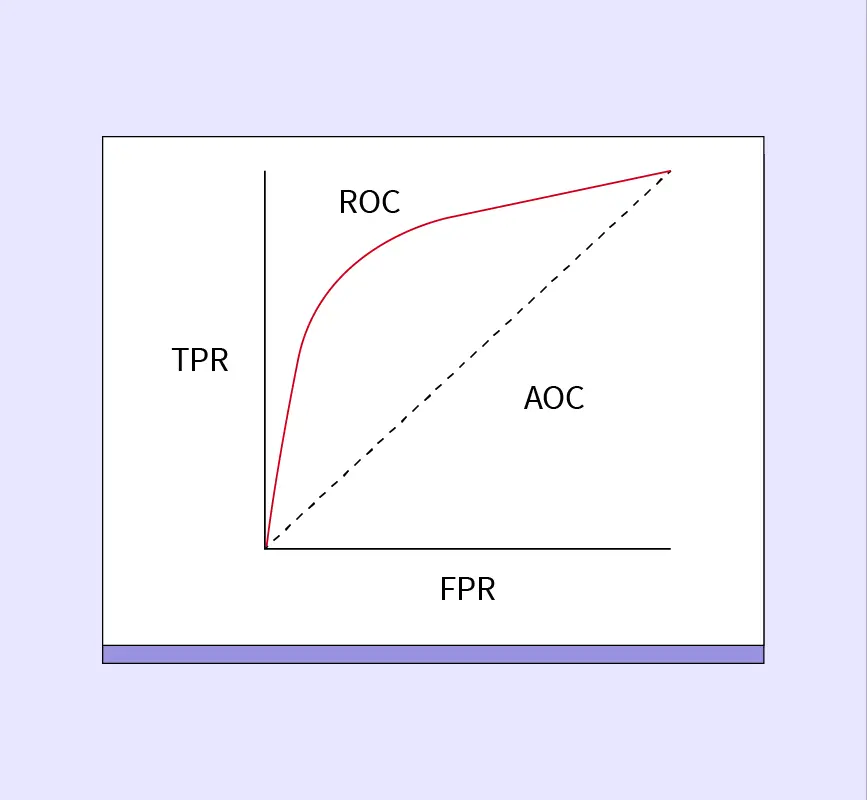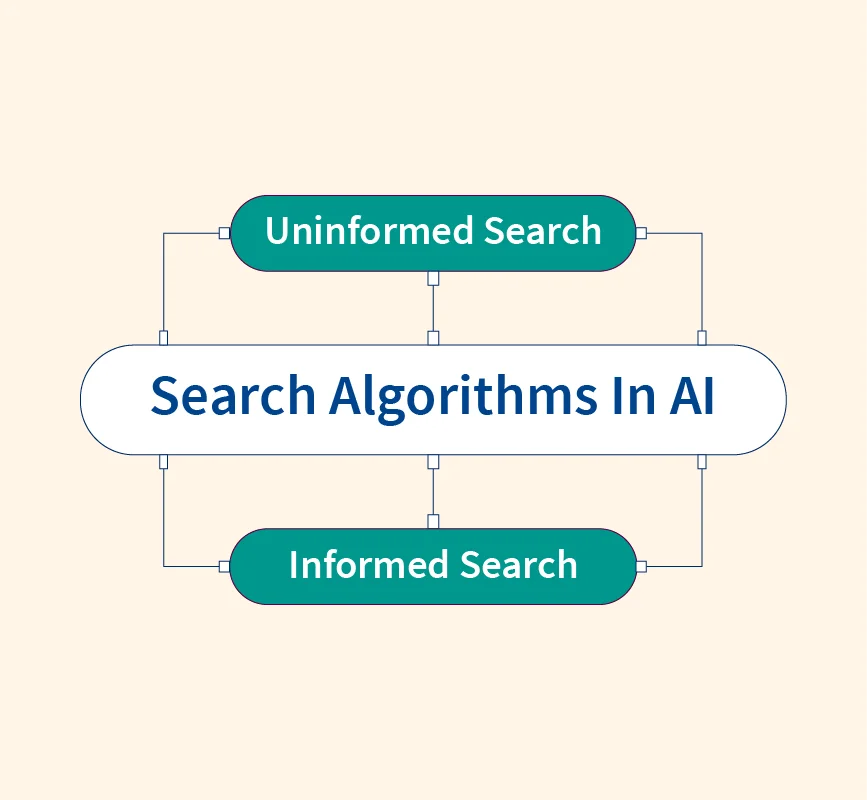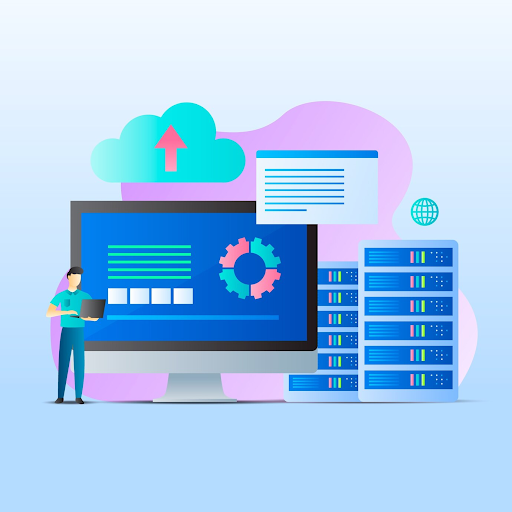Twitter Sentiment Analysis refers to the process of extracting and interpreting emotions, opinions, and attitudes from tweets. Given the platform’s fast-paced, text-driven nature, it offers a rich and immediate source of public sentiment across diverse topics. Businesses, political analysts, and researchers increasingly rely on Twitter sentiment analysis to gauge public opinion in real time. Twitter’s concise format (280 characters), use of hashtags, and global reach make it a prime ground for understanding crowd behavior. This project explores how to collect, clean, analyze, and visualize sentiment data from Twitter using both coding and no-code methods, providing a practical roadmap for beginners and experts alike.
What is Sentiment Analysis?
Sentiment analysis, also known as opinion mining, is a branch of Natural Language Processing (NLP) that focuses on identifying and categorizing emotions expressed in text data. Its primary goal is to determine whether a piece of text conveys a positive, negative, or neutral sentiment. In broader applications, it also detects more nuanced emotions like joy, anger, sadness, or surprise.
There are several types of sentiment analysis:
- Binary Sentiment Analysis: Classifies text as either positive or negative.
- Ternary Sentiment Analysis: Adds a neutral category alongside positive and negative.
- Emotion Detection: Goes beyond polarity to detect specific emotional states based on words, tone, and context.
Sentiment analysis is essential in NLP and social listening because it provides actionable insights into public opinions, customer satisfaction, brand reputation, political sentiment, and emerging trends. On social platforms like Twitter, where millions of real-time updates are posted daily, sentiment analysis allows businesses and researchers to monitor audience reactions instantly, make data-driven decisions, and proactively respond to market or public sentiment shifts.
Why Use Twitter for Sentiment Analysis?
Twitter offers a unique environment for sentiment analysis due to its brevity, real-time updates, and widespread user base. Each tweet is limited to 280 characters, forcing users to express thoughts concisely, which simplifies text processing compared to longer, more complex documents. Additionally, the frequent use of hashtags, mentions, and trending topics makes it easier to track conversations around specific subjects, events, or brands.
Key use cases for Twitter sentiment analysis include:
- Brand Monitoring: Companies track customer opinions about their products, services, or campaigns. Positive sentiment can reinforce branding efforts, while negative sentiment flags areas needing improvement.
- Crisis Response: Organizations and governments can quickly assess public reactions during emergencies—such as natural disasters or service outages—and tailor their responses accordingly.
- Political Trends: Analysts use sentiment analysis to measure public opinion about politicians, policies, or events, providing real-time insights beyond traditional polls.
- Product Feedback: Startups and established brands analyze user discussions to gauge product reception, identify bugs, or uncover feature requests directly from consumers.
- Financial Market Sentiment: Investors and analysts mine Twitter data to predict stock market movements based on public mood, especially around company earnings or major announcements.
How Twitter Sentiment Analysis Works?
Twitter sentiment analysis typically involves three core stages: collecting tweets, cleaning the text, and classifying sentiment using rule-based or machine learning techniques.
1. Data Collection from Twitter API
The first step is gathering tweets using tools like Tweepy (Twitter’s official API wrapper) or snscrape (a web scraper that doesn’t require API access). With the Twitter Developer API, users can search for tweets using keywords, hashtags, or user handles and filter by language, date, or location. However, the free-tier API has rate limits, which may restrict how many tweets you can pull per minute or day. For more extensive access, premium or academic research access is required. Snscrape offers a workaround by scraping public tweets without authentication, making it ideal for quick prototypes or smaller datasets.
2. Text Preprocessing
Raw tweets often contain noise like emojis, punctuation, stopwords, URLs, and user mentions, which must be cleaned before analysis. Common preprocessing steps include:
- Lowercasing all text
- Removing punctuation, links, and special characters
- Tokenization: breaking sentences into individual words
- Lemmatization: reducing words to their base form (e.g., “running” to “run”)
These steps help simplify the dataset and standardize input for sentiment models. Libraries like NLTK, spaCy, and re (for regex operations) are commonly used in Python for this purpose.
3. Sentiment Classification Techniques
Once the text is cleaned, various methods can be used to classify sentiment:
- Rule-based approaches like TextBlob and VADER assign polarity scores based on dictionaries of positive and negative words. These work well for basic sentiment detection.
- Machine learning classifiers such as Support Vector Machines (SVM) and Naive Bayes use labeled datasets to learn patterns in sentiment.
- Deep learning models like LSTM and BERT offer state-of-the-art accuracy by capturing context and nuances in text, though they require more data and computational power.
Twitter Sentiment Analysis in Python: Step-by-Step Guide
Step 1: Setup and Installation
Start by installing the required Python libraries:
pip install tweepy textblob vaderSentiment pandas matplotlib seabornAlso, download the necessary corpora for TextBlob:
python -m textblob.download_corporaThese tools enable tweet extraction, text processing, sentiment scoring, and visualization.
Step 2: Connect to Twitter API
Use Tweepy to authenticate with the Twitter API:
import tweepy
auth = tweepy.OAuth1UserHandler(API_KEY, API_SECRET, ACCESS_TOKEN, ACCESS_SECRET)
api = tweepy.API(auth)Once authenticated, you can access Twitter’s data endpoints for searching tweets, user timelines, and trends.
Step 3: Extract Tweets by Keyword/Hashtag
Search for tweets using a keyword or hashtag:
tweets = tweepy.Cursor(api.search_tweets, q="#AI", lang="en", tweet_mode='extended').items(100)
data = [tweet.full_text for tweet in tweets]This retrieves 100 tweets related to “#AI” for further analysis.
Step 4: Clean and Preprocess Text
Preprocess the tweets to remove noise:
import re
cleaned = [re.sub(r'http\S+|@\S+|#[A-Za-z0-9]+|[^A-Za-z\s]', '', tweet.lower()) for tweet in data]This removes links, mentions, hashtags, and special characters while converting text to lowercase.
Step 5: Perform Sentiment Analysis
Use TextBlob or VADER for sentiment scoring:
from textblob import TextBlob
def get_sentiment(text):
polarity = TextBlob(text).sentiment.polarity
return 'Positive' if polarity > 0 else 'Negative' if polarity < 0 else 'Neutral'
results = [get_sentiment(tweet) for tweet in cleaned]Or use VADER for more nuanced social media analysis:
from vaderSentiment.vaderSentiment import SentimentIntensityAnalyzer
analyzer = SentimentIntensityAnalyzer()
results = [analyzer.polarity_scores(tweet)['compound'] for tweet in cleaned]Interpret scores: >0.05 = Positive, < -0.05 = Negative, else Neutral.
Step 6: Visualize Results
Display sentiment distribution with matplotlib/seaborn:
import matplotlib.pyplot as plt
import seaborn as sns
sns.countplot(x=results)
plt.title("Twitter Sentiment Distribution")
plt.show()Popular Tools for Twitter Sentiment Analysis
For those who prefer a no-code approach, several platforms offer easy-to-use interfaces for extracting and analyzing Twitter sentiments without programming skills.
Brandwatch
A leading enterprise-level tool for social media monitoring and sentiment analysis. Brandwatch offers advanced dashboards, trend identification, demographic breakdowns, and real-time alerts.
Strengths: Highly customizable reports, excellent visualization, strong API support.
Model: Paid (premium).
Social Searcher
An accessible, web-based tool that monitors Twitter and other social platforms in real time. It provides basic sentiment analysis, engagement metrics, and keyword tracking.
Strengths: Simple UI, quick setup, basic analytics for free users.
Model: Freemium (limited features free; paid plans for deeper insights).
TweetSentiment.ai
A lightweight platform specifically built for Twitter sentiment analysis. It uses machine learning models trained on social media language, offering polarity and emotion detection.
Strengths: High-speed analysis, direct keyword tracking, visual sentiment graphs.
Model: Freemium.
MeaningCloud
MeaningCloud is a comprehensive text analytics platform that offers sentiment analysis APIs for social media, including Twitter.
Strengths: Multilingual support, emotion detection, document-level or aspect-level sentiment scoring.
Model: Freemium (API with free quota and paid scaling).
Enginuity Analytics
Focused on AI-driven social listening, Enginuity Analytics provides trend forecasting, influencer mapping, and granular sentiment analysis.
Strengths: Predictive capabilities, extensive export options, multi-channel integration.
Model: Paid (tailored pricing).
No-Code Ways to Perform Twitter Sentiment Analysis
Marketers, business analysts, and non-programmers can easily perform Twitter sentiment analysis using SaaS tools without writing a single line of code. The typical workflow involves four simple steps:
Connect → Configure Sentiment Types → Analyze → Download Reports.
Platforms like Social Searcher, Brandwatch, and TweetSentiment.ai offer user-friendly dashboards. Here’s a typical UI walkthrough:
- Connect: Log in and either link your Twitter account or search for keywords, hashtags, or user handles.
- Configure: Select sentiment types—positive, negative, neutral, and, in some tools, emotional tones like anger or joy.
- Analyze: Run the analysis. Tools automatically collect relevant tweets, clean the data, and apply sentiment models.
- Download: Export results into CSVs, PDF reports, or dashboard widgets for sharing and further analysis.
These platforms make social listening and brand monitoring accessible to a broader audience without technical expertise.
Challenges and Limitations
Despite its potential, Twitter sentiment analysis comes with several challenges:
- Sarcasm and Irony: Tweets often contain sarcasm or irony, where the literal meaning differs from the intended sentiment. Even advanced models struggle to accurately detect such nuances.
- Short Text Ambiguity: Twitter’s 280-character limit leads to short, context-deficient texts. Limited context makes it difficult for algorithms to understand subtle sentiment cues or multi-meaning words.
- Bot Interference and Data Noise: Automated bots frequently generate content that mimics human interactions but skews sentiment analysis results. Differentiating authentic sentiment from bot-driven activity remains a major hurdle.
- Language Diversity and Slang: Twitter users frequently use slang, emojis, abbreviations, and code-mixed languages (e.g., Hinglish), complicating tokenization and meaning extraction. Models trained only on formal language datasets often fail to interpret such informal expressions correctly.
Real-Life Applications and Case Studies
Twitter sentiment analysis has proven invaluable across diverse sectors, offering real-time insights into public opinion, market trends, and brand perception.
Election Monitoring: During the 2020 U.S. presidential election, data scientists tracked sentiment toward candidates like Joe Biden and Donald Trump by analyzing tweet volumes, polarity scores, and trending hashtags. This provided an alternative pulse on voter sentiment that complemented traditional polling.
Brand Reputation: Companies like Nike and Coca-Cola monitor Twitter to understand how consumers react to their campaigns, sponsorships, or controversies. For instance, Nike’s ad campaign featuring Colin Kaepernick sparked polarized tweets—sentiment analysis helped the brand assess public perception and adapt messaging accordingly.
Financial Sentiment: Investors use tools to gauge Twitter sentiment toward stocks and cryptocurrencies. The $TSLA ticker often trends with sharp shifts in sentiment after Elon Musk’s tweets. Similarly, Bitcoin’s price has been shown to correlate with aggregated tweet sentiment, especially during bull or bear markets. Hedge funds and retail traders alike use this data to supplement trading signals.
References:
- Twitter Sentiment Analysis Dataset
- GitHub – sharmaroshan/Twitter-Sentiment-Analysis: It is a Natural Language Processing Problem where Sentiment Analysis is done by Classifying the Positive tweets from negative tweets by machine learning models for classification, text mining, text analysis, data analysis and data visualization