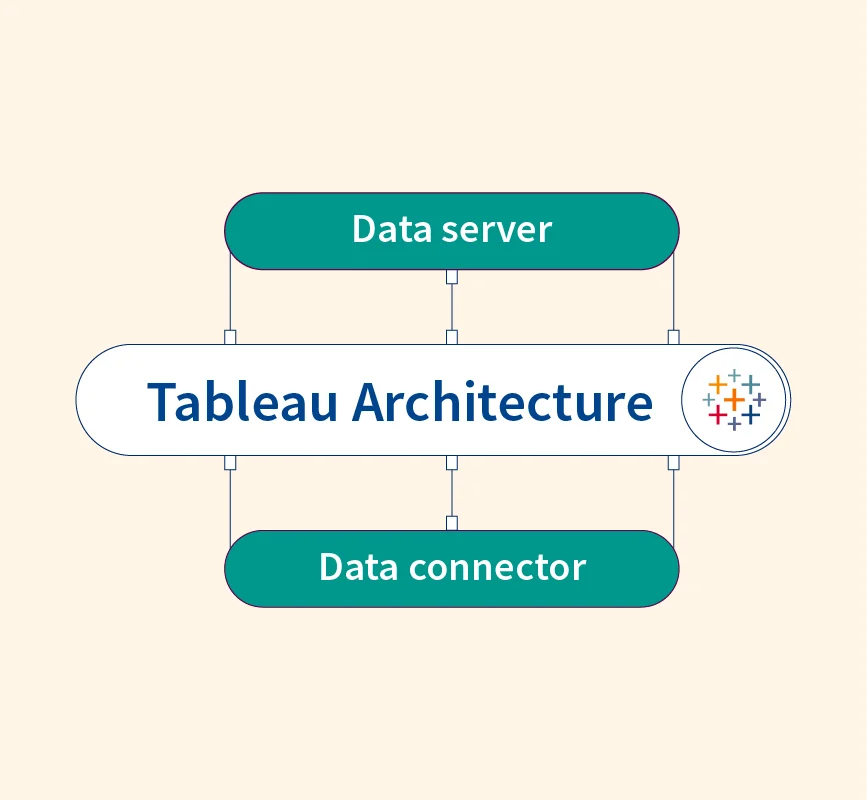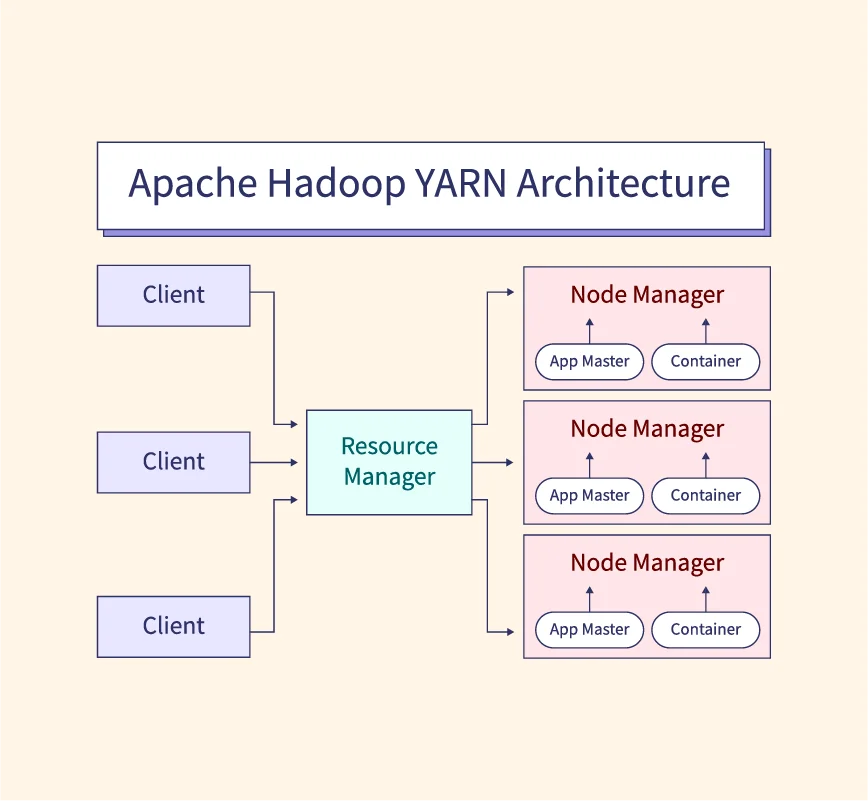Understanding the architecture of Tableau is essential for anyone looking to leverage its full potential—whether you’re a developer creating dashboards, an analyst exploring data, or an IT administrator managing deployments. Tableau’s architecture underpins its powerful ability to connect, process, visualize, and share data across organizations. By learning how Tableau’s components interact—both on the desktop and in server environments—users can optimize performance, ensure security, and streamline collaboration. This guide breaks down the technical framework of Tableau, offering a comprehensive look at how its ecosystem supports modern, data-driven decision-making from the ground up.
Overview of Tableau Architecture
At its core, Tableau’s architecture is designed to provide a seamless, end-to-end flow of data—from connection to visualization. It enables users to connect to a variety of data sources (databases, cloud services, spreadsheets), process and model data through its data engine, and present insights via interactive dashboards. The architecture supports both live connections (real-time querying from source systems) and in-memory data extracts (faster, optimized queries using Tableau’s Hyper engine).
Tableau is composed of multiple layers: the data layer, where integration and preparation occur; the analysis layer, where users build calculated fields and apply filters; and the presentation layer, where data is visualized and shared. These layers function across Tableau’s desktop, server, online, and public environments.
Tableau Desktop Architecture
Tableau Desktop is the primary development environment where users connect to data, perform analysis, and build visual dashboards. Its architecture is organized into three functional layers that handle data access, transformation, and presentation.
1. Data Layer
The Data Layer is where Tableau connects to various data sources through built-in connectors. These include relational databases like MySQL, PostgreSQL, Oracle, flat files like Excel and CSV, and cloud platforms like Google BigQuery, Snowflake, and Amazon Redshift.
Users can choose between two modes:
- Live Connection: Tableau queries the data source directly in real-time. This is ideal for up-to-date dashboards but depends heavily on the data source’s performance.
- Extract Connection: Data is imported into Tableau’s in-memory Hyper engine. This allows faster querying and offline access, making it suitable for large datasets or performance-sensitive applications.
2. Calculation Layer
The Calculation Layer is where users prepare data for analysis. Tableau supports several types of operations:
- Basic and advanced filters for refining datasets.
- Calculated fields for deriving new insights using functions and formulas.
- LOD (Level of Detail) Expressions for aggregating data at custom granularities.
- Table Calculations for row-level transformations, ranking, running totals, and more.
These features enable analysts to dynamically manipulate and structure data without modifying the source.
3. Visualization Layer
The Visualization Layer is responsible for rendering charts, graphs, maps, and dashboards. It’s powered by Tableau’s proprietary VizQL (Visual Query Language), which translates user interactions—like dragging fields onto shelves—into SQL queries and visual output simultaneously.
The drag-and-drop interface enables users to create complex visualizations without writing code. Options for interactivity (filters, highlights, actions) are seamlessly integrated, allowing users to build responsive, story-driven dashboards.
Together, these layers make Tableau Desktop a powerful platform for rapid and intuitive data exploration and visualization.
Tableau Server Architecture
Tableau Server enables centralized deployment, sharing, and governance of dashboards across an organization. Its architecture is modular and distributed, supporting high availability, scalability, and robust security. Below are the key components that form the backbone of Tableau Server.
1. Gateway
The Gateway acts as the entry point for all incoming HTTP/HTTPS requests. It handles routing by forwarding requests to the appropriate internal server processes. When Tableau Server is deployed across multiple nodes, the Gateway also functions as a load balancer, distributing traffic evenly across workers to optimize performance and availability.
2. Application Server (VizPortal)
The Application Server, also known as VizPortal, manages user authentication, authorization, session handling, and administrative tasks. It interfaces with identity providers (e.g., Active Directory, SAML) and determines user access rights for workbooks, views, and data sources. It also handles web-based content browsing, subscriptions, and schedules.
3. VizQL Server
The VizQL Server interprets requests from users and translates them into visual queries using Tableau’s VizQL language. It processes these queries against data sources and returns rendered visualizations. By separating logic from rendering, VizQL Server ensures high-speed visual analytics and reduces the load on client devices.
4. Repository (PostgreSQL)
Often referred to as “Repo” or Postgres Repository, this component stores metadata related to Tableau content. This includes user permissions, workbook details, site configurations, scheduling information, and more. It is essential for auditing, monitoring, and overall administration. Tableau administrators can also access this repository (using the “read-only” views) for custom reporting.
5. Data Engine (Hyper)
The Data Engine (formerly known as TDE, now Hyper) is Tableau’s high-performance, in-memory engine for storing and querying data extracts. It allows for fast, parallel processing of large datasets and supports features like incremental refreshes and encryption. It plays a critical role in delivering near real-time insights even on massive datasets.
6. Data Server
The Data Server acts as a centralized layer that manages connections to data sources and handles metadata, calculated fields, and extract schedules. It enables data reuse, promotes standardization, and ensures that multiple users or dashboards can reference the same governed data source without duplicating logic.
7. File Store
The File Store holds extracts, workbook files, thumbnails, and backup snapshots. In a multi-node setup, extracts can be replicated across nodes for redundancy and performance. This component is essential for ensuring data availability and persistence across the Tableau Server cluster.
8. Cache Server
The Cache Server (also known as the Backgrounder cache) improves performance by storing the results of previously run queries. When users request frequently accessed dashboards or views, cached data is served instantly, reducing load on the Data Engine and improving response times.
Tableau Online and Tableau Public Architecture
Tableau Online and Tableau Public are cloud-hosted versions of Tableau, offering deployment without on-premise infrastructure. While they share core architectural principles with Tableau Server, there are key differences in management and accessibility.
- Tableau Online is a fully managed SaaS version of Tableau Server, hosted on Tableau’s cloud infrastructure. It includes components like the VizQL Server, Data Engine, and Repository, but Tableau handles the maintenance, upgrades, scalability, and security. It supports private, secure content sharing for remote teams and organizations that prefer a no-hardware setup.
- Tableau Public, on the other hand, is a free platform designed for sharing publicly accessible dashboards. It has limited data source options and no support for private or sensitive data.
These cloud solutions are ideal for small teams, independent analysts, or organizations without dedicated IT teams. Tableau Online suits business users looking for enterprise-grade analytics without infrastructure management, while Tableau Public fosters open data storytelling.
Key Considerations While Deploying Tableau in Your Organization
Successful Tableau deployment requires strategic planning around infrastructure, security, and governance. Scalability is crucial—organizations should assess user volume, data size, and dashboard complexity to determine whether to deploy Tableau on-premise, in the cloud, or in a hybrid model. Proper performance tuning, including load balancing, extract scheduling, and caching strategies, ensures consistent user experience.
Network and security configurations are equally important. Enterprises must integrate Tableau with identity providers (e.g., SSO, LDAP, SAML), implement role-based access controls, and ensure data encryption in transit and at rest. Configuring firewalls, proxy servers, and secure gateways also helps protect sensitive assets.
Finally, consider Tableau’s licensing options—Creator, Explorer, and Viewer—based on user roles and interaction levels. Hardware requirements vary depending on deployment scale, but a robust setup with high-memory, multi-core CPUs, and SSD storage is recommended for larger implementations. Regular capacity planning helps accommodate future growth and avoid performance bottlenecks.
Conclusion
Tableau’s multi-layered architecture—from Desktop development to Server and cloud-based deployment—enables powerful, scalable data visualization. Understanding its components helps organizations optimize performance, enhance user experience, and ensure secure, reliable analytics. A well-planned deployment strategy ensures Tableau delivers maximum value across diverse teams and evolving business needs.
Read More:
Reference: