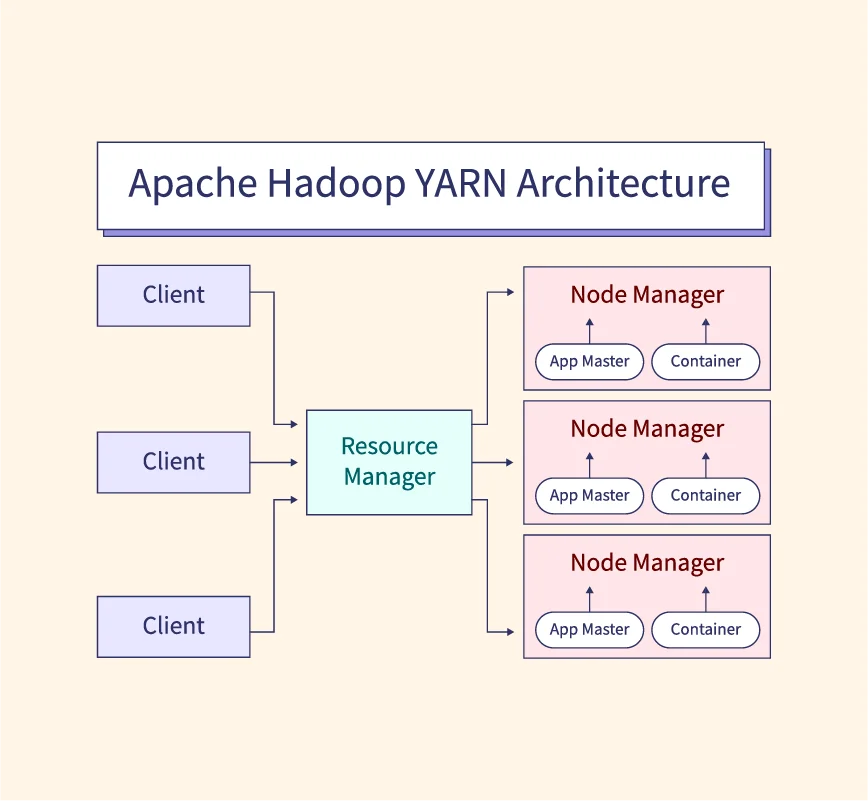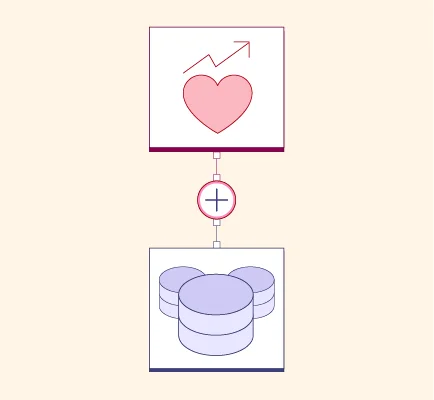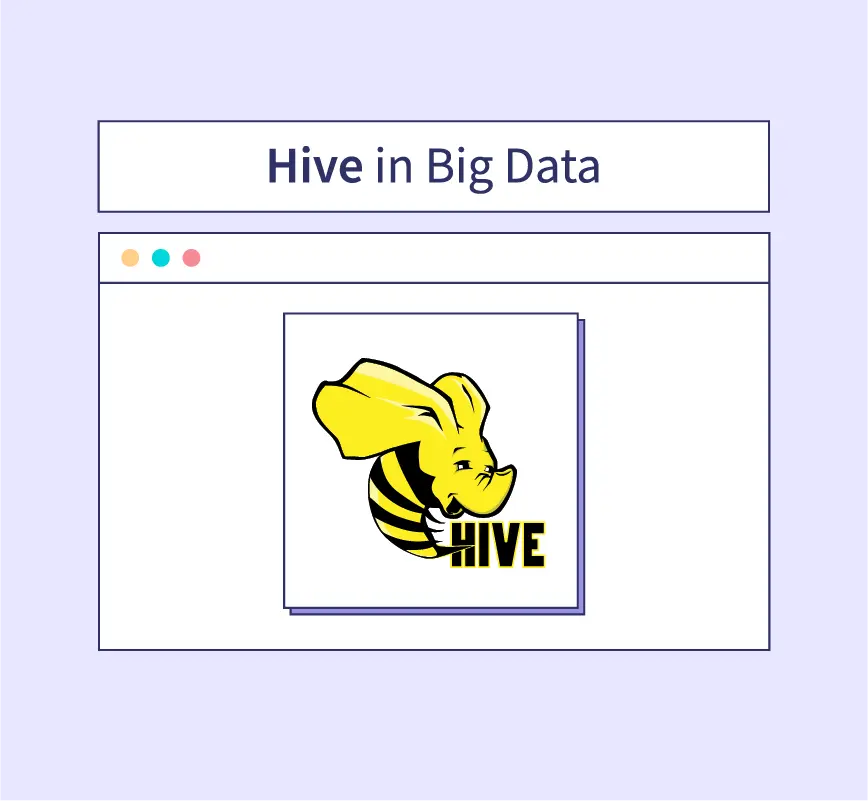Machine learning is a branch of artificial intelligence that enables computers to learn from data and make informed decisions without explicit programming. With applications in fields like healthcare, finance, and retail, machine learning is transforming how industries solve complex problems and make predictions.
To make this process easier, machine learning tools have become essential. These tools streamline the complex tasks involved in building, training, and deploying machine learning models, allowing both beginners and experts to work efficiently with data. By simplifying workflows and providing ready-to-use features, machine learning tools make it accessible to create intelligent applications faster and more effectively.
The Importance of Machine Learning Tools
Building and deploying machine learning models from scratch can be complex and time-consuming. Machine learning tools simplify this process by providing ready-made frameworks, libraries, and platforms, making it easier to handle tasks like data processing, model training, and deployment.
These tools offer several benefits:
- Efficiency – They speed up the machine learning workflow, allowing users to train and deploy models faster.
- Collaboration – Many tools support team collaboration, enabling data scientists and developers to work together seamlessly.
- Scalability – Machine learning tools often allow for scaling projects, handling large datasets, and deploying models to serve a wider audience.
- Innovation – With built-in algorithms and features, these tools enable experimentation and innovation, even for those without extensive coding skills.
Top Must-Know Machine Learning Tools
1. Microsoft Azure Machine Learning
Key Features: Microsoft Azure Machine Learning is a cloud-based platform designed for developing and deploying machine learning models at scale. It supports a variety of algorithms and offers tools for data preparation, model training, and deployment.
- Cloud-Based: Accessible from anywhere, offering scalability for larger projects.
- Automated Machine Learning (AutoML): Helps beginners create models with minimal coding.
- Collaboration-Friendly: Allows teams to work together on projects within the platform.
Pros
- Easy integration with other Microsoft tools.
- User-friendly interface with options for code-free model building.
- Scalable for enterprise use.
Cons
- Requires a subscription, which can be costly for large projects.
- Limited customization compared to open-source tools.
2. IBM Watson
Key Features: IBM Watson is a comprehensive AI and machine learning platform designed to make AI accessible for businesses. It provides tools for building, training, and deploying models, with a focus on enterprise applications.
- Cloud and On-Premise Options: Offers flexibility for different deployment needs.
- Natural Language Processing (NLP): Strong capabilities in understanding and processing human language.
- Enterprise Security: Ensures data privacy and compliance, making it ideal for industries like healthcare and finance.
Pros
- Advanced NLP features for language-related tasks.
- Strong data security measures.
- Integrates well with other IBM products.
Cons
- Expensive for small businesses.
- Somewhat complex for beginners without technical experience.
3. TensorFlow
Key Features: TensorFlow, developed by Google, is an open-source machine learning framework popular for deep learning tasks. It’s widely used for tasks such as image recognition, natural language processing, and complex data analysis.
- Open-Source: Free to use and supported by a large community.
- Scalability: Suitable for both small projects and large-scale production environments.
- Flexible Deployment: Can be deployed on desktops, servers, and mobile devices.
Pros
- Highly versatile for various machine learning tasks.
- Extensive community support and documentation.
- Regularly updated with new features by Google.
Cons
- Steep learning curve for beginners.
- Resource-intensive, requiring significant computational power for complex models.
4. Amazon Machine Learning
Key Features: Amazon Machine Learning (Amazon ML) is a service within AWS (Amazon Web Services) that enables developers to create machine learning models quickly and deploy them to production.
- Fully Managed: Requires minimal setup and maintenance, making it beginner-friendly.
- AWS Integration: Easily integrates with other AWS services for data storage and processing.
- Automated Model Training: Simplifies the process for users with limited ML experience.
Pros
- Fast setup and deployment within the AWS ecosystem.
- Minimal coding required, making it accessible for beginners.
- Scalable for enterprise needs.
Cons
- Limited customization options.
- Costs can add up quickly, especially for large datasets.
5. OpenNN
Key Features: OpenNN is an open-source neural network library focused on high-performance computing. It’s ideal for tasks requiring speed and accuracy, such as predictive analytics.
- Open-Source: Free to use and customizable.
- High Performance: Optimized for speed and computational efficiency.
- Flexible for Advanced Users: Allows customization for specialized neural network tasks.
Pros
- Great for advanced users looking for high-speed computations.
- Highly customizable and suitable for predictive applications.
Cons
- Not beginner-friendly; requires technical knowledge.
- Limited support and community compared to popular libraries like TensorFlow.
6. PyTorch
Key Features: PyTorch, developed by Facebook, is an open-source machine learning library popular for research and deep learning applications. Known for its flexibility, it’s widely used for building neural networks.
- Dynamic Computation Graphs: Allows changes to the network on the fly, which is helpful in research settings.
- Easy to Learn: Beginner-friendly, especially for those familiar with Python.
- Strong Community Support: Backed by Facebook with an active community of users and developers.
Pros
- Flexible and suitable for deep learning and research.
- Easier to learn and implement than some other frameworks.
- Regularly updated with new features.
Cons
- Not as scalable for production as TensorFlow.
- Can be resource-intensive for complex models.
7. Vertex AI
Key Features: Vertex AI is Google’s managed machine learning platform on Google Cloud, offering tools for building, deploying, and scaling ML models.
- Unified Platform: Combines data labeling, model training, and deployment in one place.
- AutoML Capabilities: Allows users to create models without extensive ML knowledge.
- Seamless Integration: Works smoothly with other Google Cloud services.
Pros
- User-friendly with AutoML for beginners.
- Scalable for enterprise needs with Google Cloud’s infrastructure.
- Strong support for deployment and monitoring.
Cons
- Cost can be high, especially for long-term projects.
- Requires a Google Cloud account, which may not suit all users.
8. BigML
Key Features: BigML is a cloud-based machine learning platform focused on simplicity and accessibility. It offers an intuitive interface for creating and deploying models with minimal coding.
- User-Friendly Interface: Designed with beginners in mind, making model building straightforward.
- One-Click Deployments: Easy model deployment with minimal setup.
- Wide Range of Algorithms: Supports classification, regression, clustering, and more.
Pros
- Easy to use with minimal coding required.
- Suitable for both beginners and small business applications.
- Flexible deployment options.
Cons
- Limited in customization for advanced users.
- Some advanced features are available only in paid versions.
9. Apache Mahout
Key Features: Apache Mahout is an open-source machine learning library for creating scalable algorithms. It’s widely used for recommendations, clustering, and classification tasks.
- Scalable Algorithms: Optimized for large datasets, making it suitable for big data applications.
- Hadoop Integration: Designed to work with Hadoop, allowing for distributed computing.
- Community-Driven: Free to use with support from an active open-source community.
Pros
- Ideal for big data projects and distributed computing.
- Free and open-source, making it cost-effective.
- Regular updates from the community.
Cons
- Requires knowledge of Hadoop and big data frameworks.
- Less user-friendly than other beginner tools.
10. Weka
Key Features: Weka is an open-source machine learning tool developed by the University of Waikato. It offers a collection of algorithms for data mining and machine learning, with a focus on accessibility.
- Graphical Interface: Includes an easy-to-use GUI for non-programmers.
- Data Preprocessing Tools: Includes data preprocessing, visualization, and machine learning tools in one platform.
- Algorithm Variety: Offers a range of algorithms for classification, clustering, and regression.
Pros
- Beginner-friendly with a simple graphical interface.
- Free and open-source, suitable for students and researchers.
- Versatile for various machine learning tasks.
Cons
- Limited for large-scale production applications.
- Interface may feel outdated compared to modern tools.
Additional Good-to-Know Machine Learning Tools
11. Scikit-Learn
Key Features: Scikit-Learn is a popular open-source machine learning library for Python, known for its simplicity and ease of use. It provides a wide range of algorithms for classification, regression, and clustering.
- Beginner-Friendly: Easy to learn for beginners familiar with Python.
- Wide Algorithm Selection: Offers various algorithms, including decision trees, support vector machines, and k-nearest neighbors.
- Integration with Other Libraries: Works seamlessly with NumPy, SciPy, and other Python libraries.
Pros
- Extensive documentation and community support.
- Ideal for quick prototyping and experimentation.
- Free and open-source.
Cons
- Not designed for deep learning.
- Limited scalability for very large datasets.
12. Google Cloud AutoML
Key Features: Google Cloud AutoML is a suite of machine learning tools that enables users to train high-quality models with minimal coding. It’s designed to simplify the machine learning process for beginners and non-programmers.
- AutoML Technology: Automates model training and optimization.
- Integration with Google Cloud Services: Works well within Google’s ecosystem, especially for data stored on Google Cloud.
- User-Friendly Interface: Provides an accessible way to build custom models without deep technical skills.
Pros
- Excellent for beginners and those without coding skills.
- Supports image, text, and structured data.
- Strong support and infrastructure from Google.
Cons
- Costs can add up, especially for large datasets.
- Limited control and customization compared to traditional ML frameworks.
13. Colab
Key Features: Google Colab is a free cloud-based tool that allows users to write and execute Python code in a Jupyter Notebook environment. It’s popular for machine learning experimentation and education.
- Free GPU Access: Allows users to run code on Google’s GPUs for faster model training.
- Collaborative Features: Enables easy sharing and collaboration on notebooks.
- Pre-Installed Libraries: Comes with popular ML libraries like TensorFlow and Keras.
Pros
- Completely free and easy to access.
- Great for beginners and educational purposes.
- Convenient for collaborative projects.
Cons
- Limited storage and runtime availability.
- Not ideal for large-scale or production-level projects.
14. KNIME
Key Features: KNIME (Konstanz Information Miner) is an open-source data analytics platform that offers a graphical interface for building machine learning workflows. It’s known for its flexibility and ease of use.
- Drag-and-Drop Interface: No coding is required, making it accessible for beginners.
- Extensive Integrations: Supports integration with other tools like R, Python, and Spark.
- Data Preprocessing Tools: Provides data wrangling, analysis, and visualization features.
Pros
- Beginner-friendly with no coding required.
- Ideal for data preparation and visual workflows.
- Free and open-source.
Cons
- Limited scalability for large datasets.
- Requires additional configuration for advanced machine learning models.
15. Keras
Key Features: Keras is an open-source neural network library that runs on top of other ML frameworks like TensorFlow. It’s known for its simplicity and is often used for building deep learning models.
- User-Friendly API: Designed to be easy to use, even for beginners in deep learning.
- Flexible Backend: Compatible with multiple backends like TensorFlow, Theano, and CNTK.
- Quick Prototyping: Allows for rapid development of neural networks.
Pros
- Simple and intuitive for deep learning.
- Good for quick experimentation and prototyping.
- Strong support community and documentation.
Cons
- Limited for production-level scalability.
- Less control compared to lower-level frameworks like TensorFlow.
16. RapidMiner
Key Features: RapidMiner is a data science platform that simplifies the process of building and deploying machine learning models with a drag-and-drop interface. It’s suitable for both beginners and experienced data scientists.
- Visual Workflow Designer: Enables model building without coding.
- Integrated Data Science Environment: Offers tools for data preparation, model training, and deployment in one platform.
- Extensive Algorithm Library: Includes a wide range of machine learning algorithms for various tasks.
Pros
- Beginner-friendly with no coding required.
- Supports end-to-end machine learning workflows.
- Offers both free and paid versions, with extensive features in the enterprise edition.
Cons
- Limited flexibility for custom coding.
- Some advanced features are restricted to paid plans.
17. Shogun
Key Features: Shogun is an open-source machine learning library focused on efficiency and scalability, with a wide range of algorithms for large-scale data processing.
- Efficient for Large Datasets: Optimized for handling large-scale data.
- Multi-Language Support: Works with languages like Python, C++, Java, and R.
- Extensive Algorithm Support: Offers various methods for classification, regression, and clustering.
Pros
- Great for advanced users dealing with large datasets.
- Open-source and free to use.
- Supports integration with other popular machine learning libraries.
Cons
- Not very beginner-friendly.
- Smaller community support compared to other libraries like Scikit-Learn.
18. Project Jupyter
Key Features: Project Jupyter is an open-source platform that provides a web-based interface for creating and sharing documents that contain live code, equations, visualizations, and text.
- Interactive Coding Environment: Ideal for exploratory data analysis and machine learning.
- Language Support: Primarily used for Python but supports other languages like R and Julia.
- Collaboration-Friendly: Enables users to share notebooks, making it popular for team projects and education.
Pros
- Free and widely accessible for data science and ML projects.
- Highly interactive, great for visualizing data and model results.
- Supported by a large community with extensive resources.
Cons
- Limited for production-level deployment.
- Requires additional setup for certain integrations and customizations.
19. Amazon SageMaker
Key Features: Amazon SageMaker is a fully managed machine learning service within AWS, designed to make it easier to build, train, and deploy ML models at scale.
- Managed Environment: Provides a managed environment, reducing the need for infrastructure setup.
- AutoML and Pre-Built Algorithms: Offers AutoML capabilities and built-in algorithms for common tasks.
- Integration with AWS Ecosystem: Easily connects with other AWS services for data storage, processing, and deployment.
Pros
- Reduces infrastructure management with a fully managed service.
- Suitable for enterprise-level projects needing scalability.
- Accessible to users of all skill levels with AutoML options.
Cons
- Costs can increase significantly for long-running or large-scale projects.
- Requires an AWS account, which may not be suitable for all users.
20. Apache Spark
Key Features: Apache Spark is an open-source big data processing engine with built-in modules for machine learning, enabling large-scale data processing and analysis.
- Scalability: Optimized for large datasets, making it ideal for big data projects.
- Spark MLlib: Provides a library of machine learning algorithms for scalable machine learning.
- Multi-Language Support: Works with languages like Python, Java, Scala, and R.
Pros
- Excellent for handling big data and large-scale machine learning.
- Strong community support and regular updates.
- Free and open-source, making it cost-effective.
Cons
- Requires knowledge of big data frameworks.
- Not beginner-friendly, with a steep learning curve.
Conclusion
Choosing the right machine learning tool is essential for success in any ML project. Each tool offers unique features and advantages, so it’s important to consider factors like your skill level, project requirements, and budget when making a choice. Whether you’re a beginner looking for user-friendly tools or an experienced data scientist needing powerful, scalable options, there’s a wide range of machine learning tools available to support your goals.
With the continuous development of these tools, machine learning is becoming more accessible and effective across industries. Explore and experiment with different tools to find the ones that best fit your needs, and take advantage of the vast resources available to grow your skills in this evolving field.