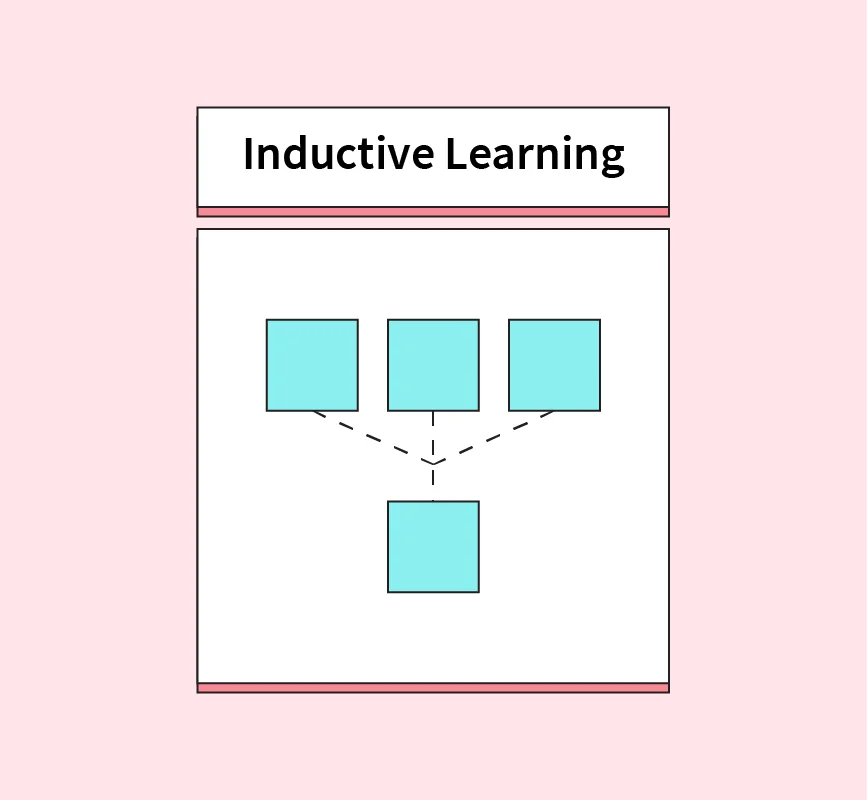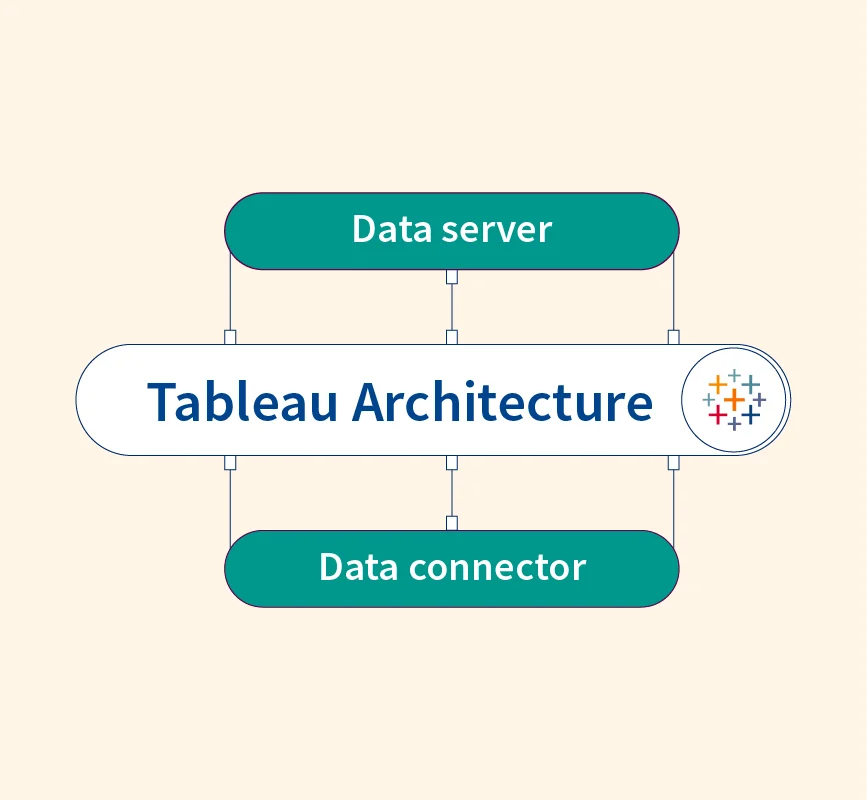Machine learning (ML) has revolutionized industries by enabling data-driven insights, predictive modeling, and automation. From healthcare to finance and e-commerce, ML’s impact is profound, transforming traditional operations into more efficient and intelligent processes.
At the core of this transformation lies the role of libraries—powerful tools that simplify complex algorithms and streamline development workflows. These libraries provide pre-built modules, allowing developers to focus on innovation rather than reinventing the wheel.
This article highlights the top 10 machine learning libraries that have become essential for ML practitioners, empowering them to build robust and scalable models efficiently.
Why are Libraries Important in Machine Learning?
Machine learning libraries play a pivotal role in simplifying the development process by reducing complexity and improving efficiency. They offer pre-built algorithms, optimized performance, and tools that allow developers to focus on solving problems rather than coding from scratch.
These libraries enable seamless integration of machine learning models into applications, accelerating the implementation of complex tasks like image recognition, natural language processing, and predictive analytics. Their highly optimized performance ensures faster computation and scalability, which is essential for handling large datasets.
Another significant advantage is the strong community support accompanying most popular libraries. Developers benefit from extensive documentation, tutorials, and active forums, making it easier to troubleshoot issues and stay updated on best practices. In a field as dynamic as machine learning, these libraries serve as the backbone for innovation and efficient execution.
Top 10 Machine Learning Libraries
1. NumPy
NumPy is a foundational library for numerical computing in Python. It provides support for multi-dimensional arrays and matrices, as well as a wide collection of mathematical functions. It serves as a core dependency for many machine learning libraries like Pandas, Scikit-learn, and TensorFlow.
Applications
NumPy is extensively used in data manipulation, performing linear algebra operations, and preprocessing datasets. It helps handle numerical computations that are critical in the early stages of machine learning pipelines.
Strengths and Limitations
Its versatility and efficiency make NumPy indispensable for numerical tasks. However, it is not specifically tailored for machine learning, as it lacks model-building capabilities.
How to Get Started
You can install NumPy using pip install numpy. A simple example of creating an array is shown below:
import numpy as np
array = np.array([1, 2, 3])
print(array)NumPy’s user-friendly functions and documentation make it accessible even for beginners.
2. Pandas
Pandas is a powerful Python library for data manipulation and analysis. It provides two main data structures: Series (one-dimensional) and DataFrame (two-dimensional). These structures are designed for handling structured data like CSV files, SQL tables, and Excel sheets.
Applications
Pandas is widely used for cleaning, transforming, and preprocessing datasets. Its ability to merge, filter, and group data makes it invaluable for preparing data for machine learning models.
Strengths and Limitations
Pandas excels in working with tabular data and is highly intuitive for data exploration. However, it struggles with high-dimensional data and can be slower compared to other specialized tools for large datasets.
How to Get Started
You can install Pandas using pip install pandas. Here’s a basic example of creating a DataFrame:
import pandas as pd
data = {'Name': ['Alice', 'Bob'], 'Age': [25, 30]}
df = pd.DataFrame(data)
print(df)Its extensive documentation and community support make Pandas beginner-friendly.
3. Matplotlib
Matplotlib is a versatile library for creating static, interactive, and animated visualizations in Python. It provides extensive tools to generate line plots, scatter plots, bar charts, and more.
Applications
Matplotlib is essential for data exploration, allowing users to visualize patterns and trends in datasets. It serves as a backbone for other visualization libraries like Seaborn and Plotly.
Strengths and Limitations
Matplotlib’s customizability is a major strength, enabling detailed control over plots. However, its syntax can be complex for beginners, and creating advanced plots requires a steep learning curve.
How to Get Started
You can install Matplotlib using pip install matplotlib. Here’s a simple example:
import matplotlib.pyplot as plt
x = [1, 2, 3]
y = [4, 5, 6]
plt.plot(x, y)
plt.show()Matplotlib’s detailed documentation makes it a go-to tool for visualizing data in Python.
4. Scikit-learn
Scikit-learn is a popular Python library for classical machine learning tasks. It offers efficient tools for data preprocessing, model training, and evaluation. Its user-friendly interface and wide range of algorithms make it an essential library for beginners and experts alike.
Applications
Scikit-learn is widely used for regression, classification, clustering, and dimensionality reduction tasks. Examples include predicting house prices, detecting spam emails, and segmenting customer groups.
Strengths and Limitations
Scikit-learn is ideal for classical machine learning problems and has a shallow learning curve. However, it is less suitable for deep learning applications, where frameworks like TensorFlow or PyTorch are more appropriate.
How to Get Started
You can install Scikit-learn with pip install scikit-learn. Here’s an example of creating a simple pipeline:
from sklearn.model_selection import train_test_split
from sklearn.ensemble import RandomForestClassifier
from sklearn.metrics import accuracy_score
X_train, X_test, y_train, y_test = train_test_split(X, y, test_size=0.2)
model = RandomForestClassifier()
model.fit(X_train, y_train)
predictions = model.predict(X_test)
print("Accuracy:", accuracy_score(y_test, predictions))5. TensorFlow
TensorFlow is a leading library for deep learning and numerical computation, developed by Google. It supports building and deploying machine learning models across various platforms, from desktops to mobile devices.
Applications
TensorFlow is used for creating and training deep neural networks for applications such as image recognition, natural language processing, and time series forecasting. Its versatility also extends to reinforcement learning and generative models.
Strengths and Limitations
TensorFlow is highly scalable and ideal for production-grade models, but it has a steeper learning curve compared to other frameworks like PyTorch. Its extensive API can sometimes overwhelm beginners.
How to Get Started
Install TensorFlow using pip install tensorflow. Here’s a basic example:
import tensorflow as tf
model = tf.keras.Sequential([
tf.keras.layers.Dense(10, activation='relu'),
tf.keras.layers.Dense(1)
])
model.compile(optimizer='adam', loss='mse')
# Assume X_train and y_train are preprocessed datasets
model.fit(X_train, y_train, epochs=5)6. PyTorch
PyTorch, developed by Facebook, is a flexible and user-friendly deep learning framework. It emphasizes dynamic computation graphs, allowing developers to modify the network architecture during runtime. PyTorch is particularly popular among researchers for its simplicity and debugging capabilities.
Applications
PyTorch is widely used in research and experimentation for tasks like natural language processing, computer vision, and generative adversarial networks (GANs). It excels in scenarios requiring custom models and rapid prototyping.
Strengths and Limitations
PyTorch’s dynamic computation graphs make it highly adaptable for research purposes. However, it has less extensive documentation and community support compared to TensorFlow, which might challenge beginners.
How to Get Started
Install PyTorch using pip install torch torchvision. Here’s a basic example of creating a neural network:
import torch
import torch.nn as nn
model = nn.Sequential(
nn.Linear(10, 50),
nn.ReLU(),
nn.Linear(50, 1)
)
X = torch.rand((5, 10))
output = model(X)
print(output)7. Keras
Keras is a high-level API designed for building and training neural networks. It simplifies complex deep learning tasks by providing a user-friendly interface. Keras integrates seamlessly with TensorFlow, making it ideal for both beginners and experts.
Applications
Keras is used for rapid prototyping and developing deep learning models for applications like sentiment analysis, image classification, and time series prediction. It is particularly suited for beginners looking to get hands-on experience in deep learning.
Strengths and Limitations
Keras is highly intuitive, enabling quick implementation of neural networks. However, its simplicity can limit its ability to handle very complex models, which require more granular control.
How to Get Started
Keras is included in TensorFlow. Install TensorFlow using pip install tensorflow. Here’s an example of a sequential model:
from tensorflow.keras.models import Sequential
from tensorflow.keras.layers import Dense
model = Sequential([
Dense(32, activation='relu', input_shape=(10,)),
Dense(1, activation='sigmoid')
])
model.compile(optimizer='adam', loss='binary_crossentropy')
# Assume X_train and y_train are preprocessed datasets
model.fit(X_train, y_train, epochs=5)8. LightGBM
LightGBM (Light Gradient Boosting Machine) is a high-performance gradient boosting framework designed for speed and efficiency. Developed by Microsoft, it excels in handling large datasets and complex tasks while maintaining computational efficiency. Its unique histogram-based algorithm makes it significantly faster than other boosting frameworks.
Applications
LightGBM is commonly used for ranking, classification, and regression tasks. Examples include predicting customer churn, optimizing search engine rankings, and classifying images or text.
Strengths and Limitations
LightGBM is highly scalable and offers impressive speed, making it ideal for large datasets. However, it requires specific data formatting, such as converting categorical variables into numeric representations, which might require additional preprocessing.
How to Get Started
Install LightGBM using pip install lightgbm. Here’s a sample usage for classification:
import lightgbm as lgb
from sklearn.datasets import load_breast_cancer
from sklearn.model_selection import train_test_split
data = load_breast_cancer()
X_train, X_test, y_train, y_test = train_test_split(data.data, data.target, test_size=0.3)
train_data = lgb.Dataset(X_train, label=y_train)
test_data = lgb.Dataset(X_test, label=y_test, reference=train_data)
params = {'objective': 'binary', 'metric': 'binary_logloss'}
model = lgb.train(params, train_data, valid_sets=[test_data], num_boost_round=100)9. XGBoost
XGBoost (eXtreme Gradient Boosting) is a robust, high-performance gradient boosting library designed for speed and accuracy. It offers features like regularization, handling missing values, and parallel computation, making it a favorite for competitive machine learning tasks.
Applications
XGBoost is widely used in machine learning competitions and real-world tasks like sales forecasting, loan default prediction, and time series analysis. Its versatility makes it a go-to library for tabular data problems.
Strengths and Limitations
XGBoost is known for its efficiency and scalability. However, it can be resource-intensive, requiring substantial computational power and memory for large datasets.
How to Get Started
Install XGBoost using pip install xgboost. Here’s an example for a classification problem:
import xgboost as xgb
from sklearn.datasets import load_iris
from sklearn.model_selection import train_test_split
data = load_iris()
X_train, X_test, y_train, y_test = train_test_split(data.data, data.target, test_size=0.3)
model = xgb.XGBClassifier(objective='multi:softmax', num_class=3)
model.fit(X_train, y_train)
predictions = model.predict(X_test)
print(predictions)10. SciPy
SciPy (Scientific Python) is a comprehensive library for scientific computing, built on top of NumPy. It provides modules for optimization, integration, interpolation, linear algebra, and statistics, making it indispensable for data analysis and numerical methods. While it’s not exclusively focused on machine learning, its tools are foundational for preprocessing and exploratory analysis in ML workflows.
Applications
SciPy is widely used for tasks like optimization of ML models, solving differential equations, and performing statistical analyses. For example, it can help optimize hyperparameters in machine learning models or integrate complex functions for numerical solutions.
Strengths and Limitations
SciPy is highly efficient and well-suited for numerical computation. However, it lacks specialized ML algorithms, making it a supporting tool rather than a standalone library for machine learning.
How to Get Started
Install SciPy using pip install scipy. Here’s a basic optimization example:
from scipy.optimize import minimize
def objective_function(x):
return x**2 + 4*x + 4
result = minimize(objective_function, x0=0)
print("Optimal value of x:", result.x)
print("Minimum value of the function:", result.fun)Factors to Consider When Choosing a Machine Learning Library
Project Requirements
Selecting the right machine learning library depends on the specific needs of your project. For example, if scalability is a priority, libraries like TensorFlow or PyTorch excel due to their ability to handle large-scale distributed computing. For ease of use, Keras or Scikit-learn may be more suitable, offering intuitive APIs and extensive beginner resources. Additionally, the compatibility of a library with existing tools and frameworks in your ecosystem is critical for seamless integration.
Performance and Speed
Performance plays a significant role, especially for time-sensitive applications. For instance, LightGBM is known for its speed and efficiency with large datasets, leveraging a histogram-based learning algorithm. On the other hand, XGBoost delivers robust performance for smaller datasets, often used in competitive machine learning challenges. Understanding the trade-offs between speed and accuracy helps in making an informed choice.
Community Support and Documentation
A well-maintained library with active community support and detailed documentation is invaluable. Libraries like TensorFlow, Scikit-learn, and PyTorch benefit from extensive user communities that contribute to tutorials, bug fixes, and updates. Before committing to a library, assess its documentation and user base to ensure you can find solutions and guidance during implementation.
Conclusion
Machine learning libraries like TensorFlow, PyTorch, Scikit-learn, and others offer unique advantages tailored to various tasks, from deep learning to data preprocessing. Choosing the right tool is pivotal in enhancing efficiency and achieving project goals. While TensorFlow and PyTorch excel in deep learning, libraries like LightGBM and XGBoost are optimal for boosting models. Scikit-learn remains a top choice for classical machine learning tasks. Exploring these libraries allows practitioners to leverage the strengths of each for specific needs. Experimentation and hands-on practice will help uncover which tools best fit individual projects and skill levels.
References: