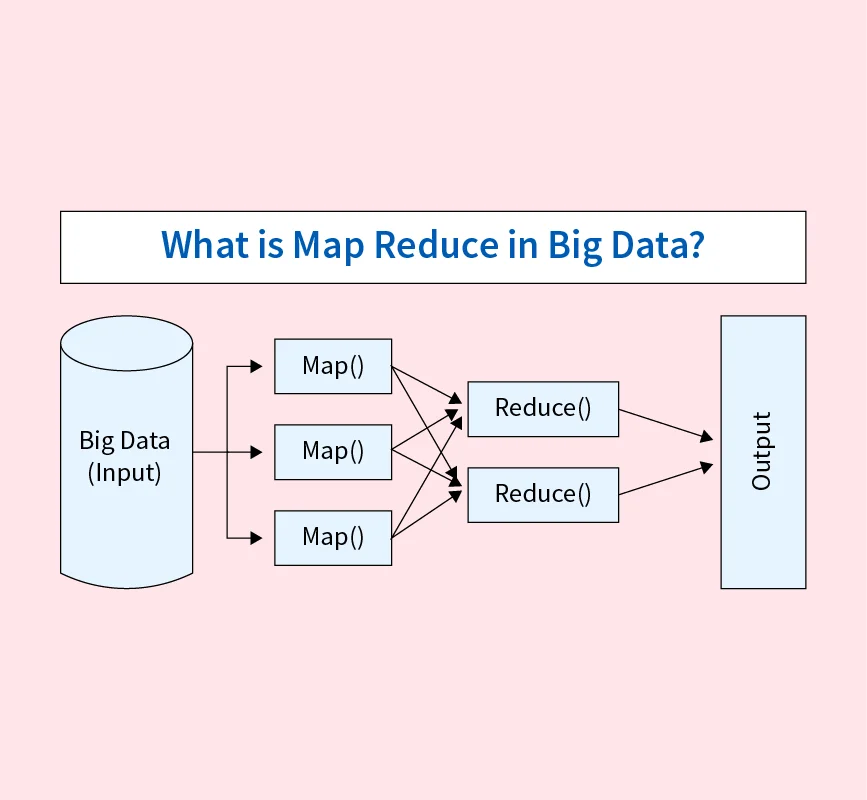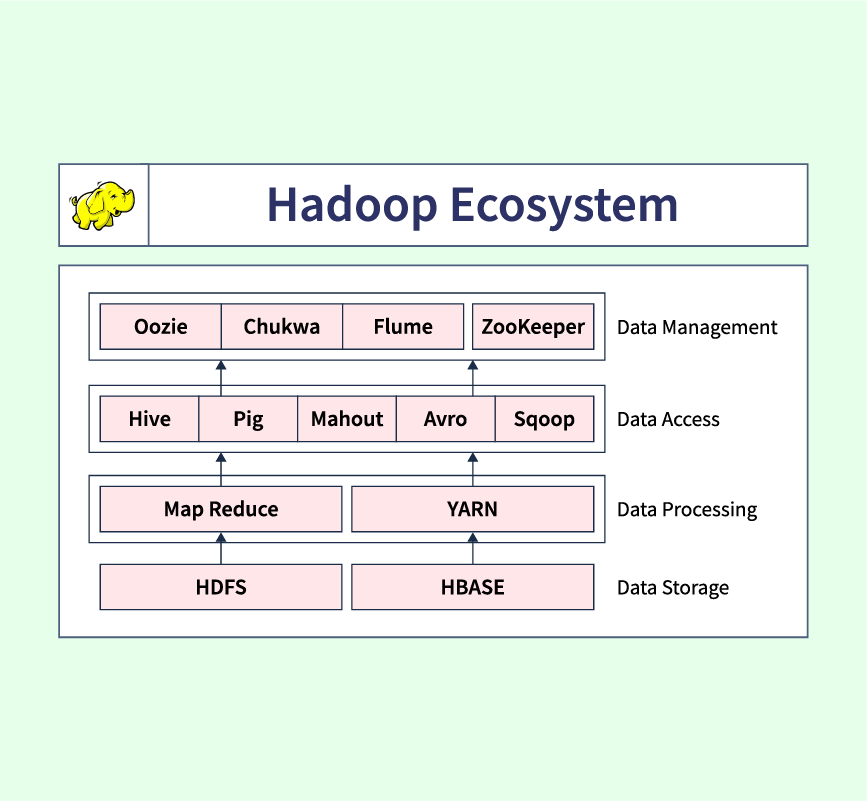Artificial Intelligence (AI) refers to the development of computer systems that can perform tasks typically requiring human intelligence. These tasks range from problem-solving and decision-making to understanding natural language and recognizing patterns. AI is not just a futuristic concept—it is already part of our daily lives, powering technologies like virtual assistants, recommendation algorithms, and facial recognition systems.
As AI continues to evolve, its ability to streamline operations, solve complex challenges, and automate repetitive tasks has made it an essential tool in industries such as healthcare, finance, manufacturing, and more. Whether you’re aware of it or not, AI is everywhere, making our world more efficient and interconnected.
In this article, we’ll explore the key features of Artificial Intelligence in simple and straightforward language, helping beginners grasp what makes AI such a transformative technology.
List of Features of Artificial Intelligence
1. Eliminate Dull & Boring Tasks
One of the most impactful features of Artificial Intelligence is its ability to automate repetitive and tedious tasks. AI-powered systems can handle tasks that require little to no creativity or critical thinking, freeing up human workers to focus on more complex and meaningful work. This capability increases efficiency and reduces errors in routine jobs.
For example:
- Data entry: AI can automatically input and organize data from multiple sources without human intervention.
- Scheduling: AI assistants can manage appointments and send reminders, reducing the need for manual scheduling.
- Manufacturing: In factories, robots powered by AI can take over assembly line jobs, ensuring consistent quality and speed.
Code Example
Here is a simple Python code example that automates data entry using the Python library openpyxl to read and write Excel files:
from openpyxl import load_workbook
# Load the Excel workbook
workbook = load_workbook('input_data.xlsx')
# Select the active sheet
sheet = workbook.active
# Example data to automate entry
data = [
('Name', 'Age', 'Occupation'),
('Alice', 30, 'Engineer'),
('Bob', 25, 'Designer'),
('Charlie', 35, 'Teacher')
]
# Write data into Excel
for row in data:
sheet.append(row)
# Save the workbook
workbook.save('output_data.xlsx')
print("Data entry automated successfully!")
This simple code automates the process of inputting data into an Excel file, which could otherwise be done manually. AI-based systems can extend this by handling much larger datasets and performing error-checking, validation, and more.
2. Deep Learning
Deep Learning is a subset of AI inspired by the way the human brain processes information. It uses neural networks, which are layers of algorithms designed to recognize patterns and make decisions based on data. Deep learning is responsible for many of the most advanced AI applications, such as image recognition, speech processing, and natural language understanding.
For example, in image recognition, deep learning algorithms can identify objects in pictures by analyzing thousands of examples and learning to detect specific patterns. This process allows AI systems to perform highly complex tasks with incredible accuracy.
Code Example
Here’s a simple example using the popular TensorFlow library in Python to build a basic neural network for image recognition:
import tensorflow as tf
from tensorflow.keras import layers, models
# Build a simple CNN model for image classification
model = models.Sequential([
layers.Conv2D(32, (3, 3), activation='relu', input_shape=(28, 28, 1)),
layers.MaxPooling2D((2, 2)),
layers.Conv2D(64, (3, 3), activation='relu'),
layers.MaxPooling2D((2, 2)),
layers.Conv2D(64, (3, 3), activation='relu'),
layers.Flatten(),
layers.Dense(64, activation='relu'),
layers.Dense(10, activation='softmax')
])
# Compile the model
model.compile(optimizer='adam',
loss='sparse_categorical_crossentropy',
metrics=['accuracy'])
# View the model summary
model.summary()
print("Deep learning model ready for training.")3. Data Ingestion
Data ingestion is the process by which AI systems collect and process large amounts of data from various sources. AI systems rely on vast datasets to make accurate predictions and decisions. This feature allows AI to gather data from multiple sources such as sensors, databases, social media, or user interactions, and use it to improve its performance.
AI systems are designed to handle both structured and unstructured data, making it highly versatile in a variety of applications, from healthcare to retail.
Code Example
Here’s a simple Python example using the pandas library to ingest data from a CSV file:
import pandas as pd
# Load data from a CSV file
data = pd.read_csv(‘sales_data.csv’)
# Preview the first few rows of the dataset
print(data.head())
# Perform some basic data processing
# For example, filter sales data for a specific product
filtered_data = data[data[‘product’] == ‘Laptop’]
# Display the filtered data
print(filtered_data)
In this example, the AI system reads and processes data from a CSV file, filtering it based on specific conditions. This is just one of many ways AI can ingest and analyze data to drive decision-making.
4. Imitates Human Cognition
Artificial Intelligence can mimic certain human cognitive abilities like learning, reasoning, and problem-solving, though it does so in a limited capacity. While AI can analyze data, make decisions, and learn from experiences (through machine learning), it doesn’t possess true understanding or consciousness. AI systems use algorithms to simulate these capabilities for specific tasks but don’t achieve general intelligence like humans.
For example, AI can:
- Learning: AI systems can learn patterns from data and improve over time, such as in predictive text or personalized recommendations.
- Reasoning: AI can solve complex problems by breaking them down into smaller, manageable tasks, like how AI helps optimize logistics routes.
- Problem-solving: AI can simulate problem-solving by running through various possible scenarios, like in chess or strategic games.
However, AI remains task-specific and doesn’t possess true emotional intelligence or consciousness.
5. Not Futuristic (Widespread Applications)
AI is no longer just a futuristic concept; it is deeply embedded in various aspects of our daily lives and across industries. Today, AI is used in a wide range of real-world applications that have tangible impacts.
Examples of AI applications include:
- Healthcare: AI assists doctors with medical diagnoses, treatment recommendations, and even drug discovery.
- Finance: AI helps detect fraud, manage financial portfolios, and provide customer support via chatbots.
- Transportation: Self-driving cars are being tested with AI to navigate traffic, avoid obstacles, and improve safety.
These real-world applications demonstrate that AI is rapidly evolving and already shaping how industries operate, making it a critical technology today.
6. Prevent Natural Disasters (Address Nuance)
AI plays an important role in monitoring environmental changes and assessing potential risks, though it cannot directly prevent natural disasters. Instead, AI helps in predicting and mitigating the impact of these events through advanced analysis and data monitoring. For instance:
- Weather Prediction: AI models can analyze historical and real-time data to predict extreme weather events like hurricanes and floods with greater accuracy.
- Sensor Data Analysis: AI processes data from sensors placed in high-risk areas, providing early warning systems for disasters like earthquakes or tsunamis.
- Emergency Response Optimization: AI helps coordinate faster and more effective emergency responses by analyzing real-time data, optimizing resource allocation, and predicting the areas most affected.
While AI enhances disaster preparedness, it complements rather than replaces traditional systems of disaster prevention and response.
7. Cloud Computing
Cloud computing plays a pivotal role in AI’s ability to function at scale. AI applications often require vast amounts of processing power and data storage, which cloud platforms like Amazon Web Services (AWS), Microsoft Azure, and Google Cloud provide. These platforms allow businesses and developers to access scalable resources without investing in expensive infrastructure.
Benefits of cloud computing for AI:
- Processing Power: Cloud platforms offer high-performance computing resources required for tasks like training large AI models.
- Storage: Massive amounts of data used by AI systems can be easily stored and accessed through cloud solutions.
- Accessibility: Cloud computing democratizes access to AI technologies, allowing smaller businesses to leverage AI without needing their own data centers.
By utilizing cloud computing, AI becomes more efficient, accessible, and scalable, driving innovation across industries.
8. Facial Recognition & Chatbots
8.1. Facial Recognition
Facial recognition is a feature of AI that uses deep learning algorithms to identify or verify a person’s identity based on facial features from images or videos. This technology is commonly used in security systems, smartphones, and social media applications for tasks like unlocking devices, tagging photos, or enhancing security.
Code Example for Facial Recognition
Here’s a basic example of how to implement facial recognition using Python’s face_recognition library:
import face_recognition
# Load an image with a face
image = face_recognition.load_image_file("person.jpg")
# Find all face locations in the image
face_locations = face_recognition.face_locations(image)
# Display the number of faces found
print(f"Found {len(face_locations)} face(s) in this image.")This code loads an image and detects the locations of any faces within it. Advanced AI systems use similar techniques for real-time facial recognition in security applications.
8.2. Chatbots
Chatbots are AI-powered conversational agents designed to simulate human conversations. They can answer customer queries, guide users through processes, or provide recommendations in real time. Chatbots are widely used in customer service, marketing, and even for casual interactions in apps and websites.
Code Example for Chatbots
Here’s an example of a simple chatbot using Python’s ChatterBot library:
from chatterbot import ChatBot
from chatterbot.trainers import ChatterBotCorpusTrainer
# Create a chatbot instance
chatbot = ChatBot('CustomerSupportBot')
# Train the chatbot with English language data
trainer = ChatterBotCorpusTrainer(chatbot)
trainer.train("chatterbot.corpus.english")
# Get a response to an input query
response = chatbot.get_response("Hello, how can I help you?")
print(response)This basic chatbot can respond to user inputs with predefined responses, simulating human-like conversations. More advanced chatbots can handle complex queries using natural language processing (NLP).
Conclusion
Artificial Intelligence (AI) has transformed the way we interact with technology, bringing innovative solutions to everyday problems. From automating repetitive tasks to mimicking human cognition, AI continues to play a critical role in various industries. Its ability to analyze vast amounts of data, recognize patterns, and deliver precise outcomes makes it a powerful tool for businesses, healthcare, and even disaster management.
As we’ve explored, AI is no longer a futuristic concept but a widespread technology with real-world applications. Whether it’s helping prevent natural disasters, streamlining complex processes, or making AI more accessible through cloud computing, the potential of AI is immense and continues to grow.
AI’s features, such as deep learning, facial recognition, and chatbot interactions, showcase its versatility. Although AI is advancing rapidly, it’s important to remember that it’s not truly sentient; instead, it mimics human cognition to perform specific tasks efficiently.
As we look to the future, AI’s impact will only expand, reshaping industries and offering new opportunities for innovation. Staying informed about AI’s capabilities will help us understand and harness its potential to create smarter, more efficient systems.