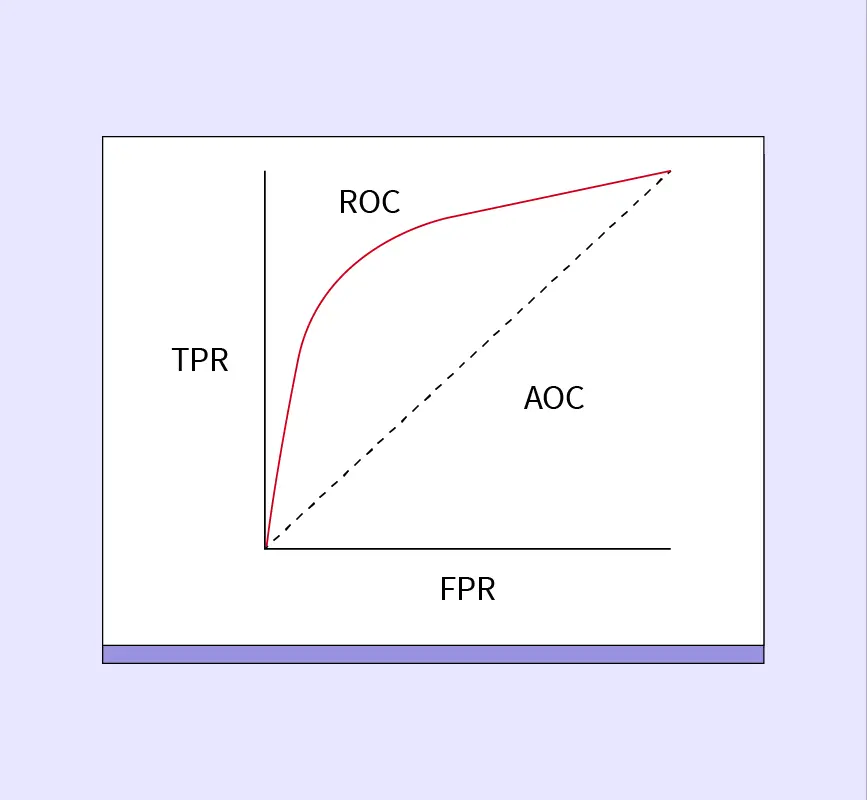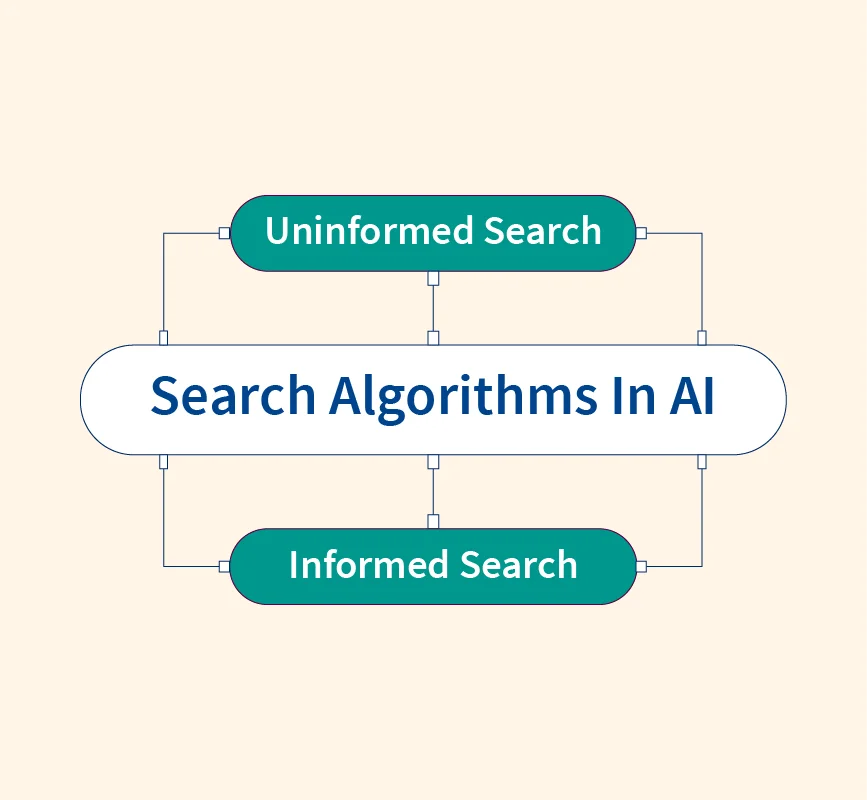In machine learning, data is the foundation upon which models are built. However, raw data often contains inconsistencies, missing values, or irrelevant information that can affect model performance. This is where data preprocessing becomes essential. Data preprocessing is the process of preparing and transforming raw data into a format that can be easily used by machine learning algorithms.
Preprocessing data helps improve the quality of the dataset, making it more suitable for analysis and model building. By taking the time to preprocess data, we can significantly improve a model’s accuracy, reduce training time, and ensure better results. In this article, we’ll walk through the steps of data preprocessing and explain why each step is critical for building robust machine learning models.
What is Data Preprocessing in Machine Learning?
Data preprocessing is the crucial step of transforming raw data into a clean and structured format that machine learning algorithms can work with. Raw data often contains missing values, irrelevant information, or inconsistencies that can confuse a machine learning model, leading to inaccurate results.
Preprocessing helps by preparing the data and making it suitable for analysis. This includes a range of activities such as cleaning data, filling in missing values, normalizing and scaling features, and removing duplicates or irrelevant data points. Without proper data preprocessing, even the most advanced machine learning models may struggle to provide accurate predictions.
In simple terms, data preprocessing acts as a foundation that helps machine learning models understand and learn from data more effectively. By ensuring the data is in the right shape, we help the model produce better and more reliable results.
Why is Data Preprocessing Important?
Raw data, in its original form, often contains various issues that can negatively affect the performance of machine learning models. This makes data preprocessing a critical step before feeding data into any model. Let’s look at why it’s important:
1. Improve Data Quality
Raw data may contain errors, inconsistencies, or irrelevant information. By cleaning and correcting these issues, data preprocessing improves the overall quality of the dataset. High-quality data leads to better, more accurate models.
2. Handle Missing Data
In many datasets, you will find missing values, which can confuse a model. Common techniques for handling missing data include:
- Imputation: Filling missing values with the mean, median, or mode.
- Deletion: Removing rows or columns with missing values (though this should be done with caution).
- Feature Engineering: Creating new features to capture missing data patterns.
3. Normalize and Scale Data
Different machine learning algorithms, like neural networks and support vector machines, are sensitive to the scale of input features. Features with larger ranges can dominate those with smaller ranges, skewing results. Techniques like min-max scaling or standardization can normalize data to bring all features onto a similar scale.
4. Eliminate Duplicate Records
Duplicate records can mislead the model into thinking certain patterns are more frequent than they actually are. Identifying and removing duplicates ensures that the model learns from unique data points.
5. Handle Outliers
Outliers are data points that are significantly different from the rest of the data and can distort model predictions. Techniques like capping (limiting values within a certain range) or removal of outliers can help minimize their impact on the model.
By addressing these issues through preprocessing, we ensure that the data is ready for machine learning algorithms, which leads to more accurate, stable, and generalizable models.
Key Benefits of Data Preprocessing
Effective data preprocessing can bring several key benefits to machine learning models, significantly improving their performance. Here are some of the main advantages:
1. Enhanced Model Performance
Preprocessed data helps machine learning models perform better by ensuring the data is clean, well-organized, and relevant. By removing noise (such as errors or irrelevant features), models can focus on learning meaningful patterns, leading to improved accuracy and generalizability.
For example, when noisy data or outliers are removed, the model is less likely to be misled by incorrect data points, making its predictions more reliable.
2. Reduced Training Time
Clean data reduces the amount of time the model needs to train. With fewer irrelevant features and more consistent data, the model can learn faster, which is especially important when working with large datasets. Preprocessing makes the training process more efficient by ensuring the model doesn’t waste time on unnecessary or misleading data.
3. Improved Model Interpretability
Data preprocessing can also make it easier to understand the relationships between features and the target variable. When data is normalized, scaled, and cleaned, it becomes clearer how each feature impacts the model’s predictions. This is particularly useful when you need to explain or interpret your model’s results to non-technical stakeholders.
4. Increased Model Stability
Handling missing values, removing duplicates, and eliminating outliers all contribute to a more stable model that produces consistent results across different data samples. Stable models are crucial for making accurate predictions in real-world scenarios, where new data points might not always match perfectly with the training data.
Now that we understand the benefits, let’s dive into the essential steps involved in effective data preprocessing.
7 Data Preprocessing Steps in Machine Learning
Data preprocessing involves a series of essential steps to ensure that the data is clean, consistent, and suitable for machine learning algorithms. Let’s walk through the 7 key steps of data preprocessing:
1. Data Cleaning
This is the process of identifying and correcting errors, inconsistencies, and missing values in the dataset. Common data cleaning techniques include:
- Handling missing values: Using imputation (filling with mean, median, or mode) or deletion.
- Correcting errors: Fixing any wrong entries or inconsistencies.
- Removing duplicates: Identifying and eliminating duplicate records that can skew model performance.
2. Data Integration
In many cases, data comes from multiple sources (e.g., databases, spreadsheets). Data integration involves combining data from these various sources to create a unified dataset. This step ensures consistency and avoids redundant information.
3. Data Transformation
Data transformation is the process of converting the data into a suitable format for machine learning. Common transformation techniques include:
- Scaling: Normalizing or standardizing the data so that all features are on a similar scale.
- Encoding categorical variables: Converting categorical data (e.g., “Yes”, “No”) into numerical values that models can understand.
- Feature engineering: Creating new features that capture additional information or relationships in the data.
4. Data Reduction
Sometimes, datasets are too large or contain too many features. Data reduction helps simplify the dataset without losing important information. Techniques include:
- Dimensionality reduction: Reducing the number of features using methods like Principal Component Analysis (PCA).
- Feature selection: Identifying and keeping only the most relevant features to the problem.
5. Data Discretization (Optional)
For some models, converting continuous features into discrete categories can be helpful. For example, age data might be grouped into categories such as “young”, “middle-aged”, and “senior”. This process can make the data easier to interpret for certain algorithms.
6. Data Validation
After preprocessing, it’s important to validate that the processed data meets the model’s requirements. This includes checking for any remaining errors, ensuring data consistency, and verifying that the transformations were applied correctly.
7. Data Documentation
Finally, documenting all preprocessing steps is crucial for reproducibility and future reference. This includes recording how missing data was handled, what transformations were applied, and the rationale behind these decisions. Proper documentation ensures that the preprocessing can be easily replicated for future projects or model improvements.
Data Preprocessing Examples and Techniques:
In practice, data preprocessing involves applying specific techniques to real-world datasets, depending on the type and quality of the data. Below are examples and techniques commonly used in data preprocessing:
1. Handling Missing Data
- Example: In a customer dataset, you may have missing information for age or income.
- Techniques:
- Imputation: Filling missing values with the mean, median, or mode. For example, if a customer’s income is missing, you can replace it with the average income of the other customers.
- Removal: Dropping rows or columns with too many missing values, though this should be done carefully to avoid losing important information.
Handling Missing Data (Code Example)
import pandas as pd
from sklearn.impute import SimpleImputer
# Example data
data = {'age': [25, 30, 35, None, 40],
'income': [50000, 60000, None, 45000, 52000]}
# Creating a DataFrame
df = pd.DataFrame(data)
# Handling missing data using imputation
imputer = SimpleImputer(strategy='mean')
df['age'] = imputer.fit_transform(df[['age']])
df['income'] = imputer.fit_transform(df[['income']])
print(df)Explanation: This code handles missing values in the ‘age’ and ‘income’ columns by filling them with the mean value of each column.
2. Scaling and Normalization
- Example: In a dataset containing customer age (range: 18-70) and income (range: $20,000-$200,000), these features exist on vastly different scales.
- Techniques:
- Min-Max Scaling: Transforming all features so they lie within a specific range, such as 0 to 1. This ensures that no one feature dominates the model’s learning process.
- Standardization: Transforming features to have a mean of 0 and a standard deviation of 1, which is often helpful for algorithms that assume a Gaussian distribution, like logistic regression.
Scaling Data (Code Example)
from sklearn.preprocessing import MinMaxScaler
# Example data
data = {'age': [25, 30, 35, 40, 45],
'income': [50000, 60000, 70000, 80000, 90000]}
# Creating a DataFrame
df = pd.DataFrame(data)
# Applying Min-Max scaling
scaler = MinMaxScaler()
df[['age', 'income']] = scaler.fit_transform(df[['age', 'income']])
print(df)Explanation: This code normalizes both the ‘age’ and ‘income’ columns to fall between 0 and 1 using min-max scaling.
3. Encoding Categorical Data
- Example: In a dataset containing customer information, gender might be represented as “Male” and “Female”, or a product type might be listed as “A”, “B”, “C”.
- Techniques:
- Label Encoding: Converting categorical values into numerical labels (e.g., “Male” = 0, “Female” = 1).
- One-Hot Encoding: Converting categorical variables into binary vectors where each category is represented as a new column. For example, “Product A” = [1,0,0], “Product B” = [0,1,0], etc.
Encoding Categorical Data (Code Example)
from sklearn.preprocessing import OneHotEncoder
# Example data
data = {'gender': ['Male', 'Female', 'Female', 'Male', 'Male'],
'product': ['A', 'B', 'A', 'C', 'B']}
# Creating a DataFrame
df = pd.DataFrame(data)
# Applying One-Hot Encoding
encoder = OneHotEncoder(sparse=False)
encoded_data = pd.DataFrame(encoder.fit_transform(df[['gender', 'product']]),
columns=encoder.get_feature_names_out())
print(encoded_data)Explanation: Here, categorical variables ‘gender’ and ‘product’ are encoded into binary vectors using one-hot encoding.
4. Dealing with Outliers
- Example: In a dataset of sales data, one transaction may report a value far higher than the rest, which can distort results.
- Techniques:
- Capping/Flooring: Limiting the maximum and minimum values. For example, setting a cap where any value above a certain threshold is replaced with the threshold value.
- Removal: Identifying outliers based on statistical techniques (e.g., values beyond 3 standard deviations from the mean) and removing them.
Dealing with Outliers (Code Example)
import pandas as pd
# Example data with an outlier
data = {'age': [25, 30, 35, 40, 120], # 120 is an outlier
'income': [50000, 60000, 70000, 80000, 90000]}
# Creating a DataFrame
df = pd.DataFrame(data)
# Calculate IQR (Interquartile Range) for 'age' column
Q1 = df['age'].quantile(0.25)
Q3 = df['age'].quantile(0.75)
IQR = Q3 - Q1
# Define bounds for outliers
lower_bound = Q1 - 1.5 * IQR
upper_bound = Q3 + 1.5 * IQR
# Remove outliers
df_outliers_removed = df[(df['age'] >= lower_bound) & (df['age'] <= upper_bound)]
print("Original Data:")
print(df)
print("\nData after removing outliers:")
print(df_outliers_removed)
In this example, we’ll use the IQR (Interquartile Range) method to identify and remove outliers in a dataset.
Explanation: This code identifies and removes the outlier (age = 120) from the ‘age’ column using the IQR method. After running this, the outlier is filtered out, and the remaining data contains only values within the normal range.
5. Feature Engineering
- Example: In a dataset of employee data, instead of using just the raw number of years an employee has been with the company, you might create a new feature, “years_until_retirement”, based on their age and expected retirement year.
- Techniques:
- Polynomial Features: Creating new features by combining existing ones, like squaring or multiplying them together.
- Interaction Features: Capturing relationships between different features. For example, combining “age” and “salary” to create a new feature representing salary growth over time.
Feature Engineering (Code Example)
import pandas as pd
# Example data
data = {'age': [25, 30, 35, 40],
'salary': [50000, 60000, 70000, 80000],
'years_experience': [2, 5, 10, 15]}
# Creating a DataFrame
df = pd.DataFrame(data)
# Feature Engineering: Creating a new feature 'salary_growth_per_year'
df['salary_growth_per_year'] = df['salary'] / df['years_experience']
print("Data with Feature Engineering (salary growth per year):")
print(df)In this example, we’ll demonstrate how to create new features based on existing data. Specifically, we’ll add a new feature representing salary growth per year.
Explanation: This code adds a new feature, salary_growth_per_year, by dividing the salary by the years of experience for each individual. This new feature can provide additional insights for machine learning models.
These examples demonstrate the practical application of various data preprocessing techniques, helping machine learning models work with clean, relevant, and properly structured data.
Data Preprocessing Best Practices
To ensure that data preprocessing is effective and aligned with the goals of a machine learning project, it’s essential to follow some best practices. Here are several key guidelines to help streamline the preprocessing process:
1. Start with Understanding the Data
Before diving into any preprocessing, it’s crucial to explore the data thoroughly. This involves:
- Data Exploration: Use descriptive statistics (mean, median, mode) and visualizations (histograms, box plots) to get a sense of the data’s distribution, trends, and potential issues like outliers or missing values.
- Correlation Analysis: Identify relationships between features to decide which ones are relevant and how they may influence the target variable.
2. Domain Knowledge is Key
Understanding the context of the data is vital for making informed preprocessing decisions. For example, in a medical dataset, you might need to retain missing values as they could provide important signals (e.g., “not reported” might be an indicator itself).
- Collaborating with domain experts can guide decisions such as what outliers to keep or discard and which transformations are meaningful.
3. Document Everything
Documenting each preprocessing step is critical for reproducibility and future reference. Make sure to record:
- How missing values were handled.
- What transformations (e.g., scaling, encoding) were applied.
- The rationale behind feature selection and feature engineering decisions.
This documentation becomes invaluable when sharing the project with others or returning to it for updates or improvements.
4. Consider Downstream Tasks
Always align preprocessing steps with the machine learning task at hand. For example:
- For Classification: You might need to encode categorical variables and handle class imbalance (e.g., oversampling the minority class).
- For Regression: You’ll likely need to handle outliers, normalize the data, and ensure features are appropriately scaled.
By considering the specific machine learning algorithm you plan to use, you can apply preprocessing techniques that are most effective for that model.
5. Test and Validate
It’s important to regularly evaluate the impact of your preprocessing steps on model performance. Use cross-validation to see how different transformations and handling of missing values affect the model. If possible, perform experiments with different preprocessing strategies to see what works best for your dataset.
- For example, scaling features often improves the performance of algorithms like logistic regression. Below is a code example that demonstrates the effect of scaling on model accuracy:
from sklearn.model_selection import train_test_split
from sklearn.preprocessing import StandardScaler
from sklearn.metrics import accuracy_score
from sklearn.linear_model import LogisticRegression
# Example data
X = [[1, 20], [2, 30], [3, 40], [4, 50], [5, 60]]
y = [0, 0, 1, 1, 1]
# Split data into training and test sets
X_train, X_test, y_train, y_test = train_test_split(X, y, test_size=0.2, random_state=42)
# Without scaling
model = LogisticRegression()
model.fit(X_train, y_train)
y_pred = model.predict(X_test)
print("Accuracy without scaling:", accuracy_score(y_test, y_pred))
# With scaling
scaler = StandardScaler()
X_train_scaled = scaler.fit_transform(X_train)
X_test_scaled = scaler.transform(X_test)
model.fit(X_train_scaled, y_train)
y_pred_scaled = model.predict(X_test_scaled)
print("Accuracy with scaling:", accuracy_score(y_test, y_pred_scaled))Explanation:
- In this code, we first train a logistic regression model without scaling the data and check its accuracy.
- Then, we apply scaling to the features and check the model’s accuracy again.
- This helps illustrate how scaling can significantly improve model performance, making preprocessing a key step in the machine learning pipeline.
Data Preprocessing with lakeFS
In modern machine learning workflows, especially those that involve large datasets or distributed data sources, managing data preprocessing can be challenging. This is where tools like lakeFS come into play. lakeFS is an open-source platform that provides version control for data, enabling better management of datasets throughout the machine learning pipeline, including preprocessing.
Key Features of lakeFS for Data Preprocessing:
- Version Control for Data: Just like version control for code, lakeFS allows you to create branches of your dataset. This means you can experiment with different preprocessing techniques (e.g., scaling, cleaning) without permanently altering your original data. If an experiment doesn’t work, you can easily revert back to an earlier version of the data.
- Collaboration: Data preprocessing often involves collaboration across teams. lakeFS allows multiple team members to work on the same dataset without the risk of overwriting each other’s work. Teams can experiment with different preprocessing pipelines on different branches and then merge the most effective one.
- Data Lineage: One of the challenges in data preprocessing is keeping track of the steps taken and the decisions made along the way. With lakeFS, you can track the entire data journey, from raw data to preprocessed data, ensuring transparency and reproducibility.
- Data Integrity: Data preprocessing can introduce errors or inconsistencies if not handled correctly. lakeFS ensures data integrity by tracking all changes and making sure the data used in training is always reliable and consistent.
Example Workflow with lakeFS:
- Imagine you’re working on a customer dataset and experimenting with different preprocessing techniques such as normalization and encoding. With lakeFS, you can create a branch for each preprocessing strategy. Once you find the best method, you can merge that branch into the main dataset for model training.
This makes lakeFS an invaluable tool for teams that require structured, version-controlled preprocessing pipelines, especially when managing large datasets across multiple environments or users.
Common Pitfalls in Data Preprocessing
While data preprocessing is essential, there are a few common pitfalls that can lead to poor model performance if not addressed carefully. Here are some of the most frequent mistakes to watch out for:
1. Over-Cleaning the Data
In some cases, cleaning the data too aggressively can lead to the removal of valuable information. For instance, outliers may carry important signals rather than being mere errors, especially in fields like fraud detection or rare event forecasting. Before removing outliers, consider their potential impact on model performance.
2. Not Handling Data Leakage
Data leakage occurs when information from outside the training set is accidentally used to create the model, leading to over-optimistic performance. For example, if you accidentally preprocess the test data along with the training data (e.g., scaling both together), your model might perform unnaturally well during evaluation but fail in real-world applications. Always separate training and test data before applying any transformations.
3. Imbalanced Data Without Proper Handling
In classification problems, imbalanced datasets can lead to biased models. For example, if 90% of your data belongs to one class, the model may just predict the majority class most of the time, leading to high accuracy but poor performance in identifying the minority class. Techniques like oversampling the minority class, undersampling the majority class, or using class weights can help address this issue.
4. Incorrectly Handling Missing Values
Filling missing values without understanding their cause can introduce bias. For instance, replacing missing data with the mean might not always be the best solution if the data has a skewed distribution. In such cases, more sophisticated imputation methods (e.g., based on nearest neighbors) or even using domain knowledge can lead to better outcomes.
5. Not Considering Feature Importance
Sometimes, preprocessing can overly simplify the dataset. For instance, reducing dimensionality or removing certain features without understanding their importance can cause the model to lose critical information. Always analyze feature importance before making such decisions.
6. Inconsistent Preprocessing Across Training and Production
It’s easy to preprocess data during training but forget to apply the same transformations in production. This leads to inconsistencies when the model is deployed. Make sure to document all preprocessing steps and ensure they are applied in the same manner to real-time data.
Conclusion
Data preprocessing is a crucial step in any machine learning workflow. It ensures that raw data is transformed into a clean, structured format, making models more accurate, reliable, and efficient. From handling missing values to scaling features and dealing with outliers, each step in preprocessing contributes to the overall success of your model. By following best practices and leveraging tools like lakeFS for managing preprocessing pipelines, you can build more robust machine learning models that deliver better results in real-world applications.
Preprocessing may seem time-consuming, but the benefits—such as improved model performance, reduced training time, and greater data integrity—make it a necessary investment in any machine learning project.