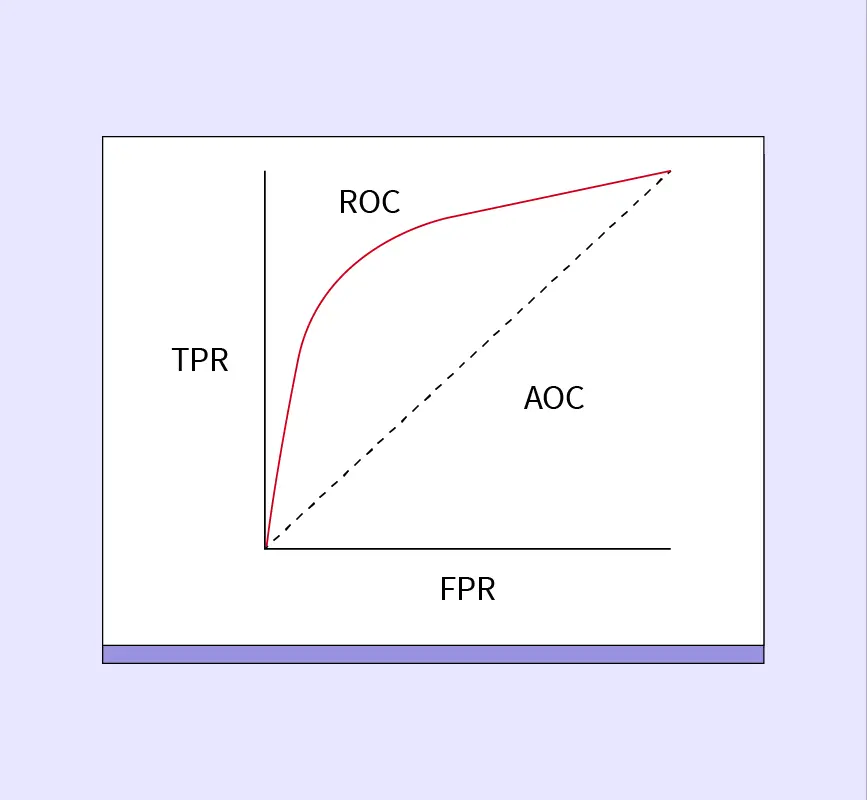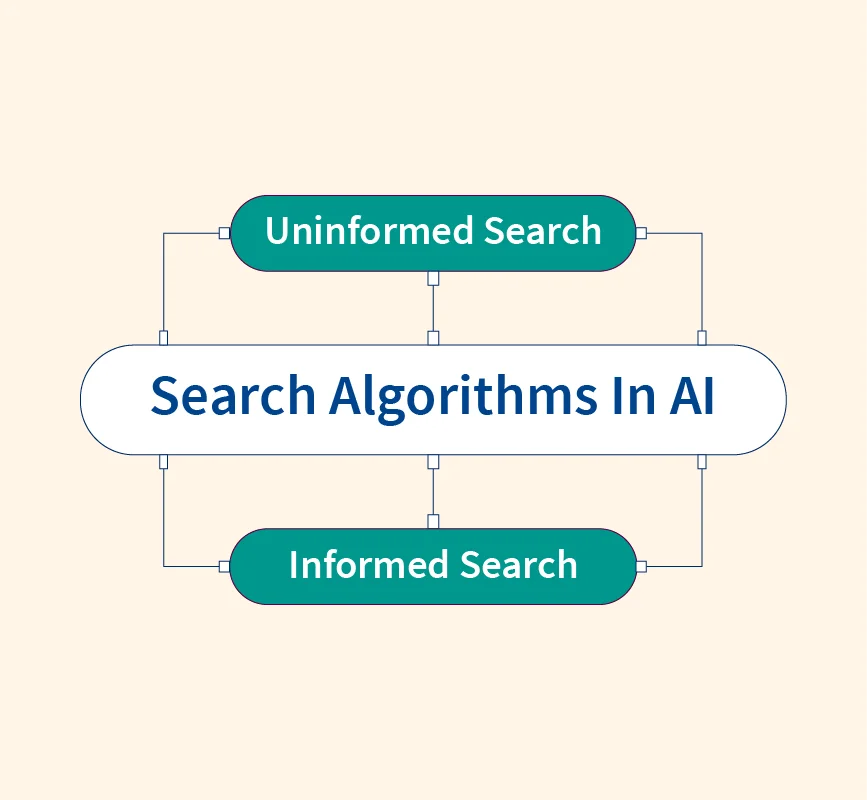In today’s data-driven world, the ability to analyze and extract meaningful insights from vast amounts of data is critical for businesses, researchers, and decision-makers. With the rise of big data, organizations across industries are increasingly relying on advanced data analytics tools to make informed decisions, optimize processes, and stay competitive.
Data analytics tools help in transforming raw data into actionable insights, enabling users to identify trends, uncover patterns, and predict outcomes. Whether you are a data scientist, business analyst, or marketing professional, choosing the right tool for the job is essential to gaining valuable insights from your data. In this article, we will explore 20+ powerful data analytics tools and when to use them based on your specific needs.
Powerful Data Analysis Tools for 2024
Below is a detailed look at 20+ powerful data analysis tools, with additional insights that go beyond the basic features.
1. Tableau
Tableau stands out for its ability to create interactive, real-time visualizations and dashboards without requiring deep technical expertise. In 2024, Tableau’s integration with AI and machine learning has expanded, allowing for automatic data discovery and AI-driven insights.
- Unique Insight: Tableau now includes Ask Data, a feature that lets users query their data using natural language, making data exploration more accessible for non-technical users.
- When to Use: Use Tableau when you need a powerful, user-friendly tool that supports both technical and non-technical team members in creating visual reports. It’s especially useful for organizations that prioritize data democratization, allowing more employees to explore data insights without coding.
2. Apache Spark
Apache Spark remains the leader in distributed data processing and analytics. Beyond its speed, Spark is increasingly being used for machine learning tasks with its MLlib library, which allows for in-memory data processing and scalable machine learning operations.
- Unique Insight: Spark now supports graph processing through its GraphX library, enabling users to perform complex graph computations and analytics, making it ideal for analyzing social networks or interconnected systems.
- When to Use: Use Apache Spark for large-scale data processing, real-time streaming analytics, and when your tasks involve both batch processing and machine learning pipelines in a unified framework.
3. Power BI
Power BI is not just a business intelligence tool; in 2024, its integration with Microsoft’s AI services has made it a comprehensive platform for AI-powered analytics. With AI visuals like key influencers and decomposition trees, Power BI helps users discover hidden insights in their data.
- Unique Insight: Power BI now has enhanced support for natural language queries through Q&A features, enabling users to ask questions about their data in plain language and receive instant insights.
- When to Use: Use Power BI when your organization is heavily invested in the Microsoft ecosystem, or if you’re looking for a tool that seamlessly integrates AI features into business intelligence workflows.
4. SAS
SAS continues to lead in advanced analytics, particularly in sectors like healthcare and finance, where precision and regulatory compliance are paramount. In 2024, SAS has improved its cloud analytics capabilities and support for AI-driven decision-making.
- Unique Insight: SAS now provides embedded AI and automated decision-making systems, making it a go-to tool for industries that require real-time, high-stakes decisions based on predictive analytics.
- When to Use: Use SAS for projects requiring rigorous statistical analysis, risk management, and predictive modeling, especially in industries like healthcare, finance, and government.
5. Python
Python continues to dominate the data science world thanks to its versatile libraries like Pandas for data manipulation, Matplotlib for visualization, and Scikit-learn for machine learning. Python’s open-source nature ensures continuous evolution and the availability of cutting-edge libraries.
- Unique Insight: Python is increasingly being integrated with cloud platforms like AWS Lambda for serverless data processing, enabling organizations to process large datasets without needing to manage infrastructure.
- When to Use: Use Python for data analysis when you need flexibility, custom workflows, or if your projects involve machine learning, automation, or integrating data pipelines in the cloud.
6. KNIME
KNIME is a powerful tool for visual workflow automation, offering drag-and-drop features for data analytics and machine learning. In 2024, KNIME has expanded its support for AI and deep learning frameworks, making it easier for users to implement advanced algorithms without writing code.
- Unique Insight: KNIME’s KNIME Hub now offers a marketplace of pre-built workflows, allowing users to import and reuse advanced workflows created by the community, accelerating time to value.
- When to Use: Use KNIME when you need to create automated workflows for data preprocessing, machine learning, or when you want to integrate third-party algorithms without extensive programming.
7. QlikView
QlikView offers powerful associative data indexing, allowing users to explore relationships between data points that aren’t immediately obvious. In 2024, QlikView has further enhanced its real-time data processing capabilities, making it a strong choice for dynamic data environments.
- Unique Insight: QlikView now features enhanced collaborative analytics that allow teams to work together on dashboards and share insights in real-time, improving decision-making across departments.
- When to Use: Use QlikView when your organization requires a tool for in-memory processing and real-time analytics, especially if your data is continuously updated or highly interactive.
8. R Programming Language
R is known for its statistical prowess, and its extensive library of packages makes it a top choice for data scientists. In 2024, R has become even more integrated with cloud environments and machine learning frameworks, enabling large-scale data analysis on distributed systems.
- Unique Insight: Shiny, an R package, now offers enhanced interactivity for real-time data visualization directly from R scripts, making it easier for data scientists to create interactive applications for data exploration.
- When to Use: Use R when your analysis requires in-depth statistical modeling or if you need to quickly prototype and visualize results using Shiny or ggplot2.
9. Excel
Excel remains a go-to tool for business users who need a quick way to manipulate, visualize, and share data. In 2024, Excel has improved its collaboration features, allowing for real-time editing and sharing through Microsoft 365.
- Unique Insight: Excel’s integration with Power Query allows for more advanced data transformations directly within Excel, making it easier to clean and reshape data without needing additional software.
- When to Use: Use Excel for quick data analysis, creating pivot tables, and generating business reports, especially when dealing with small to medium-sized datasets.
10. Google Analytics
Google Analytics continues to be the most widely used web analytics tool, but in 2024, it has added enhanced support for cross-platform tracking and AI-powered insights to help marketers better understand the customer journey across multiple touchpoints.
- Unique Insight: The new Google Analytics 4 (GA4) offers event-based tracking and privacy-first data collection techniques, making it more suitable for a cookieless web.
- When to Use: Use Google Analytics for tracking website traffic, conversion rates, and user behavior, especially if you need detailed insights into marketing campaigns and customer interactions.
11. Jupyter Notebook
Jupyter Notebook remains one of the most popular tools for data scientists and researchers to create, share, and present data-driven projects. Its interactive environment supports multiple programming languages, including Python, R, and Julia, and allows users to combine live code, visualizations, and narrative text in a single document.
- Unique Insight: In 2024, Jupyter Notebooks integrate more seamlessly with cloud platforms such as Google Colab and AWS SageMaker, enabling effortless collaboration and scaling for larger data workloads.
- When to Use: Use Jupyter Notebook for exploratory data analysis, collaborative projects, and when you need to present both code and results in a single, interactive document.
12. RapidMiner
RapidMiner is a robust platform that supports the end-to-end data science process, from data preparation and model building to deployment. It offers a drag-and-drop interface, making it accessible to users without programming skills, while still supporting advanced algorithms and integration with Python and R for experienced users.
- Unique Insight: In 2024, RapidMiner introduces automated machine learning (AutoML) features, allowing users to automatically build and optimize machine learning models with minimal effort.
- When to Use: Use RapidMiner when you need to quickly build, validate, and deploy machine learning models, or when you require a no-code environment with deep customization options.
13. Apache Hadoop
Apache Hadoop continues to be the backbone of big data storage and processing. Its distributed architecture allows for processing huge datasets across clusters of computers. In 2024, Hadoop remains critical for managing vast amounts of structured and unstructured data.
- Unique Insight: Hadoop’s integration with cloud services like AWS EMR (Elastic MapReduce) and Azure HDInsight has been improved, allowing organizations to leverage cloud computing power for massive-scale data processing while minimizing infrastructure management.
- When to Use: Use Hadoop when you need to store and process petabytes of data across distributed systems, especially for long-running batch processing tasks.
14. Looker
Looker is a cloud-based business intelligence tool that helps organizations analyze and visualize data in real-time. Its unique feature, LookML, allows users to define data relationships and calculations in a centralized place, making it easier to maintain consistent reporting across teams.
- Unique Insight: In 2024, Looker has expanded its real-time data modeling capabilities and enhanced integration with Google Cloud BigQuery, allowing for faster, more scalable analytics.
- When to Use: Use Looker for real-time business intelligence, especially in cloud-native environments where you need seamless access to data across multiple sources.
15. Talend
Talend is a leader in data integration and ETL (Extract, Transform, Load) processes. Its open-source platform provides tools for data preparation, data quality, and real-time data integration across various cloud and on-premises environments.
- Unique Insight: Talend now offers a built-in machine learning module that helps in improving data quality by detecting anomalies and suggesting corrective actions based on historical patterns.
- When to Use: Use Talend for data integration and ETL pipelines, particularly when working with large datasets that need to be transferred across hybrid cloud environments or when dealing with real-time data streams.
16. TensorFlow
TensorFlow is an open-source machine learning framework developed by Google, widely used for building neural networks and deep learning models. It is designed to handle large-scale machine learning tasks and is known for its performance and flexibility.
- Unique Insight: TensorFlow’s TensorFlow Extended (TFX) has been enhanced for production-grade machine learning, with improved support for automated model deployment and monitoring across large-scale environments.
- When to Use: Use TensorFlow when building and deploying deep learning models, particularly for complex tasks like image recognition, natural language processing, and reinforcement learning.
17. IBM Cognos Analytics
IBM Cognos is a business intelligence platform that integrates data reporting, analytics, and dashboarding in a single platform. It allows users to generate reports and visualize data from multiple sources.
- Unique Insight: IBM Cognos now features AI-assisted insights, which help users uncover hidden patterns in their data by suggesting correlations and trends that may not be immediately obvious.
- When to Use: Use IBM Cognos for enterprise-level reporting and AI-driven analytics, particularly when working with large, complex datasets across multiple departments.
18. Microsoft Azure
Microsoft Azure is a comprehensive cloud computing service that offers a wide range of tools for data analytics, from SQL databases to machine learning. Azure’s analytics services include Azure Synapse Analytics for big data and data warehousing, as well as Azure Machine Learning for building and deploying machine learning models.
- Unique Insight: Azure’s AutoML has improved, allowing users to automatically generate machine learning models with minimal coding, and Azure Synapse now offers deeper integration with Power BI, enabling real-time analytics across large data warehouses.
- When to Use: Use Microsoft Azure for cloud-based data storage and analytics, especially when you need to handle massive datasets and perform real-time queries or implement machine learning models in the cloud.
19. MongoDB
MongoDB is a NoSQL database known for its scalability and flexibility in handling large volumes of unstructured data. It is widely used in applications that require rapid data retrieval and management.
- Unique Insight: MongoDB’s latest release includes real-time analytics features through MongoDB Atlas, allowing organizations to process and analyze streaming data directly from their NoSQL databases.
- When to Use: Use MongoDB when working with unstructured or semi-structured data and when your application needs to scale horizontally across multiple servers.
20. PyTorch
PyTorch, an open-source deep learning framework, has gained immense popularity for its flexibility and ease of use, particularly for research purposes. PyTorch allows for dynamic computation graphs, making it easier to work with complex machine learning models.
- Unique Insight: In 2024, PyTorch introduces enhanced support for distributed training, allowing researchers and developers to train large models across multiple GPUs or cloud environments efficiently.
- When to Use: Use PyTorch for machine learning and deep learning research, especially when working on natural language processing, computer vision, or when you need flexibility for experimenting with new models.
21. Scikit-learn
Scikit-learn is a Python library widely used for machine learning tasks such as classification, regression, and clustering. It provides simple and efficient tools for data mining and data analysis, making it one of the most popular libraries for beginner and advanced data scientists alike.
- Unique Insight: Scikit-learn now supports model interpretation through its integration with tools like SHAP and LIME, enabling data scientists to understand and explain their machine learning models in more detail.
- When to Use: Use Scikit-learn for traditional machine learning algorithms, feature engineering, and when you need a simple yet powerful tool for prototyping models quickly.
22. Sisense
Sisense is a business intelligence platform that allows users to combine data from multiple sources and create visually appealing dashboards. It is designed to handle large datasets and perform complex calculations on-the-fly, making it ideal for real-time data analysis.
- Unique Insight: Sisense now offers in-chip analytics, which optimizes performance by utilizing the CPU’s processing power, resulting in faster data queries and real-time analytics even on large datasets.
- When to Use: Use Sisense for real-time analytics and dashboarding, especially when you need a tool that can handle large datasets and provide insights on demand.
23. Splunk
Splunk is a powerful tool for monitoring, searching, and analyzing machine-generated data. It is commonly used in IT operations, security, and DevOps to collect and analyze log files from various sources.
- Unique Insight: In 2024, Splunk’s AI-powered insights help detect anomalies and predict issues before they occur, making it a valuable tool for proactive monitoring in IT environments.
- When to Use: Use Splunk when working with log data, especially for IT operations, security monitoring, and when you need to perform real-time analysis of machine-generated data.
24. Apache Storm
Apache Storm is a real-time stream processing system that enables the processing of large volumes of data with minimal latency. It integrates well with Apache Hadoop and other big data frameworks.
- Unique Insight: Apache Storm has improved its support for distributed processing, making it more scalable and better suited for real-time data pipelines in 2024.
- When to Use: Use Apache Storm for real-time stream processing, particularly when your data arrives in continuous flows and requires immediate action, such as in IoT (Internet of Things) applications.
Who Uses Data Analysis Tools?
Data analysis tools are used across a wide range of industries and professions. These tools enable users to extract meaningful insights from data, make informed decisions, and optimize business processes. Below is an overview of the types of professionals who rely on data analysis tools:
1. Data Scientists
Data scientists are at the forefront of data-driven decision-making, using advanced analytics, statistical modeling, and machine learning to solve complex problems. Data analysis tools help them explore datasets, build predictive models, and derive actionable insights.
- Tools Used: Python, R, Jupyter Notebook, Apache Spark, TensorFlow, PyTorch, Scikit-learn.
- Use Cases: Data scientists use tools like Python and R to build machine learning models, while tools like Apache Spark are used to process large datasets. TensorFlow and PyTorch are popular for deep learning applications in computer vision, NLP, and more.
2. Business Analysts
Business analysts use data analysis tools to evaluate business processes, identify trends, and provide actionable insights for decision-making. They typically work closely with managers to optimize strategies and improve business performance.
- Tools Used: Power BI, Tableau, Excel, QlikView, Google Analytics, Looker.
- Use Cases: Business analysts rely on visualization tools like Power BI and Tableau to create dashboards and reports that present insights in a user-friendly way. Google Analytics helps track customer behavior and measure marketing effectiveness.
3. Researchers
Researchers in academia and industry use data analysis tools to test hypotheses, conduct experiments, and analyze research data. These tools allow them to handle complex datasets and derive statistically significant results.
- Tools Used: R, Python, Jupyter Notebook, Excel, SAS, KNIME.
- Use Cases: In academic research, R and Python are commonly used for statistical analysis and data visualization. Researchers use Jupyter Notebook for documenting and sharing their findings with collaborators.
4. Marketing Professionals
Marketing professionals use data analysis tools to track and analyze customer behavior, measure campaign performance, and optimize marketing strategies. These tools help marketers understand target audiences and allocate resources more effectively.
- Tools Used: Google Analytics, Tableau, Power BI, Excel, RapidMiner.
- Use Cases: Google Analytics is widely used for tracking website traffic, conversion rates, and user demographics. Tools like Tableau and Power BI are used to visualize and report campaign performance data.
5. Finance Professionals
Finance professionals use data analytics to perform financial analysis, manage risk, detect fraud, and improve operational efficiency. With the help of advanced analytics tools, they can automate reporting, monitor financial health, and make data-driven investment decisions.
- Tools Used: Excel, SAS, Python, Power BI, IBM Cognos, Talend.
- Use Cases: Excel remains a staple for financial modeling and analysis, while SAS and IBM Cognos are used for in-depth data analysis and reporting in large financial institutions. Talend helps with data integration for financial reporting.
6. Healthcare Professionals
In the healthcare sector, data analysis tools are used to analyze patient data, streamline healthcare services, and enhance medical research. These tools enable healthcare professionals to improve patient outcomes and optimize hospital operations.
- Tools Used: SAS, Python, Tableau, R, Microsoft Azure, IBM Cognos.
- Use Cases: SAS and Python are used to analyze large patient datasets and predict outcomes. In healthcare administration, tools like Tableau and Power BI help visualize healthcare trends and improve service delivery.
Conclusion
Data analysis tools are critical for making informed decisions in today’s data-driven world. From data scientists building machine learning models to marketing professionals analyzing customer behavior, these tools enable users across industries to harness the power of data effectively.
Choosing the right tool depends on the specific requirements of your task. For example, Python and R are ideal for in-depth data analysis and machine learning, while Power BI and Tableau are best suited for creating interactive dashboards and business intelligence reports. Tools like Apache Spark and Hadoop are essential for large-scale data processing, whereas Google Analytics is indispensable for tracking web traffic and customer interactions.
As data continues to grow in volume and complexity, the need for powerful and versatile analytics tools will only increase. Innovations in AI, automation, and real-time data processing are pushing the boundaries of what data analytics tools can achieve. Organizations that adopt the right tools for their specific data needs will be well-positioned to gain a competitive edge in 2024 and beyond.