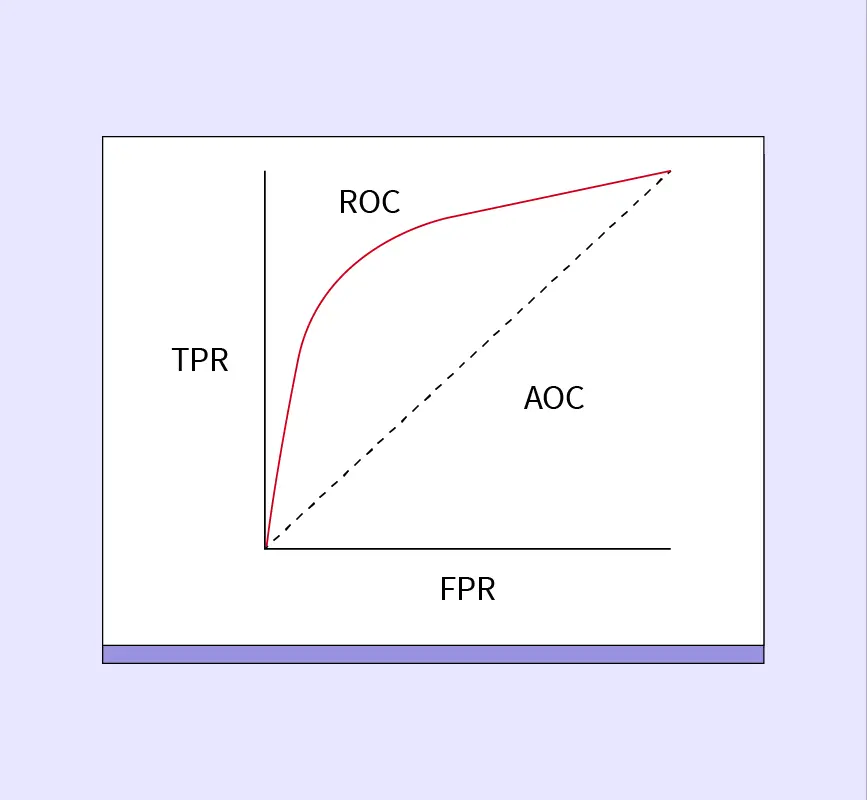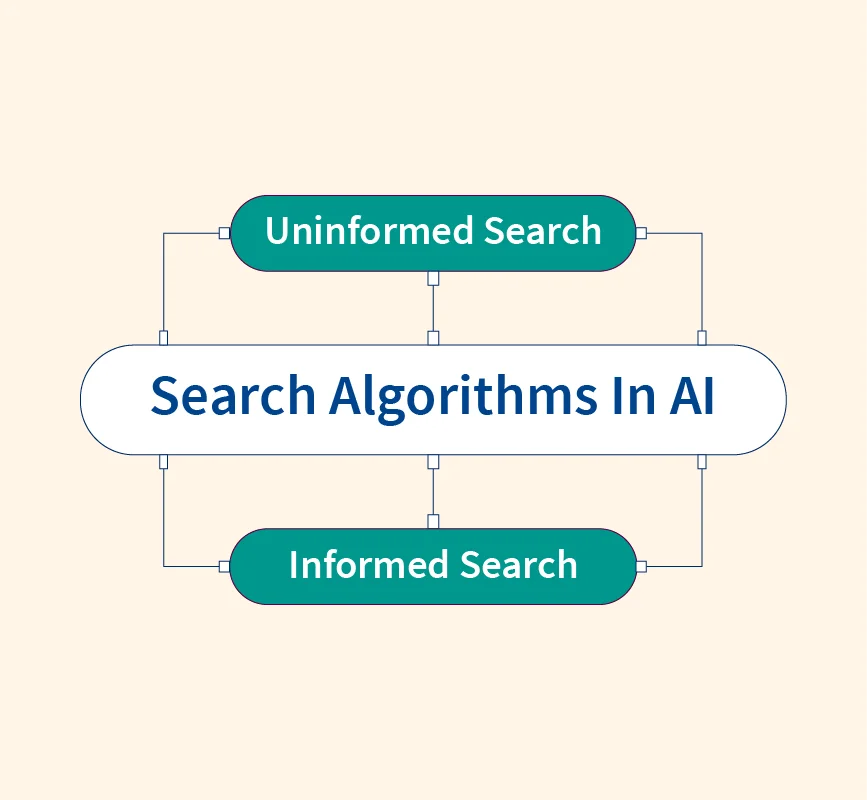Data analytics is a rapidly growing field, and interviews often cover a wide range of topics, from basic concepts to advanced techniques. Whether you’re new to the field or aiming to level up, this article will guide you through 80+ interview questions, covering beginner, intermediate, and advanced levels. These questions will help you build a solid foundation and boost your confidence for any data analytics interview. Let’s dive into the questions!
Beginner Level Data Analytics Interview Questions
General Data Analytics Questions
1. What is Data Analysis?
Data analysis refers to the process of examining, cleaning, transforming, and modeling data to discover useful information, support decision-making, and draw conclusions.
2. Define Data Wrangling in Data Analytics.
Data wrangling is the process of cleaning and unifying messy and complex data sets to make them more accessible and easier to analyze.
3. What are the steps involved in any analytics project?
The common steps include:
- Understanding the problem
- Collecting data
- Data cleaning and preparation
- Exploratory Data Analysis (EDA)
- Modeling and analysis
- Communicating insights and findings
4. What is Exploratory Data Analysis (EDA)?
EDA is the initial phase of data analysis where you use statistical tools and visualization techniques to understand the data set, find patterns, and detect anomalies.
5. Explain the difference between Data Mining and Data Profiling.
- Data Mining: Identifying patterns and relationships in large data sets using algorithms.
- Data Profiling: Assessing the data’s quality, structure, and content, such as identifying missing values and data distribution.
6. What are the common data visualization tools you have used?
Common tools include:
- Tableau
- Power BI
- Matplotlib (Python)
- ggplot2 (R)
7. What is the importance of data cleaning?
Data cleaning improves the quality of data by removing inaccuracies, inconsistencies, and duplicates, ensuring reliable and accurate analysis.
8. How do data analysts use data profiling?
Data profiling involves evaluating data quality by examining its completeness, uniqueness, consistency, and distribution to better understand the data.
9. What is the difference between structured and unstructured data?
- Structured Data: Organized in a tabular format, like databases (e.g., SQL tables).
- Unstructured Data: Not organized in a predefined manner, like text files, videos, and social media posts.
10. What is data normalization?
Data normalization is the process of organizing data to reduce redundancy and improve data integrity by ensuring consistent data across the database.
SQL Questions for Beginners
11. What are basic SQL CRUD operations?
CRUD stands for Create, Read, Update, and Delete. These operations are fundamental for managing records in SQL databases:
- Create: Adds new records to a table.
- Read: Retrieves data from the database (using SELECT).
- Update: Modifies existing records.
- Delete: Removes records from a table.
12. How do you filter records using the WHERE clause in SQL?
The WHERE clause is used to filter records based on specific conditions. For example:
SELECT * FROM Customers WHERE Country = 'India';This query selects customers who are located in India.
13. Explain the purpose of the GROUP BY clause in SQL.
The GROUP BY clause groups rows that have the same values into summary rows, such as finding the total number of orders per customer.
14. Describe different types of SQL joins (INNER, LEFT, RIGHT, FULL).
- INNER JOIN: Returns only matching rows between two tables.
- LEFT JOIN: Returns all rows from the left table and matching rows from the right table.
- RIGHT JOIN: Returns all rows from the right table and matching rows from the left table.
- FULL JOIN: Returns all rows when there is a match in either table.
15. What is a primary key in SQL?
A primary key is a unique identifier for each record in a table. It ensures that each record is distinct and cannot contain NULL values.
16. What is a foreign key, and why is it important?
A foreign key is a column that creates a relationship between two tables. It links the primary key in one table to the foreign key in another, ensuring data integrity.
17. Explain the difference between a UNION and UNION ALL in SQL.
- UNION: Combines the results of two queries and removes duplicate records.
- UNION ALL: Combines the results of two queries but includes all records, even duplicates.
18. What is the purpose of the HAVING clause in SQL?
The HAVING clause filters records after they have been grouped by the GROUP BY clause, allowing you to set conditions on grouped data.
Excel Interview Questions
19. What is the difference between COUNT, COUNTA, COUNTBLANK, and COUNTIF in Excel?
- COUNT: Counts the number of cells containing numeric values in a range.
- COUNTA: Counts all non-empty cells, regardless of data type.
- COUNTBLANK: Counts the number of blank cells in a range.
- COUNTIF: Counts cells that meet a specific condition, such as counting cells greater than a value.
20. How do you create a dropdown list in MS Excel?
To create a dropdown list:
- Go to the Data tab and select Data Validation.
- Choose List under the Allow option.
- Enter the values or select a range of cells as the source.
21. Explain how VLOOKUP works in Excel.
VLOOKUP searches for a value in the first column of a table and returns a value in the same row from another column.
Syntax: excel
=VLOOKUP(lookup_value, table_array, col_index_num, [range_lookup])22. What is the difference between a relative and absolute cell reference?
- Relative Cell Reference: Changes when a formula is copied to another cell (e.g., A1).
- Absolute Cell Reference: Remains constant regardless of where it is copied, using dollar signs (e.g., $A$1).
23. How do you create a Pivot Table in Excel?
- Select the data range.
- Go to the Insert tab and choose Pivot Table.
- Set the table location and configure the fields (rows, columns, values).
24. What function would you use to get the current date and time in Excel?
The NOW() function returns the current date and time. For only the date, use TODAY().
25. How do you remove duplicates in Excel?
- Select the data range.
- Go to the Data tab and click on Remove Duplicates.
- Choose the columns where you want to find duplicates and click OK.
Python Basics for Data Analysis
26. What are the main libraries used for data analysis in Python?
The main libraries for data analysis in Python include:
- Pandas: For data manipulation and analysis.
- NumPy: For numerical computing.
- Matplotlib and Seaborn: For data visualization.
- Scikit-learn: For machine learning and predictive modeling.
27. How can you create a DataFrame in Pandas?
You can create a DataFrame using the pd.DataFrame() function. For example:
Python Code
import pandas as pd
data = {'Name': ['John', 'Anna'], 'Age': [28, 24]}
df = pd.DataFrame(data)28. Write a Python code to find the mean of a column in a DataFrame.
Python Code
df['Age'].mean()This code calculates the mean of the column ‘Age’ in the DataFrame.
29. How do you handle missing values in a Pandas DataFrame?
You can handle missing values using methods like:
- df.dropna(): Removes rows with missing values.
- df.fillna(value): Replaces missing values with a specified value.
30. Explain the purpose of the NumPy library.
NumPy provides support for large, multi-dimensional arrays and matrices, along with functions for mathematical operations. It is fundamental for scientific computing in Python.
31. What is the difference between a Series and a DataFrame in Pandas?
- Series: A one-dimensional array capable of holding any data type.
- DataFrame: A two-dimensional, tabular structure with rows and columns, similar to a spreadsheet.
Basic Statistics Questions
32. What is Normal Distribution?
Normal distribution is a bell-shaped curve that shows the distribution of data points where most values cluster around the mean, and fewer values appear as you move away from the mean in either direction.
33. Explain Type I and Type II errors in Statistics.
- Type I Error: Occurs when a true null hypothesis is incorrectly rejected (false positive).
- Type II Error: Occurs when a false null hypothesis is not rejected (false negative).
34. What are measures of central tendency?
Measures of central tendency summarize a data set with a single value representing the center of the distribution:
- Mean: The average of all values.
- Median: The middle value when data is ordered.
- Mode: The most frequently occurring value.
35. What is a histogram, and how is it used?
A histogram is a graphical representation of the distribution of a data set. It shows the frequency of data points in specified intervals, helping visualize data distribution patterns.
36. How do you interpret a box plot?
A box plot displays the distribution of a dataset through its quartiles:
- The box shows the interquartile range (IQR).
- The line inside the box indicates the median.
- The whiskers extend to the minimum and maximum values, excluding outliers.
37. What is variance, and why is it important?
Variance measures the spread of data points around the mean, indicating how much the values differ from each other. It’s essential for understanding the data’s consistency and variability.
Intermediate Level Data Analytics Interview Questions
Intermediate General Questions
38. What is the difference between predictive and prescriptive analytics?
- Predictive Analytics: Uses historical data, machine learning, and statistical models to predict future outcomes.
- Prescriptive Analytics: Suggests actions to achieve desired outcomes based on predictive models and optimization techniques.
39. How do you handle missing data in a dataset?
Common methods include:
- Removing missing values: Dropping rows or columns with missing data.
- Imputation: Filling missing values with the mean, median, mode, or using algorithms like K-Nearest Neighbors (KNN).
- Using advanced methods: Such as regression models to estimate missing values.
40. Explain the concept of data normalization and its importance.
Data normalization scales data to fit within a specific range (e.g., 0 to 1) without changing its distribution. It is crucial for ensuring that features contribute equally to a model’s performance, especially in distance-based algorithms.
41. Describe the data analysis process in detail.
The typical steps in a data analysis process include:
- Defining the problem: Understand the objective and business requirements.
- Data collection: Gather relevant data from various sources.
- Data cleaning: Remove inconsistencies, errors, and duplicates.
- Data exploration: Perform EDA using visualizations and statistics.
- Modeling: Apply suitable models and algorithms.
- Evaluation and interpretation: Assess model performance and interpret results.
- Communication: Present findings using visual tools and reports.
42. What is the significance of feature engineering in data analysis?
Feature engineering involves creating new features or modifying existing ones to enhance model performance. It helps uncover hidden patterns and makes the data more suitable for machine learning algorithms, improving accuracy and predictive power.
Advanced SQL Questions
43. How can you use subqueries in SQL to retrieve specific data?
Subqueries, also known as nested queries, are queries within another SQL query. They help retrieve specific data used in the main query. For example:
SQL Code
SELECT name FROM employees WHERE salary > (SELECT AVG(salary) FROM employees);This retrieves names of employees with a salary above the average.
44. Explain the difference between UNION and UNION ALL.
- UNION: Combines results of two queries but removes duplicates.
- UNION ALL: Combines results of two queries and includes duplicates.
45. Describe database normalization and the different normal forms (1NF, 2NF, 3NF).
Database normalization is the process of organizing a database to minimize redundancy and dependency. The normal forms are:
- 1NF (First Normal Form): Ensures each column has atomic values, and each row is unique.
- 2NF (Second Normal Form): Achieved when a table is in 1NF, and all non-key attributes are fully functional dependent on the primary key.
- 3NF (Third Normal Form): Achieved when a table is in 2NF, and all its columns are not only dependent on the primary key but are also non-transitively dependent.
46. What is a stored procedure in SQL, and when would you use it?
A stored procedure is a set of SQL statements stored in the database that can be executed as a single command. It’s used to automate repetitive tasks, enforce business logic, and optimize database operations.
47. How do you create an index in SQL, and why is it important?
An index is created to speed up data retrieval operations in a database:
SQL Code
CREATE INDEX idx_employee_name ON employees (name);It improves search performance by reducing the time taken to locate rows. However, too many indexes can slow down INSERT and UPDATE operations.
48. Explain the concept of transactions in SQL.
A transaction is a sequence of operations performed as a single logical unit of work. SQL transactions follow the ACID properties:
- Atomicity: Ensures all operations are completed or none.
- Consistency: Maintains data integrity.
- Isolation: Keeps transactions separate from each other until completed.
- Durability: Ensures changes persist even in the case of a failure.
Excel Intermediate Questions
49. How do you use the Pivot Table feature to summarize data?
Pivot Tables allow you to summarize, analyze, and explore data interactively. To create one:
- Select your data range.
- Go to the Insert tab and select Pivot Table.
- Drag fields into rows, columns, and values to summarize the data based on your analysis needs.
50. What is the difference between a dynamic range and a static range in Excel?
- Static Range: A fixed range of cells that doesn’t change when data is added or removed.
- Dynamic Range: Automatically adjusts to include new data as it is added. It’s typically created using formulas like OFFSET or Excel Tables.
51. How do you create a conditional formatting rule?
To apply conditional formatting:
- Select the cells you want to format.
- Go to the Home tab and choose Conditional Formatting.
- Set your rule (e.g., highlight cells greater than a specific value) and choose a format style.
52. What is the use of the CONCATENATE function in Excel?
CONCATENATE combines multiple text strings into one.
For example:
=CONCATENATE(A1, " ", B1)Combines the contents of cell A1 and B1 with a space in between.
53. How can you create charts and graphs in Excel?
To create a chart:
- Select your data range.
- Go to the Insert tab and choose the type of chart you want (e.g., line, bar, pie).
- Customize the chart using the Chart Tools options to format and label the chart as needed.
Intermediate Python Questions
54. How do you merge two DataFrames in Pandas?
You can merge DataFrames using the merge() function. For example:
Python Code
pd.merge(df1, df2, on='column_name')This merges df1 and df2 based on the specified column.
55. Explain the use of NumPy for numerical computations.
NumPy provides support for large arrays and matrices of numerical data, along with functions to perform mathematical operations efficiently. It is fundamental for performing tasks such as linear algebra, statistical analysis, and random number generation.
56. Write a Python code to identify and remove duplicates from a DataFrame.
Python Code
df.drop_duplicates(inplace=True)This code removes duplicate rows from the DataFrame df.
57. How do you filter a DataFrame based on column values in Pandas?
You can filter a DataFrame using conditional statements. For example:
Python Code
filtered_df = df[df['column_name'] > value]This code filters the DataFrame where values in ‘column_name’ are greater than value.
58. What is Matplotlib, and how is it used in data analysis?
Matplotlib is a Python library for creating static, interactive, and animated visualizations. It is widely used for plotting data points, creating histograms, line plots, bar charts, and scatter plots, making it essential for data analysis and EDA.
Intermediate Statistics Questions
59. What is a p-value, and why is it important?
A p-value is the probability of obtaining test results at least as extreme as the observed results, assuming the null hypothesis is true. It helps determine the statistical significance of your results:
- A low p-value (typically ≤ 0.05) indicates strong evidence against the null hypothesis.
- A high p-value suggests that the data does not provide enough evidence to reject the null hypothesis.
60. Explain correlation and how it is used in data analysis.
Correlation measures the strength and direction of the linear relationship between two variables. It helps identify how variables are related, aiding in predictive modeling and feature selection.
61. What is the central limit theorem?
The central limit theorem states that the sampling distribution of the sample mean approaches a normal distribution as the sample size increases, regardless of the population’s distribution. It is crucial in hypothesis testing and constructing confidence intervals.
62. What is hypothesis testing, and why is it important?
Hypothesis testing is a statistical method used to determine whether there is enough evidence to reject a null hypothesis. It helps make decisions based on data analysis by providing a structured approach to test assumptions and validate findings.
63. Describe the concept of confidence intervals.
A confidence interval is a range of values that estimates the true population parameter with a certain level of confidence (e.g., 95%). It gives an idea of the uncertainty or precision associated with a sample statistic, such as the mean.
Advanced Level Data Analytics Interview Questions
Advanced General Questions
64. What are the different types of clustering algorithms, and how are they used?
Clustering algorithms group data points based on similarity. Common types include:
- K-means Clustering: Divides data into K clusters based on distance.
- Hierarchical Clustering: Builds a tree-like structure of clusters (dendrogram).
- DBSCAN (Density-Based Spatial Clustering of Applications with Noise): Forms clusters based on density and identifies outliers.
- Gaussian Mixture Models (GMM): Uses probability distributions to form clusters.
65. Explain the concept of Time Series Analysis and its applications.
Time Series Analysis involves analyzing data points collected or recorded at specific time intervals. It is used to forecast future values based on historical patterns, essential in finance, weather forecasting, and trend analysis.
66. Discuss the ethical considerations in data analysis.
Ethical considerations include:
- Data Privacy: Protecting sensitive and personal information.
- Bias Mitigation: Avoiding bias in data collection, analysis, and interpretation.
- Transparency: Ensuring transparency in methodology and results.
- Data Accuracy: Maintaining data integrity and accuracy to prevent misleading conclusions.
67. What is a data lake, and how does it differ from a data warehouse?
A data lake stores raw, unstructured, and structured data at any scale, allowing flexibility in data format and structure. In contrast, a data warehouse stores structured and processed data, optimized for analysis and reporting.
68. Explain how machine learning integrates with data analysis
Machine learning automates predictive analysis by using algorithms to identify patterns and trends in data. It enhances the ability to make data-driven decisions and build models that can forecast outcomes, classify data, and detect anomalies.
Advanced SQL Questions
69. Write a query to find the nth highest salary in a table
To find the nth highest salary, you can use the following SQL query:
SQL Code
SELECT DISTINCT salary
FROM employees
ORDER BY salary DESC
LIMIT 1 OFFSET n-1;This retrieves the nth highest salary by ordering the salaries in descending order and using the OFFSET to skip (n-1) rows.
70. Explain window functions in SQL and their use cases.
Window functions perform calculations across a set of table rows related to the current row. They are used for tasks such as running totals, ranking, and calculating moving averages. Examples include ROW_NUMBER(), RANK(), and SUM() over a specified window.
71. How do you optimize SQL queries for performance?
SQL query optimization techniques include:
- Using indexes on columns frequently involved in WHERE or JOIN conditions.
- Avoiding SELECT * and instead selecting only necessary columns.
- Using appropriate JOIN types and minimizing subqueries when possible.
- Analyzing execution plans to identify bottlenecks.
72. How do you implement recursive queries in SQL?
Recursive queries, using Common Table Expressions (CTEs), help solve hierarchical or nested problems like employee management hierarchies. An example:
SQL Code
WITH RECURSIVE EmployeeCTE AS (
SELECT employee_id, name, manager_id
FROM employees
WHERE manager_id IS NULL
UNION ALL
SELECT e.employee_id, e.name, e.manager_id
FROM employees e
INNER JOIN EmployeeCTE ec ON e.manager_id = ec.employee_id
)
SELECT * FROM EmployeeCTE;73. What are triggers, and how are they used in SQL?
Triggers are special stored procedures that automatically execute or fire when specific database events (e.g., INSERT, UPDATE, or DELETE) occur. They are used to enforce business rules, validate data, or keep audit logs.
Advanced Excel Questions
74. How do you automate tasks using VBA in Excel?
VBA (Visual Basic for Applications) allows you to automate repetitive tasks. You can record a macro or write VBA code directly in the Visual Basic Editor. For example, a simple macro to automate formatting might look like:
VBA Code
Sub FormatCells()
Range("A1:A10").Font.Bold = True
End Sub75. Explain the process of using Solver for optimization.
Solver is an Excel add-in used for optimization tasks, such as minimizing costs or maximizing profits under constraints:
- Go to Data > Solver.
- Set the objective cell (target value to minimize/maximize).
- Define the variable cells (decision variables).
- Add constraints and run Solver to find the optimal solution.
76. How do you create a dynamic chart in Excel?
To create a dynamic chart:
- Convert your data range into a Table (Insert > Table).
- Use this table as the source for your chart. When data updates, the chart automatically adjusts to include new entries.
77. How do you create and manage macros in Excel?
Macros can be created by recording actions:
- Go to View > Macros > Record Macro.
- Perform the actions you want to automate and stop recording.
- You can manage macros using View > Macros > View Macros, where you can edit or run existing macros.
Advanced Python and Pandas Questions
78. How do you implement logistic regression using Python?
You can implement logistic regression using the LogisticRegression class from scikit-learn:
Python Code
from sklearn.linear_model import LogisticRegression
from sklearn.model_selection import train_test_split
from sklearn.datasets import load_iris
# Load dataset
data = load_iris()
X = data.data
y = (data.target == 1).astype(int) # Binary classification
# Split data
X_train, X_test, y_train, y_test = train_test_split(X, y, test_size=0.2, random_state=0)
# Train the model
model = LogisticRegression()
model.fit(X_train, y_train)
# Predict
predictions = model.predict(X_test)79. Write a code to perform outlier detection using Pandas and Matplotlib.
Python Code
import pandas as pd
import matplotlib.pyplot as plt
# Sample dataset
df = pd.DataFrame({'Values': [10, 12, 15, 18, 20, 22, 100]})
# Box plot to detect outliers
plt.boxplot(df['Values'])
plt.title('Outlier Detection')
plt.show()This code creates a box plot to visually detect outliers in the dataset.
80. How do you apply machine learning models using Scikit-learn?
To apply models using scikit-learn:
- Import the required libraries and datasets.
- Preprocess the data (e.g., scaling, splitting).
- Instantiate the model (e.g., RandomForestClassifier).
- Train the model using .fit() method.
- Evaluate the model using metrics like accuracy or precision.
81. What is cross-validation, and why is it used in Python?
Cross-validation is a technique used to assess the performance of a model by splitting the dataset into multiple folds. The model is trained on a subset (training set) and tested on the remaining fold (validation set). It helps reduce overfitting and provides a more accurate estimate of model performance.
Advanced Tableau Questions
82. What is a Parameter in Tableau, and how is it used?
A parameter in Tableau is a dynamic input value that can be used to control calculations, filters, and visualizations. Users can interact with parameters to adjust the view of the data, such as selecting different metrics or date ranges.
83. Explain the process of creating a dual-axis chart in Tableau.
To create a dual-axis chart:
- Drag the first measure to the Rows shelf.
- Drag the second measure to the Rows shelf again, directly beside the first one.
- Right-click on the second axis and select Dual-Axis. This combines both measures into a single chart, allowing for comparisons between the two metrics.
84. How do you connect R to Tableau for advanced analytics?
- Install R and the Rserve package.
- In Tableau, go to Help > Settings and Performance > Manage External Service Connection.
- Set the Service to Rserve, enter the server details, and test the connection.
- Use calculated fields with R scripts like SCRIPT_REAL to perform advanced analytics using R directly within Tableau.
85. What is a Gantt Chart, and how is it created in Tableau?
A Gantt Chart visualizes project timelines, showing the duration of tasks over time. To create one in Tableau:
- Drag a date field (e.g., Start Date) to the Columns shelf.
- Drag a dimension (e.g., Task Name) to the Rows shelf.
- Add a measure (e.g., Duration) to the Size shelf to display the length of each task visually.
Advanced Statistics Questions
86. Explain ANOVA and when you would use it.
ANOVA (Analysis of Variance) is a statistical method used to compare the means of three or more groups to determine if there are statistically significant differences between them. It is used when testing hypotheses about group means and when you want to assess the impact of one or more factors.
87. What is the difference between Z-test, T-test, and F-test?
- Z-test: Used when the sample size is large (n > 30) and the population variance is known; it tests the hypothesis about population means.
- T-test: Used when the sample size is small (n ≤ 30) or the population variance is unknown; it compares the means of two groups.
- F-test: Compares the variances of two or more groups; commonly used in ANOVA.
88. How do you interpret coefficients in linear regression?
In linear regression, coefficients represent the relationship between each independent variable and the dependent variable:
- A positive coefficient indicates a direct relationship (as the independent variable increases, the dependent variable increases).
- A negative coefficient indicates an inverse relationship.
- The magnitude shows the strength of the impact.
89. What is logistic regression, and how is it applied?
Logistic regression is used to model binary outcomes (e.g., success/failure) by estimating the probability that a given input belongs to a certain category. It applies the logistic function to predict probabilities, which are then mapped to binary outcomes (e.g., 0 or 1).