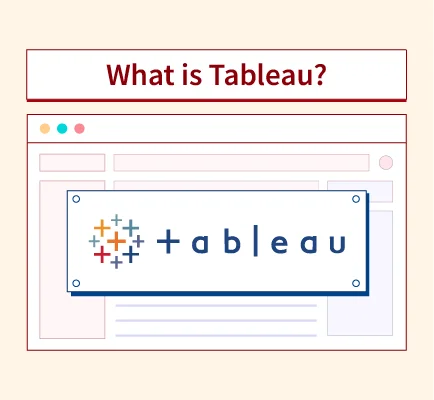The demand for skilled data analysts is soaring as businesses increasingly rely on data-driven decision-making to gain a competitive edge. Across industries like finance, healthcare, e-commerce, and technology, organizations are seeking professionals who can interpret complex data and uncover actionable insights. To build a strong foundation in this field, a well-structured course syllabus is essential. It ensures that learners systematically develop technical skills, master popular tools, and gain practical experience. A thoughtfully designed data analyst syllabus prepares individuals not just for entry-level roles, but also equips them with the adaptability needed to grow and succeed in a rapidly evolving industry.
An Ideal Data Analyst Course Syllabus
An ideal data analyst course syllabus strikes a balance between building technical skills, mastering industry-standard tools, and emphasizing practical application. It covers essential areas like data cleaning, querying, programming, statistical analysis, and data visualization. Designed to cater to beginners and intermediate learners, the syllabus gradually progresses from foundational concepts to advanced analytical techniques. A well-structured curriculum ensures that students not only learn theories but also apply them through real-world projects and case studies.
By integrating hands-on exercises with core learning, an ideal syllabus prepares learners to tackle actual business problems confidently and transition smoothly into professional data analyst roles.
Core Modules in a Data Analyst Syllabus
1. Business Analytics Using Excel
Excel remains a fundamental tool for aspiring data analysts. This module focuses on teaching learners how to use Excel for data organization, cleaning, and basic analysis tasks. Students gain proficiency in using formulas, functions, pivot tables, charts, and data validation tools to handle large datasets efficiently.
Course Outline
- Introduction to Excel for data analytics
- Data cleaning techniques: removing duplicates, handling missing values
- Descriptive statistics using Excel functions
- Pivot tables for data summarization
- Data visualization: charts, graphs, and dashboards
- Introduction to Excel macros for automation
Learners apply Excel skills to perform tasks such as data cleaning, creating basic analytical models, and generating pivot table reports for business insights. Mastery of Excel ensures analysts can quickly explore, summarize, and visualize data—essential skills in entry-level analytics roles.
2. SQL Fundamentals
Understanding Structured Query Language (SQL) is critical for working with relational databases. This module teaches students how to extract, manipulate, and manage data stored in large databases effectively.
Course Outline
- Basics of relational databases and database management systems (DBMS)
- Writing basic SQL queries: SELECT, WHERE, GROUP BY, ORDER BY
- Joining tables using INNER JOIN, LEFT JOIN, and RIGHT JOIN
- Aggregating data with COUNT, SUM, AVG, MIN, MAX
- Subqueries and nested queries
- Introduction to data modeling concepts
Students practice by querying real-world databases, learning how to retrieve meaningful information and prepare data for analysis. This hands-on experience is essential for building a strong foundation in database management and data wrangling.
3. Programming and Data Analytics with Python
Python is a versatile programming language that has become the backbone of modern data analytics. This module introduces students to Python basics and its application in data manipulation and visualization.
Course Outline
- Python programming fundamentals: variables, loops, functions
- Data structures: lists, tuples, dictionaries
- Data handling with Pandas
- Numerical operations with NumPy
- Data visualization using Matplotlib and Seaborn
- Introduction to data cleaning and exploratory data analysis (EDA)
Students learn how to use Pandas for data wrangling, NumPy for numerical analysis, and Matplotlib for creating insightful visualizations. Practical exercises and mini-projects help cement these skills, making Python an essential tool in their analytics toolkit.
4. Data Science with R Programming
R is a powerful tool specifically designed for statistical computing and data visualization. This module focuses on leveraging R for data analysis and reporting.
Course Outline
- Introduction to R programming: syntax, data types, and operators
- Data manipulation using dplyr and tidyr packages
- Data visualization with ggplot2
- Basic statistical analysis: correlation, regression
- Data cleaning techniques in R
- Introduction to RMarkdown for reporting
Basics of R: Learners get hands-on experience with R’s ecosystem, mastering data cleaning, analysis, and graphical representation. Knowledge of R broadens analytical capabilities, especially in research and academic settings.
5. Data Visualization with Tableau
Data visualization is critical for communicating insights effectively. This module equips students with the skills needed to build interactive dashboards and compelling visual narratives using Tableau.
Course Outline
- Understanding Tableau interface and workspace
- Connecting to data sources and preparing data
- Creating various charts: bar, line, scatter plots, maps
- Building interactive dashboards and stories
- Applying filters, parameters, and calculated fields
- Sharing and publishing visualizations
Students apply Tableau skills to develop real-world business dashboards, transforming complex datasets into actionable insights for stakeholders and decision-makers.
6. Power BI Training
Power BI is another leading business intelligence tool for data analysis and visualization. This module focuses on building end-to-end BI reports with real-world business applications.
Course Outline
- Introduction to Power BI interface
- Data loading, transformation, and modeling
- Creating interactive reports and dashboards
- DAX basics: calculated columns, measures, and relationships
- Sharing and publishing reports to the Power BI service
Students learn how to create rich, interactive visualizations that provide business insights, helping companies drive data-informed strategies.
7. Capstone Project: Data Analyst
The capstone project is the culmination of all modules, requiring students to demonstrate their ability to collect, clean, analyze, and visualize data effectively.
End-to-End Data Analysis Project
- Selecting a real-world dataset
- Defining business problems and objectives
- Data wrangling and cleaning
- Exploratory data analysis and feature engineering
- Data visualization and dashboard creation
- Presentation of insights and recommendations
The project simulates a real-world data analytics assignment, enabling students to build a professional portfolio piece that showcases their technical and analytical skills to potential employers.
Software and Tools Used in Data Analyst Training
A data analyst’s effectiveness largely depends on their mastery of essential software and tools. Microsoft Excel remains a go-to application for quick data cleaning, exploratory analysis, and creating pivot tables or dashboards without extensive coding. Its accessibility makes it indispensable for everyday analytics tasks.
Python is a versatile programming language used for data manipulation, statistical analysis, and visualization. Libraries like Pandas, NumPy, and Matplotlib allow analysts to handle large datasets efficiently and generate meaningful insights. Similarly, R Programming is favored for statistical modeling and academic research, offering powerful packages like dplyr and ggplot2.
SQL (Structured Query Language) is crucial for working with databases. Whether using MySQL or PostgreSQL, SQL skills enable analysts to retrieve, filter, and organize large volumes of structured data.
For data visualization, Tableau helps create interactive dashboards that turn complex information into clear visual narratives. Power BI, another leading business intelligence tool, allows users to model data, build reports, and share real-time insights across teams.
Together, these tools provide a comprehensive toolkit for any aspiring data analyst—covering the entire journey from raw data collection to actionable business intelligence.
How to Get Started as a Data Analyst?
Starting a career in data analytics begins with selecting the right course that offers a balanced curriculum covering technical skills, real-world projects, and industry-relevant tools. Look for programs that provide hands-on training in Excel, SQL, Python, R, Tableau, and Power BI, along with guidance on solving business problems using data.
Beyond coursework, practical experience is crucial. Engaging in projects and internships allows you to apply theoretical knowledge to real-world challenges, making your learning more impactful. Certifications from recognized platforms also add credibility to your profile and demonstrate your commitment to employers.
Building a strong portfolio is equally important. Include case studies, dashboards, and project reports that showcase your analytical abilities, technical proficiency, and storytelling skills. A well-rounded portfolio not only highlights your expertise but also sets you apart in a competitive job market, opening doors to entry-level data analyst roles and beyond.
Conclusion
A well-structured data analyst course syllabus lays the foundation for building essential technical skills, mastering industry-standard tools, and gaining practical experience. By progressing through core modules like Excel, SQL, Python, R, Tableau, and Power BI, learners are equipped to handle real-world data challenges confidently. As businesses across industries continue to prioritize data-driven decision-making, the demand for skilled data analysts is only set to rise. With the right training, hands-on projects, and a strong portfolio, aspiring analysts can position themselves for success in a rapidly evolving job market and embark on a rewarding, future-proof career in data analytics.
Reference:
Frequently Asked Questions (FAQs)
1. What core subjects are covered in a Data Analyst course?
A typical data analyst course covers technical modules like Excel, SQL, Python, R, and data visualization tools, along with business-focused topics such as data storytelling, business intelligence, and problem-solving strategies.
2. Is prior programming experience necessary to become a Data Analyst?
No, prior programming experience is not mandatory. Most courses start with beginner-friendly programming modules, gradually building up coding skills needed for data manipulation and analysis.
3. How important are data visualization skills for a Data Analyst?
Data visualization is crucial. Presenting insights clearly and visually is key to helping stakeholders understand complex information and make informed decisions.
4. What projects are typically included in a Data Analyst course?
Courses often include real-world projects such as customer segmentation, sales forecasting, dashboard creation, and end-to-end data analysis using real datasets.
5. How does a Data Analyst course help with job placements?
Many courses offer career support, including resume building, interview preparation, access to internships, and networking opportunities to help students transition into the workforce.