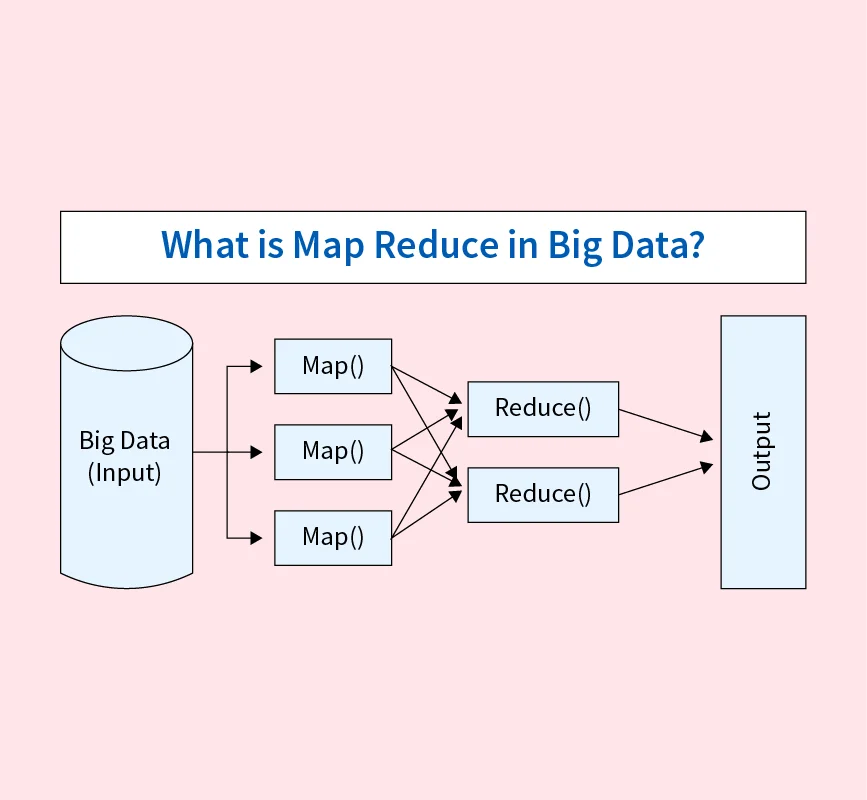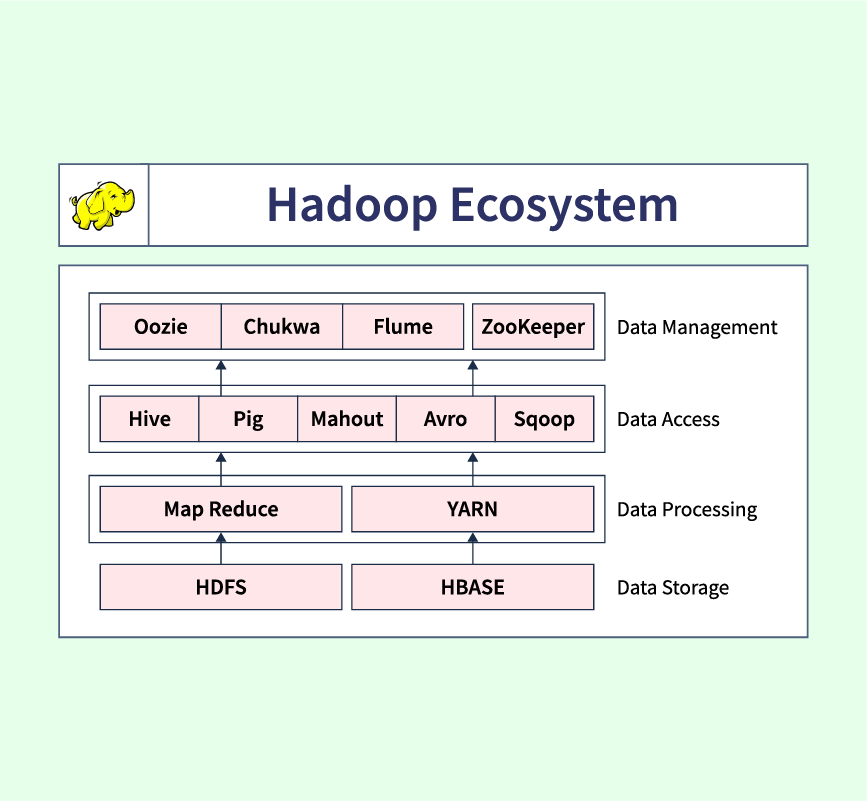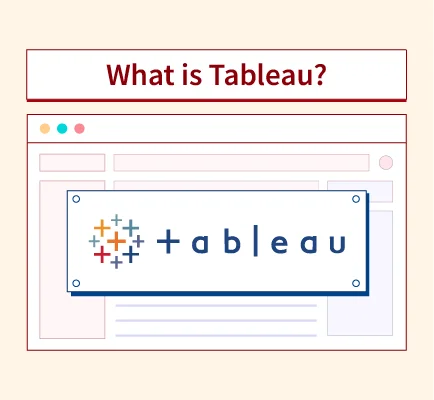Artificial intelligence (AI) has revolutionized software development by enhancing productivity, reducing errors, and simplifying complex tasks. AI-powered tools assist developers at every stage, from code writing to debugging, significantly streamlining workflows. With the growing demand for software solutions, these tools are becoming indispensable for developers at all skill levels.
This article explores AI-powered coding assistant tools, their benefits, and how they are transforming the coding landscape. For beginners, this guide aims to clarify the basics, highlight the best tools available, and offer insights into selecting the right assistant for your projects.
Understanding AI-Powered Coding Assistants
What Are AI Coding Assistants?
AI coding assistants are smart tools designed to help developers write, debug, and optimize code. They use technologies like machine learning (ML) and natural language processing (NLP) to provide:
- Code Suggestions: Predicting and completing code faster.
- Error Detection: Identifying and fixing bugs.
- Learning Support: Offering best practices and coding tips.
How Do They Work?
These tools analyze your code using AI models trained on vast datasets, predict what’s needed, and generate suggestions or fixes in real-time. Many integrate seamlessly into IDEs, making them user-friendly for both beginners and experts.
Benefits of Using AI Coding Tools
- Boosts Productivity: Automates repetitive tasks like code generation and auto-completion, saving time.
- Enhances Code Quality: Detects errors, suggests fixes, and ensures clean, secure code.
- Accelerates Learning: Offers real-time tips, explanations, and best practices to help beginners improve.
Top AI-Powered Coding Assistant Tools in 2025
1. GitHub Copilot
GitHub Copilot, powered by OpenAI Codex, offers smart code suggestions and auto-completions for various programming languages.
- Key Features:
- Predictive code suggestions.
- Seamless integration with IDEs like Visual Studio Code and JetBrains.
- Supports multiple languages.
- Website: GitHub Copilot
2. Tabnine
Tabnine is a widely used AI tool that enhances coding speed with intelligent auto-completions.
- Key Features:
- Supports over 80 programming languages.
- Privacy-friendly with local model options.
- Integrates with popular IDEs like IntelliJ, PyCharm, and VS Code.
- Website: Tabnine
3. Replit Ghostwriter
Replit Ghostwriter is an AI tool integrated into the Replit platform for efficient coding and debugging.
- Key Features:
- Real-time code suggestions.
- Debugging and troubleshooting support.
- Ideal for beginners with its user-friendly platform.
- Website: Replit Ghostwriter
4. Sourcegraph Cody
Sourcegraph Cody assists with navigating and understanding large codebases using contextual AI support.
- Key Features:
- Advanced code navigation.
- Explains complex code structures.
- Ideal for large-scale projects.
- Website: Sourcegraph Cody
5. IntelliCode
Microsoft IntelliCode is a coding assistant integrated into Visual Studio for smarter code suggestions.
- Key Features:
- Context-aware code recommendations.
- Automatic code formatting and refactoring.
- Supports collaborative coding.
- Website: Microsoft IntelliCode
6. Kite
Kite is an AI-powered coding assistant known for its efficient auto-completions.
- Key Features:
- Lightweight and fast.
- Supports Python, JavaScript, and more.
- Works offline for added privacy.
- Website: Kite
7. DeepCode (Snyk Code)
DeepCode scans code for vulnerabilities and bugs, now integrated with Snyk.
- Key Features:
- AI-driven code analysis.
- Identifies security vulnerabilities.
- Works with GitHub, GitLab, and Bitbucket.
- Website: Snyk Code
8. Amazon CodeWhisperer
Amazon CodeWhisperer provides intelligent coding assistance, particularly for AWS workflows.
- Key Features:
- Contextual code suggestions.
- Optimized for AWS services.
- Supports Python, JavaScript, Java, and more.
- Website: Amazon CodeWhisperer
9. OpenAI Codex
The AI foundation for GitHub Copilot, OpenAI Codex supports robust code generation.
- Key Features:
- Converts natural language into code.
- API support for custom integrations.
- Broad language compatibility.
- Website: OpenAI Codex
10. Codeium
Codeium is a free AI-powered coding assistant that works across multiple IDEs.
- Key Features:
- Free and open-source.
- Supports multiple programming languages.
- Fast and reliable code completions.
- Website: Codeium
11. Cursor
Cursor is a lightweight coding tool offering live code suggestions and enhanced workflows.
- Key Features:
- Focused on live code completions.
- Simple integration with various IDEs.
- Great for boosting productivity.
- Website: Cursor
12. CodeT5
CodeT5 is an open-source AI model designed for code understanding and generation.
- Key Features:
- Tailored for research and development.
- High-quality code generation.
- Open-source availability for custom implementations.
- Website: CodeT5
13. AlphaCode by DeepMind
AlphaCode, developed by DeepMind, is designed to solve complex coding challenges.
- Key Features:
- Handles advanced programming tasks.
- Optimized for competitive programming.
- Focuses on accuracy and efficiency.
- Website: DeepMind AlphaCode
14. IBM Watson Code Assistant
IBM Watson Code Assistant leverages Watson AI to assist with enterprise-level coding.
- Key Features:
- Ideal for enterprise applications.
- Advanced debugging and troubleshooting.
- AI-driven optimizations.
- Website: IBM Watson Code Assistant
15. ChatGPT Code Interpreter
OpenAI’s ChatGPT Code Interpreter is tailored for interactive coding assistance and problem-solving.
- Key Features:
- Natural language to code generation.
- Debugging and optimization support.
- User-friendly for all experience levels.
- Website: ChatGPT
16. BlackBox AI
BlackBox AI generates code snippets and automates repetitive tasks.
- Key Features:
- Quick code generation.
- Supports multiple IDEs and languages.
- Streamlines developer workflows.
- Website: BlackBox AI
17. Phind
Phind offers contextual code completions and insights tailored to specific projects.
- Key Features:
- Project-specific coding suggestions.
- Compatible with major IDEs.
- Improves team collaboration.
- Website: Phind
18. CodePal
CodePal focuses on clean, efficient, and optimized coding practices.
- Key Features:
- Simplifies coding tasks.
- Focuses on writing clean code.
- Supports various IDEs.
- Website: CodePal
Features to Consider When Choosing an AI Coding Assistant
- Language Support: Ensure the tool supports your programming languages (e.g., Python, JavaScript).
- IDE Integration: Look for seamless compatibility with your preferred IDE (e.g., VS Code, PyCharm).
- Privacy & Security: Prioritize tools with local models or advanced security features for sensitive projects.
- Customizability: Choose tools with adjustable preferences to match your coding style.
- Cost: Compare free options like Codeium with subscription-based tools like GitHub Copilot.
- Collaboration: Opt for team-friendly tools with shared insights (e.g., IntelliCode).
- Learning Resources: Beginners benefit from tools offering tutorials and coding tips (e.g., ChatGPT).
Challenges and Considerations
- Security Risks: Ensure tools protect proprietary code and offer local models for privacy.
- Over-Reliance: Avoid depending entirely on AI; always review and validate code.
- Accuracy Issues: AI can make errors, requiring manual oversight.
- Cost: Evaluate if paid tools provide value compared to free options.
Future Trends in AI-Powered Coding Tools
1. Increased Autonomy in Coding
AI tools are evolving toward greater independence, handling complex tasks like debugging, code refactoring, and project management with minimal human input. This shift could redefine developer roles, focusing more on oversight and creativity.
2. Enhanced Integration with Other Technologies
Future AI coding tools are expected to integrate seamlessly with other AI-powered platforms, such as project management, testing tools, and design software, creating a unified development ecosystem.
3. Improved Contextual Understanding
With advancements in AI, coding assistants will provide more project-specific insights, ensuring better alignment with developers’ unique needs.
4. Democratization of AI Tools
As more free and open-source tools emerge, access to advanced coding assistants will become widespread, empowering developers of all levels.
Conclusion
AI coding assistants are transforming software development by enhancing productivity and code quality. Tools like GitHub Copilot, Tabnine, and Replit Ghostwriter cater to developers of all skill levels.
Choose a tool that aligns with your needs by considering factors like language support, IDE integration, and privacy. Use these tools wisely, balancing AI assistance with manual oversight for optimal results.