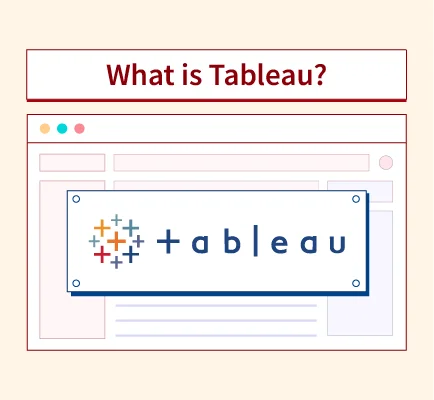Box plots, also known as box-and-whisker plots, are a fundamental tool in data visualization and statistical analysis. They provide a compact summary of data distribution, helping analysts understand key aspects such as spread, central tendency, and potential outliers in a dataset.
One of the biggest advantages of box plots is their ability to visualize data distribution at a glance, making them particularly useful for large datasets and comparative analysis. Unlike histograms, which show frequency distributions, box plots summarize five key statistical measures: minimum, first quartile (Q1), median (Q2), third quartile (Q3), and maximum.
Box plots are commonly used in finance, healthcare, machine learning, and experimental research to compare datasets, detect anomalies, and identify patterns in data. For example, they can help visualize stock price fluctuations, patient response times to treatment, or differences in student test scores across schools.
What is a Box Plot?
A box plot, also known as a box-and-whisker plot, is a graphical representation of a dataset’s distribution, variability, and potential outliers. It provides a five-number summary of data: minimum, first quartile (Q1), median (Q2), third quartile (Q3), and maximum. The box represents the interquartile range (IQR), while the whiskers extend to the smallest and largest values within 1.5 times the IQR. Any data points beyond the whiskers are considered outliers.
Comparison with Other Statistical Plots
- Box Plot vs. Histogram – A histogram shows the frequency distribution, while a box plot summarizes data without binning values.
- Box Plot vs. Violin Plot – Violin plots extend box plots by displaying kernel density estimates, showing the probability distribution of data.
- Box Plot vs. Scatter Plot – Scatter plots visualize individual data points, while box plots focus on summary statistics and outliers.
Use cases of box plots in various industries:
- Finance – Box plots help analyze stock price fluctuations, investment risk, and market trends.
- Healthcare – Used to compare patient recovery times, treatment effectiveness, and medical test results.
- Machine Learning – Helps in data preprocessing, detecting outliers, and comparing feature distributions.
Elements of a Box Plot
A box plot provides a structured summary of data distribution by highlighting key statistical components. Below are the essential elements of a box plot and their significance:
Median (Q2)
The median (Q2) represents the central tendency of the dataset, dividing it into two equal halves. It is displayed as a horizontal line inside the box and helps determine whether the data distribution is symmetrical or skewed.
Quartiles (Q1 and Q3)
- First Quartile (Q1) – The 25th percentile, indicating that 25% of the data lies below this value.
- Third Quartile (Q3) – The 75th percentile, showing that 75% of the data falls below this value.
These quartiles help in understanding data spread and skewness.
Interquartile Range (IQR)
The IQR = Q3 – Q1 represents the middle 50% of data. It measures the dataset’s variability and is useful in identifying data consistency or dispersion. A larger IQR suggests high variability, while a smaller IQR indicates a more concentrated dataset.
Whiskers
The whiskers extend to the minimum and maximum values within 1.5 times the IQR. They define the range of expected values, helping in detecting normal vs. extreme variations.
Outliers
Outliers are data points beyond the whiskers and appear as individual dots. They indicate unusual patterns, anomalies, or data errors, making them crucial for fraud detection, medical diagnostics, and financial analysis.
How to Create a Box Plot?
Creating a box plot involves several key steps, from data preparation to visualization using statistical tools. Below is a step-by-step guide to generating a box plot.
Step 1: Collecting and Preparing the Dataset
Ensure that the dataset contains numerical data suitable for a box plot. Remove missing values and handle outliers appropriately to avoid skewed interpretations.
Step 2: Choosing the Right Tool
Box plots can be created using various tools, including Python (Matplotlib, Seaborn, Pandas), R, Excel, and statistical software like SPSS and SAS.
Step 3: Plotting a Box Plot with Python Libraries
Box Plot Using Matplotlib:
import matplotlib.pyplot as plt
import numpy as np
data = np.random.normal(50, 15, 100) # Generating random data
plt.boxplot(data)
plt.title("Box Plot Example")
plt.show()Box Plot Using Seaborn:
import seaborn as sns
import matplotlib.pyplot as plt
data = [10, 20, 30, 40, 50, 60, 70, 80, 90]
sns.boxplot(data=data)
plt.title("Seaborn Box Plot")
plt.show()Box Plot Using Pandas:
import pandas as pd
import matplotlib.pyplot as plt
df = pd.DataFrame({"Values": [5, 10, 15, 20, 25, 30, 35, 40, 50]})
df.boxplot(column="Values")
plt.title("Pandas Box Plot")
plt.show()Step 4: Interpreting the Output and Adjusting Bin Sizes
Analyze the median, quartiles, whiskers, and outliers. If needed, adjust the bin size or dataset range for better visualization.
How to Compare Box Plots?
Box plots are powerful tools for comparing multiple datasets by visualizing differences in distribution, spread, and outliers. By placing side-by-side box plots, analysts can identify trends, variations, and anomalies across different groups.
Comparing Multiple Datasets Using Side-by-Side Box Plots
When analyzing multiple datasets, box plots help compare:
- Medians – Determine which dataset has the highest or lowest central value.
- Spread (IQR) – Identify which dataset has more variability.
- Outliers – Detect extreme values that may indicate data anomalies.
Identifying Trends, Distributions, and Variations
Box plots highlight key statistical differences in datasets. For example:
- If one dataset has a larger IQR, it indicates more variation in data values.
- If medians differ, one group has significantly different central tendencies.
- If whiskers are unequal, data is skewed in one direction.
Case Study: Comparing Sales Performance Across Different Regions
A company analyzing quarterly sales data across three regions (North, South, and West) can use box plots to:
- Compare median sales to see which region performs best.
- Identify regions with higher variability, indicating inconsistent performance.
- Detect outliers, such as an unusually high sales spike or drop.
Use Cases of Box Plots
Box plots are widely used in data analysis, statistics, and machine learning to visualize data distribution, detect anomalies, and compare multiple datasets. Below are some key applications:
1. Detecting Outliers
Box plots help identify unusual data points that lie outside the whiskers, signaling potential anomalies, errors, or fraud.
- Financial Transactions – Banks and financial institutions use box plots to detect suspicious transactions that may indicate fraud.
- Medical Research – Identifying patients with extremely high or low test results compared to the normal range.
2. Visualizing Skewness
Box plots reveal whether a dataset is symmetrical, left-skewed, or right-skewed, aiding in statistical analysis.
- Stock Market Analysis – Identifying whether stock price movements follow a normal or skewed distribution.
- Customer Reviews – Understanding if product ratings cluster around high or low values, indicating skewness in user preferences.
3. Comparing Multiple Datasets
Box plots allow for side-by-side comparisons of two or more datasets, making them useful in research and experimentation.
- A/B Testing – Marketers use box plots to compare user engagement before and after product changes.
- Scientific Research – Researchers use box plots to compare results across different experimental conditions or study groups.
Conclusion
Box plots are an essential tool in statistical analysis and data visualization, offering a concise summary of data distribution, variability, and outliers. By displaying medians, quartiles, and extreme values, they help analysts quickly interpret trends and compare datasets.
Their ability to detect anomalies, assess skewness, and compare multiple groups makes them valuable in finance, healthcare, machine learning, and research. Understanding how to create and interpret box plots enables data-driven decision-making.
Whether analyzing sales performance, medical test results, or experimental data, box plots provide clarity and insights, making them indispensable for effective data visualization and exploratory data analysis (EDA).
Box Plots – FAQs
Q1: What do box plots show?
Box plots provide a summary of data distribution using the five-number summary (minimum, Q1, median, Q3, and maximum). They help visualize central tendency, variability, skewness, and outliers in a dataset, making it easier to interpret data trends.
Q2: When should a box plot be used?
Box plots are ideal for comparing multiple datasets, identifying outliers, and assessing data spread. They are commonly used in finance (stock analysis), healthcare (patient test results), and machine learning (data preprocessing).
Q3: What can you not determine from a box plot?
Box plots do not show exact frequency distributions or detailed patterns within data. Unlike histograms, they do not reveal data modality (e.g., bimodal or multimodal distributions) or specific data point counts within quartiles.
Q4: Are box plots vertical or horizontal?
Box plots can be displayed in both vertical and horizontal orientations. Vertical box plots are common in statistics, while horizontal box plots are useful when comparing categorical variables or datasets with long labels.
Read More: