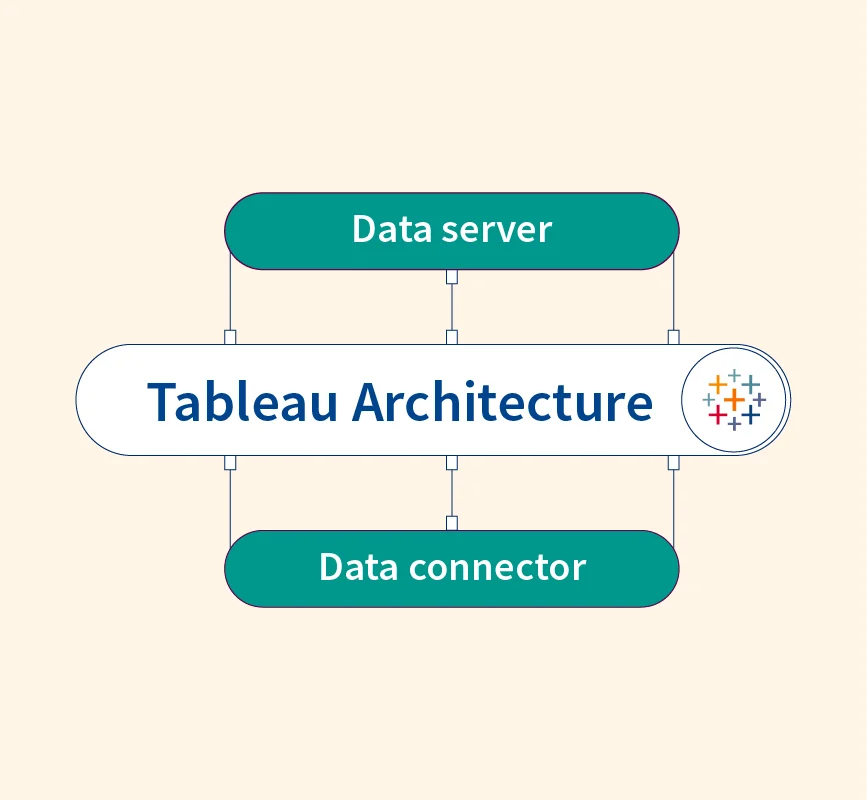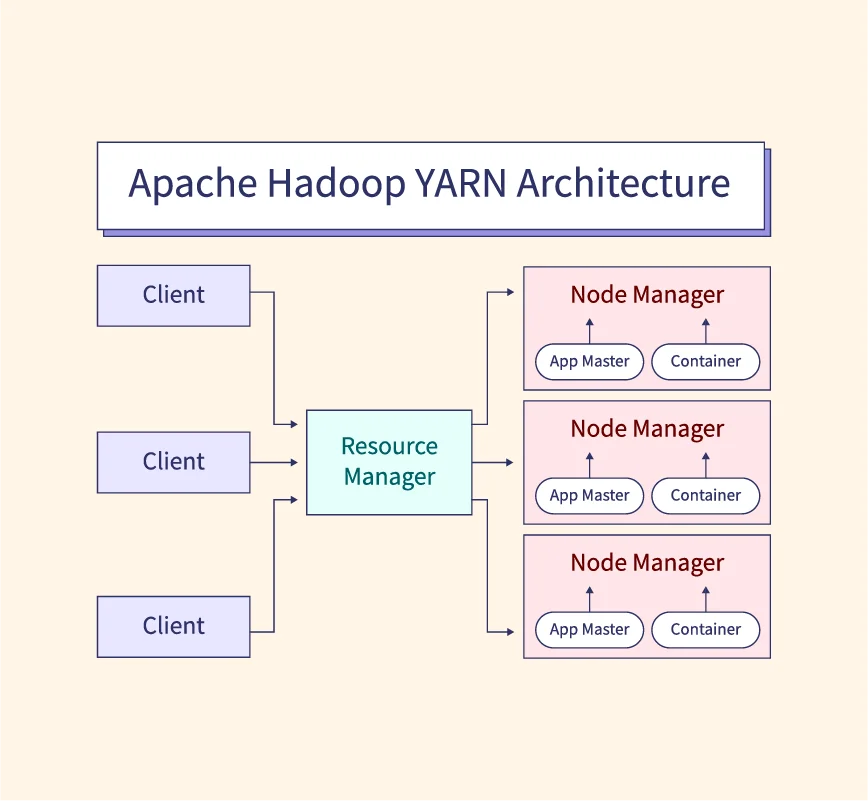Artificial Intelligence (AI) has revolutionized the way software is built. Today, developers can use AI tools to write, test, and deploy code faster and more efficiently. These tools are designed to reduce errors, automate repetitive tasks, and provide smart suggestions, making life easier for developers.
Why Do AI Tools Matter?
- They save time by handling tedious tasks like debugging and testing.
- AI tools help improve the quality of code by spotting errors or offering optimizations.
- They empower developers to focus on creative problem-solving instead of repetitive work.
As AI becomes an essential part of the software development process, understanding the available tools is crucial for both beginners and experienced developers.
Comprehensive List of AI Tools for Developers
AI tools for developers can be grouped based on their functionality. Here’s a beginner-friendly breakdown of some popular tools and what they can do:
1. Code Generation and Completion Tools
1.1 GitHub Copilot
- Introduction: GitHub Copilot is an AI-powered coding assistant developed by GitHub and OpenAI. It acts as a virtual pair programmer.
- What It Does: It offers suggestions for lines of code or entire blocks, making coding faster and easier.
- How to Use: Install the GitHub Copilot extension in your preferred code editor (like VS Code), and it will start offering real-time code suggestions as you type.
- Key Features:
- Supports multiple programming languages.
- Context-aware suggestions based on your code.
- Reduces boilerplate coding tasks.
1.2 Tabnine
- Introduction: Tabnine is a code completion tool that integrates with popular IDEs to streamline coding.
- What It Does: It predicts your next lines of code by analyzing the context and your coding style.
- How to Use: Install Tabnine as an extension in your code editor, and it works in the background to suggest code completions.
- Key Features:
- Works offline for privacy.
- Supports dozens of programming languages.
- Offers team training to adapt to your coding environment.
1.3 Mutable.ai
- Introduction: Mutable.ai is designed to simplify the coding process with intelligent suggestions and automated documentation.
- What It Does: It enhances productivity by providing auto-completions and generating clean, structured documentation.
- How to Use: Integrate it into your IDE to start receiving suggestions and automated documentation assistance.
- Key Features:
- Provides code suggestions tailored to your project.
- Generates up-to-date documentation automatically.
- Works seamlessly with team workflows.
1.4 CodeWhisperer (AWS)
- Introduction: Amazon\u2019s CodeWhisperer is an AI tool tailored for AWS developers to speed up code writing.
- What It Does: It provides contextual code recommendations while working with AWS-specific tools and services.
- How to Use: Enable CodeWhisperer in AWS IDEs like Cloud9 or compatible environments. Start typing, and the tool will suggest code snippets relevant to AWS tasks.
- Key Features:
- Focused on AWS development environments.
- Context-aware and optimized for cloud-based applications.
- Supports multiple languages like Python, Java, and JavaScript.
2. Debugging and Code Analysis Tools
2.1 DeepCode
- Introduction: DeepCode uses AI to review code and identify potential bugs or performance issues.
- What It Does: It scans your codebase to provide detailed insights and fixes for problematic code.
- How to Use: Connect DeepCode to your repository via GitHub, GitLab, or Bitbucket. It will analyze your code and provide suggestions.
- Key Features:
- Detects complex issues that static analysis might miss.
- Works with real-time suggestions.
- Integrates with popular repositories.
2.2 Snyk
- Introduction: Snyk focuses on securing code by detecting vulnerabilities in dependencies and frameworks.
- What It Does: It ensures your code is free from vulnerabilities by scanning libraries and packages.
- How to Use: Install Snyk as a plugin or integrate it into your CI/CD pipeline to monitor for issues continuously.
- Key Features:
- Extensive database of security vulnerabilities.
- Real-time suggestions for fixing issues.
- Supports open-source and enterprise-grade projects.
2.3 Jules (Google)
- Introduction: Jules is an advanced AI debugging tool by Google designed to fix bugs autonomously.
- What It Does: It analyzes your code for errors and automatically applies fixes using AI.
- How to Use: Integrate Jules into your IDE or Google Cloud projects. It works in the background to catch and resolve issues.
- Key Features:
- Automated bug fixing.
- Optimized for large-scale projects.
- Backed by Google\u2019s cutting-edge AI research.
2.4 Kite
- Introduction: Kite enhances debugging with contextual documentation and suggestions.
- What It Does: It provides detailed explanations and smart suggestions to help with debugging.
- How to Use: Install Kite as an extension in your IDE, and it will start offering code insights and recommendations.
- Key Features:
- Lightweight and fast.
- Offers contextual documentation.
- Reduces time spent troubleshooting.
3. Automated Testing Tools
3.1 Testim
- Introduction: Testim simplifies testing by using AI to create and execute test cases.
- What It Does: It automates repetitive testing tasks, ensuring faster release cycles.
- How to Use: Integrate Testim with your project, define test cases visually, and run automated tests.
- Key Features:
- AI-driven visual test creation.
- Flexible integrations with CI/CD pipelines.
- Provides detailed test reports.
3.2 Applitools
- Introduction: Applitools specializes in visual testing to maintain UI consistency across platforms.
- What It Does: It detects visual bugs and ensures the interface works as intended on different devices.
- How to Use: Connect Applitools to your testing framework and define the UI components to monitor.
- Key Features:
- AI-powered visual analysis.
- Works with Selenium and Cypress.
- Cloud-based testing support.
3.3 Mabl
- Introduction: Mabl is an all-in-one AI tool for functional and regression testing.
- What It Does: It runs tests automatically and provides machine learning insights for improved accuracy.
- How to Use: Set up test cases using Mabl\u2019s intuitive interface and schedule regular runs.
- Key Features:
- Self-healing tests.
- Machine learning insights.
- Cloud-based scalability.
4. Documentation and Learning Tools
4.1 Mutable.ai
- Introduction: Mutable.ai focuses on automating the creation of accurate and up-to-date documentation.
- What It Does: It generates detailed documentation for your projects, ensuring all aspects are well-documented and easy to understand.
- How to Use: Integrate Mutable.ai with your IDE or repository, and it will automatically generate and update documentation based on your code.
- Key Features:
- Auto-generates comprehensive documentation.
- Updates documentation as code changes.
- Works across various languages and frameworks.
4.2 Kite
- Introduction: Kite is an AI-driven tool that helps developers learn by offering contextual documentation snippets.
- What It Does: It shows relevant code examples and explanations directly within your editor, improving your understanding of unfamiliar code.
- How to Use: Install Kite in your IDE, and it will provide real-time documentation as you code.
- Key Features:
- Context-aware documentation.
- Integrates seamlessly with IDEs.
- Improves understanding of new programming concepts.
5. DevOps and CI/CD Tools
5.1 CircleCI AI Insights
- Introduction: CircleCI AI Insights optimizes DevOps workflows by analyzing and suggesting improvements for CI/CD pipelines.
- What It Does: It identifies bottlenecks and recommends ways to enhance your build and deployment processes.
- How to Use: Integrate CircleCI into your project, and it will provide suggestions based on your CI/CD performance metrics.
- Key Features:
- Offers actionable insights for pipeline optimization.
- Reduces build failures with predictive analytics.
- Supports multiple programming languages.
5.2 Harness
- Introduction: Harness is an AI-powered delivery platform that automates deployments and provides performance analytics.
- What It Does: It simplifies the CI/CD process by automating repetitive tasks and delivering performance insights.
- How to Use: Set up Harness in your project, define deployment workflows, and let the AI handle the rest.
- Key Features:
- Automated deployment pipelines.
- Real-time performance monitoring.
- Advanced rollback capabilities.
6. AI-Powered Design Tools
6.1 Figma AI Plugins
- Introduction: Figma AI Plugins enhance design workflows by automating adjustments and optimizing content placement.
- What It Does: It helps designers and developers create polished interfaces quickly with minimal manual effort.
- How to Use: Install AI plugins in Figma, and use them to automate design tasks like resizing, alignment, or content suggestions.
- Key Features:
- Automates design tasks.
- Streamlines collaboration between designers and developers.
- Reduces time spent on repetitive adjustments.
6.2 Uizard
- Introduction: Uizard converts sketches and wireframes into functional user interface code.
- What It Does: It accelerates the UI/UX design process by automating the transition from ideas to code.
- How to Use: Upload a sketch or wireframe to Uizard, and it will generate the corresponding UI components in code.
- Key Features:
- Converts sketches into code.
- Speeds up prototyping.
- Supports multiple frameworks for UI development.
7. Collaboration and Productivity Tools
7.1 Notion AI
- Introduction: Notion AI enhances team productivity by assisting with task management and knowledge organization.
- What It Does: It automates repetitive tasks like creating meeting notes, generating summaries, and managing workflows.
- How to Use: Activate Notion AI in your workspace and use it to assist with everyday tasks like planning and documentation.
- Key Features:
- Automates task creation and summaries.
- Integrates with various project management workflows.
- Enhances collaboration in teams.
7.2 Superblocks AI
- Introduction: Superblocks AI helps developers streamline the creation of internal apps for business operations.
- What It Does: It provides templates and automates coding for building functional internal tools.
- How to Use: Use Superblocks\u2019 interface to customize templates or create apps from scratch with minimal coding.
- Key Features:
- Simplifies internal app development.
- Provides pre-built templates for common use cases.
- Integrates with existing business systems.
8. AI for Data Analysis and Machine Learning
8.1 PyTorch
- Introduction: PyTorch is an AI framework designed for building and training machine learning models.
- What It Does: It offers tools to create, train, and optimize machine learning algorithms.
- How to Use: Install PyTorch in your development environment and use it to build custom ML models for your projects.
- Key Features:
- Dynamic computational graphs.
- Supports GPU acceleration.
- Extensive community support and libraries.
8.2 TensorFlow
- Introduction: TensorFlow is a popular open-source library for machine learning and AI development.
- What It Does: It simplifies the creation of neural networks and other AI models.
- How to Use: Use TensorFlow\u2019s Python API to design and train models for tasks like image recognition or natural language processing.
- Key Features:
- Versatile and scalable.
- Supports a wide range of ML applications.
- Backed by Google.
8.3 Google Vertex AI
- Introduction: Google Vertex AI simplifies building, training, and deploying machine learning models.
- What It Does: It offers pre-built tools for ML model creation and end-to-end deployment.
- How to Use: Access Vertex AI via the Google Cloud Platform, and use its tools for creating and deploying models without extensive coding.
- Key Features:
- Pre-trained models for common use cases.
- Streamlined deployment process.
- Integration with other Google Cloud services.
Benefits of Integrating AI Tools in Development Workflows
1. Increased Productivity
- Automates repetitive tasks.
- Speeds up the development process.
- Allows focus on complex problem-solving.
2. Enhanced Code Quality
- Identifies and fixes errors efficiently.
- Ensures adherence to coding best practices.
- Improves code reliability and maintainability.
3. Faster Learning and Onboarding
- Simplifies the learning curve for new developers.
- Provides guidance for unfamiliar technologies.
- Eases the onboarding process for team projects.
4. Automation of Repetitive Tasks
- Reduces time spent on manual processes.
- Improves workflow efficiency.
- Frees up time for strategic tasks.
5. Improved Collaboration
- Enhances team alignment and task management.
- Improves communication between team members.
- Streamlines collaborative workflows.
6. Accelerated Testing and Debugging
- Speeds up issue identification and resolution.
- Reduces the need for manual debugging.
- Ensures faster and more accurate testing.
7. Cost Savings
- Lowers development and maintenance costs.
- Reduces the financial impact of errors.
- Increases return on investment in development workflows.
Challenges and Considerations
1. Learning Curve
- Requires time to learn and adapt to new tools.
- May involve initial training for effective use.
2. Over-Reliance on AI
- Can lead to reduced critical thinking skills.
- May cause dependency on AI for problem-solving.
3. Integration Challenges
- Compatibility issues with existing workflows.
- Requires additional effort to integrate tools into legacy systems.
4. Cost of Tools
- Some AI tools have high licensing fees.
- Free tools may offer limited features or functionality.
5. Data Privacy and Security
- Risks associated with sharing sensitive code or data.
- Requires compliance with data protection regulations.
6. Bias in AI Recommendations
- AI tools may inherit biases from their training data.
- Requires careful oversight to avoid skewed results.
7. Dependence on Internet Connectivity
- Many tools require consistent internet access.
- Offline usage may be limited or unavailable.
8. Maintenance and Updates
- Regular updates needed to keep tools effective.
- May require additional resources for tool maintenance.
Future Trends in AI Development Tools
Integration of Multi-Model AI Systems
- Combining multiple AI models to provide more comprehensive assistance.
- Improved collaboration between AI tools for enhanced functionality.
Advancements in AI-Powered Debugging
- Increased focus on autonomous debugging solutions.
- Tools capable of identifying and fixing bugs without human intervention.
Expansion into Physical AI Applications
- Integration of AI tools with autonomous machines and vehicles.
- Broader applications in robotics and hardware development.
Enhanced Natural Language Processing (NLP)
- Improved AI understanding of human language for coding and documentation.
- More intuitive interactions between developers and AI tools.
Focus on Ethical AI Development
- Increased emphasis on reducing bias in AI algorithms.
- Development of tools that prioritize fairness and inclusivity.
Customizable AI Solutions
- Tailored AI tools designed to meet specific project requirements.
- Increased flexibility for developers to train AI tools on custom datasets.
Growth of AI in DevOps and CI/CD
- Smarter tools for pipeline optimization and automation.
- AI-driven insights for real-time performance monitoring and deployment.
Increased Accessibility for Beginners
- Simplified interfaces and tutorials for entry-level developers.
- Tools designed to lower the barrier to entry for coding and AI adoption.
Conclusion
AI tools are transforming software development by boosting productivity, improving code quality, and automating repetitive tasks. They enable developers to focus on innovation while streamlining workflows and reducing errors.
To stay competitive in the evolving tech landscape, adopting AI tools is essential. Start exploring tools that align with your needs, experiment with their features, and stay updated on advancements. Leveraging AI will not only enhance your efficiency but also position you for long-term success in the industry.